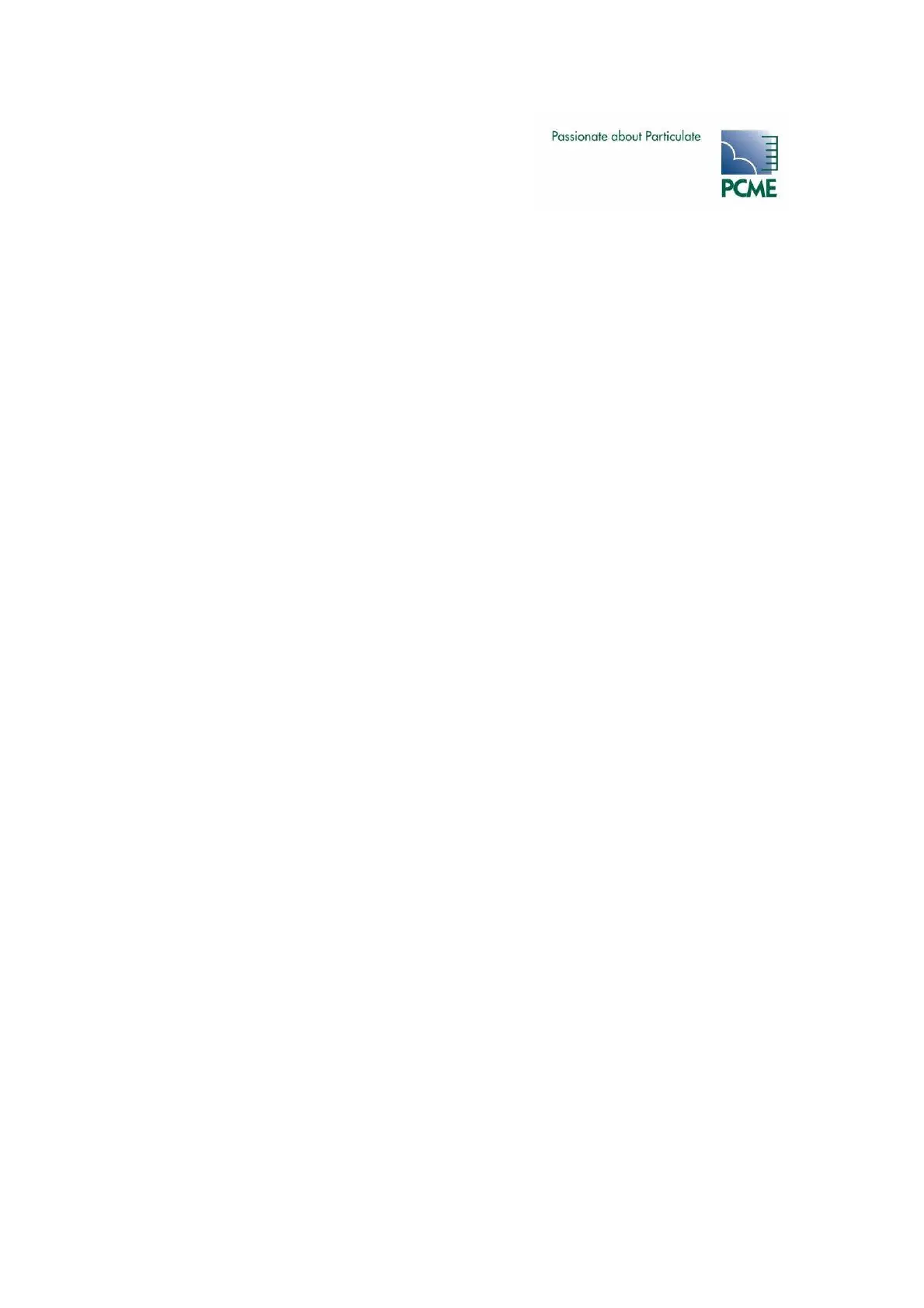- PCME STACK 990 MANUAL: 62 -
9.2 Inspecting and Cleaning Sensors
The nature of many processes is such that a build up of particulate may develop on the sensor
rod. This build up will normally have no affect whatsoever on the performance of the instrument
but it is recommended that the build up be periodically removed. If the probe rod requires
cleaning, remove the sensor from the duct and thoroughly clean the entire rod, paying particular
attention to the area of the non-metallic insulator and about 25mm of the metal parts either side
of the insulator (the aim is to prevent shorting across the insulator). The cleaning may be
performed using wire wool, or for sticky or stubborn deposits, a cleaning agent may be used (use
a fast drying solvent cleaner – not water). Always ensure that the probe rod is thoroughly dried
before re-fitting to the ductwork.
Put the sensor in Maintenance Mode. This will force 4-20mA outputs to 4mA and disable relays
(see Maintenance Mode section for details).
At the Sensor:
• Remove the sensor unit from the ductwork.
• [Floating nut designs only] Ensure the lock nut is fully undone and that the floating nut is
pulled back as far as possible to expose the complete insulator.
• Thoroughly clean the probe rod and insulator as described above.
• Clean off any excessive build up from the sensor enclosure using a stiff brush or damp
(not wet) cloth.
• Check that the locknut and floating nut move freely.
• Apply a small amount of copper slip or grease to the mounting thread. This prevents
binding and helps ensure a good grounding is maintained with the stack.
• Re-fit the sensor unit to the ductwork (ensure the locknut is fully tightened).
• Ensure that the sealed connectors are secure and undamaged.
• Inspect the connecting cable (where possible), ensure that it is not damaged or stressed.
• Check that no moisture or foreign bodies have entered the sensor unit enclosure. Ensure
that the lid is securely re-fitted.
At the Control Unit:
Check the time and date are correct. The control unit does not automatically adjust 1 hour for
Daylight Saving – you may wish to leave it unchanged.
• Check that the connections to the control unit are correct and secure.