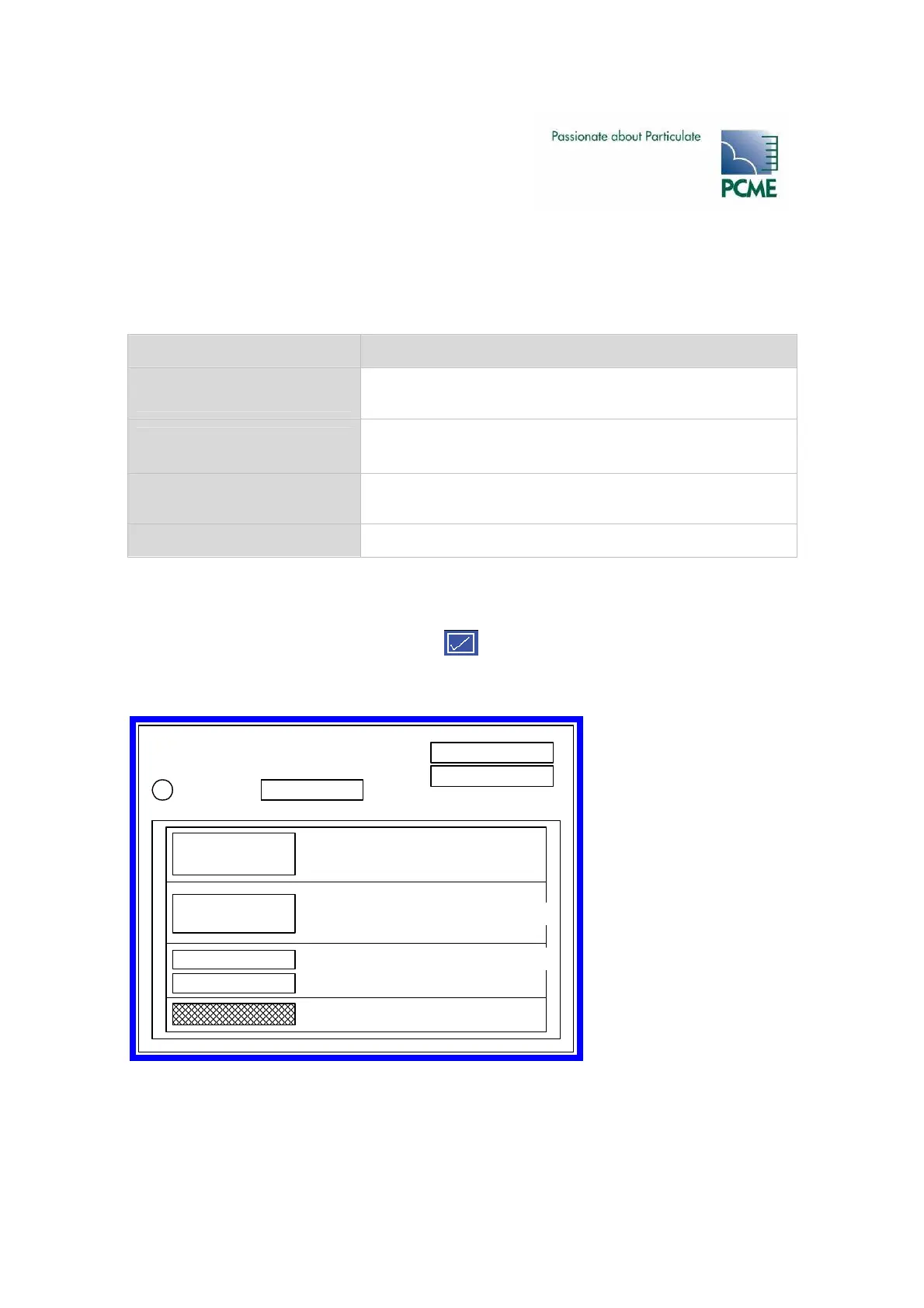- PCME STACK 990 MANUAL: 55 -
7 QUALITY ASSURANCE AND SELF TESTS
7.1 Introduction
The Controller QA screen provides the following maintenance and testing functions:
Function Purpose
Maintenance Mode
(Start/Stop)
Puts sensor in a maintenance mode to allowing cleaning and
maintenance of sensor
Sensor Self Tests
(Zero, Span, Contamination)
Run internal sensor self tests to check the validity
of measurements
Comms Check
Check communication between Controller and
Sensor
Calibration Carry out calibration using results from Isokinectic sampling
To access the QA menu:
Select ‘Quality Assurance / ’Self Tests’ display
The following screen will be displayed:
Quality Assurance / Self Tests
Stack1 DustDevice:i
Activate
Zero Check PASS/0
Activate Span Check PASS/10000
Contamination Ring PASS/5
Comms Check PASS
Calibration
Activate
Short Circuit Check PASS/10000
Start Maint
Reset