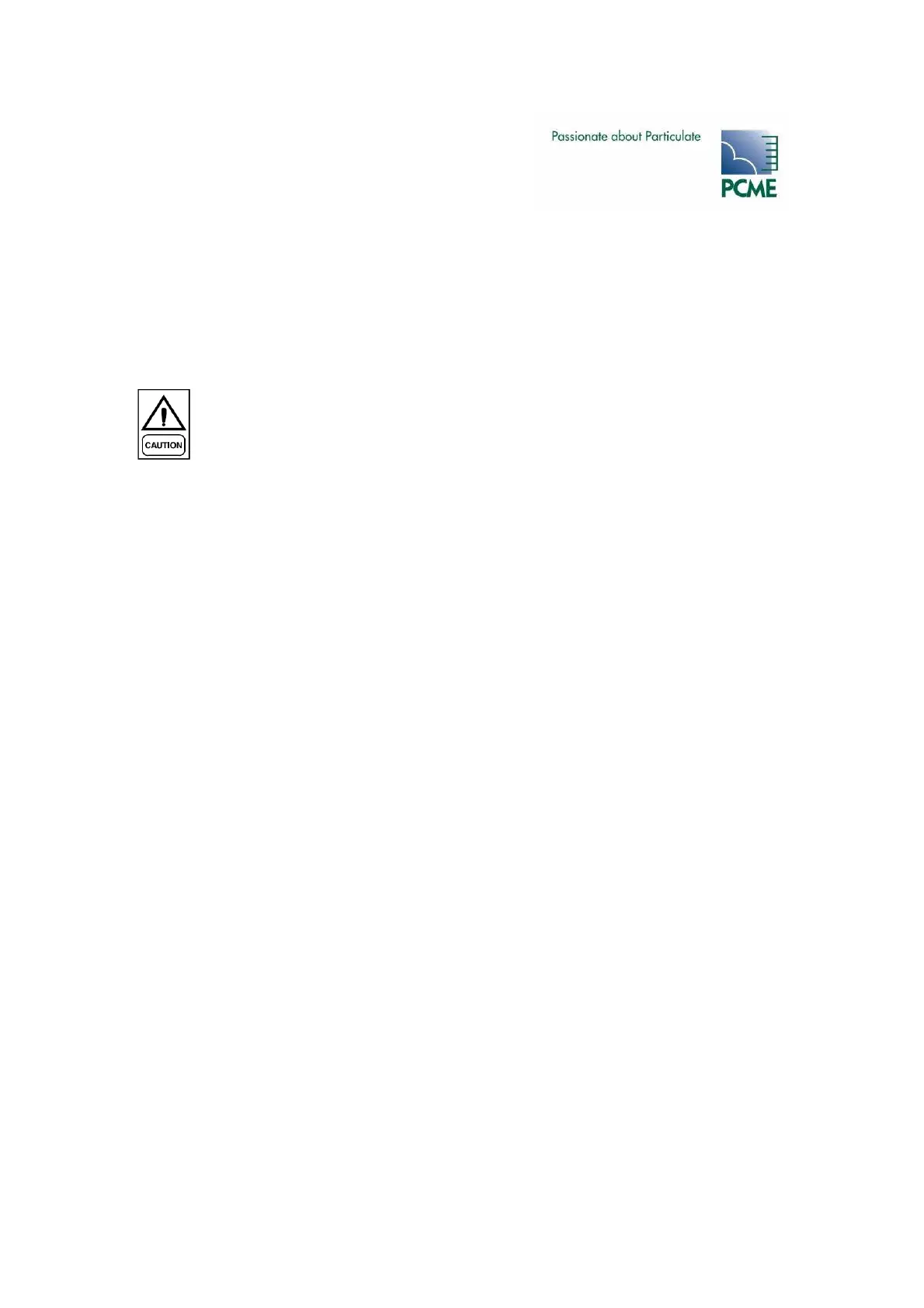- PCME STACK 990 MANUAL: 13 -
3.3 Installation Guidelines
Location Requirements
When selecting a mounting location for the sensor the following should be taken into
consideration for optimum performance:
• Mount in the longest, straightest, unrestricted duct available
• Ensure correct sensor grounding (see section below)
• Excess vibration will affect sensor readings
• Ambient or radiating temperatures in the vicinity of the mounting
location must not exceed 50°C
• Avoid excessive vibration
Grounding of Sensor
For electrodynamic sensors it is essential the sensor body is grounded to the stack wall. Poorly
grounded sensors may pick up external noise producing false high readings:
• It is recommended to use a earthing strap to ensure the sensor body is firmly grounded
to the metallic stack wall
• If you are not using an earthing strap the sensor relies on the thread or flange
connection to provide grounding
• DO NOT PUT PTFE TAPE AROUND THE THREAD
• Remove excessive rust from the thread and socket and apply a copper loaded grease
• If the stack if not metallic or you are concerned that the stack may not provide a suitably
earthed shield for the sensor, then contact PCME
Network Layout
Connect multiple sensors to the control unit either by daisy chaining or by using spurs as shown
below.
For large systems it is best to place the control unit in the centre of the network to minimise
voltage drop along cables.
For large systems you may need to boost power using a Power Supply Repeater – contact PCME
for details.