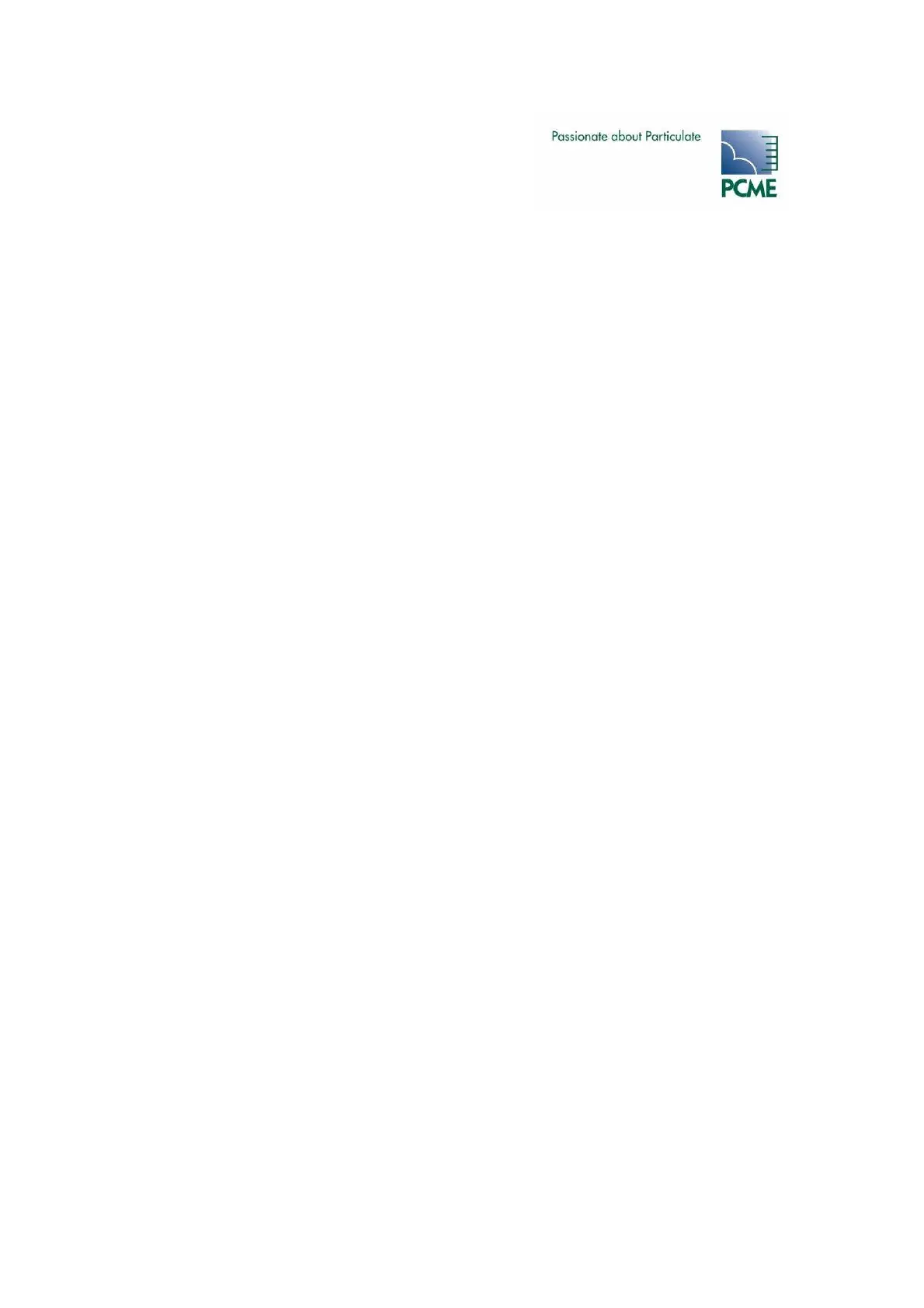- PCME STACK 990 MANUAL: 69 -
11 TROUBLESHOOTING
11.1 Communication Failure
The Controller can support a large number of sensors and devices that may be spread over a
wide area of plant. It is therefore essential to be methodical in the approach to locating the cause
of communications problems. If you can’t get the complete network to communicate it is best to
disconnect some of the sensor and add in one by one to see where the problem occurs.
11.2 Diagnostics
Use the Controller to check the Sensor Comms Mode (refer to the Initial Setup section).
Run AutoDetect Devices and note which devices failed to be detected.
If existing devices have stopped communicating this will show up as:
• A “No Response” message at the bottom of the screen
• A flashing red LED
• On the check page (Quality Assurance/Self Tests), Comms Check = “No Response”
If the problem exists with only one or two devices, visit those devices and check:
• Cable connections
• Comms DIP settings
• Network address DIP settings
• Bus termination setting.
To prevent bus conflicts it is essential that each device has a unique address. Devices must not
use address zero.
11.3 Checking Spurs
Where spurs are used, the internal yellow and green LED’s may be used as a service guide. The
devices communicate by a set of query-response cycles. If either LED is stuck on, this indicates a
wiring error or possibly an incorrectly set bus termination switch at some point in the network.
11.4 990 Sensor Power Check
Each 990 Sensor has a Red LED located internally that flashes at approximately 1Hz (with equal
spacing: 0.5 secs on, 0.5 secs off) when power is correctly applied to the sensor (before the
