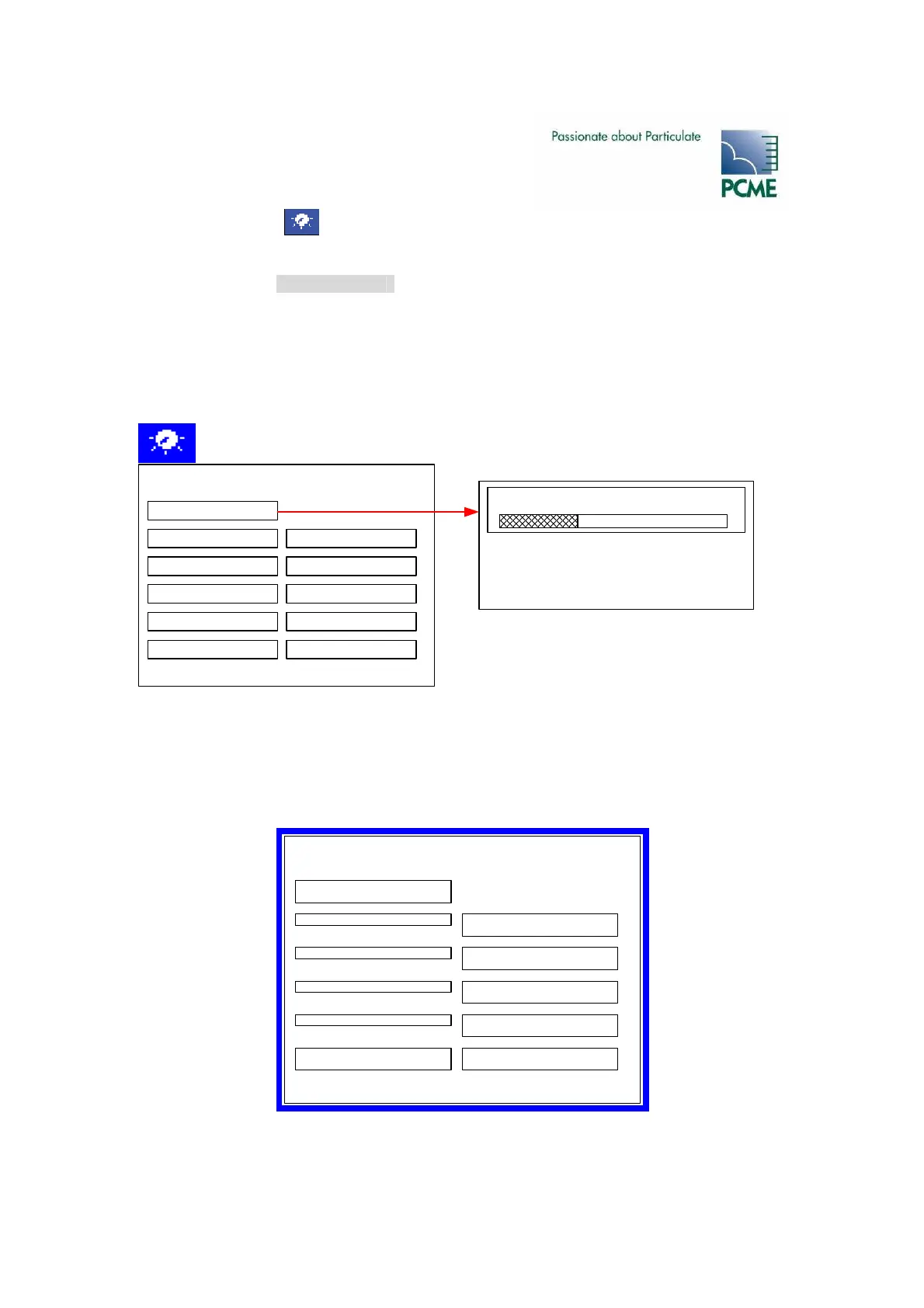- PCME STACK 990 MANUAL: 36 -
Select ‘Setup’ display
Menu route:
Autodetect
The controller will attempt to configure all the sensors in the network with the default settings.
When this is complete a bar graph or text display of all the sensor data will be displayed.
Select ‘Bar/Text on the display to switch between bar graph and text display. The display
sequence is shown below.
Scan adr 15 - found 3
Address 1 Device : 990
Address 2 Device: 990
Address 3 Device: AOM
Autodetect
Sensor Setup
----- Time / Date
----- 4-20mA Settings
----- Relay Settings
----- Log Rates
More Settings Other Functions
System Setup
www.pcme.co.u k 7.01
Figure 5-1 Autodetect Sensors
6.5 Editing Basic Sensor Settings
After running autodetect, a configuration button for each detected channel (up to a maximum of
four) will be displayed on the configuration page.
Figure 5-2 Sensor Settings
Autodetect
Sensor Setup
Stack1 Dust
Time / Date
Stack2 Dust
4-20mA Settings
Stack3 Dust
Relay Settings
-----
Log rates
More Settings Other Functions
www.pcme.co.uk 7.01
System Setup