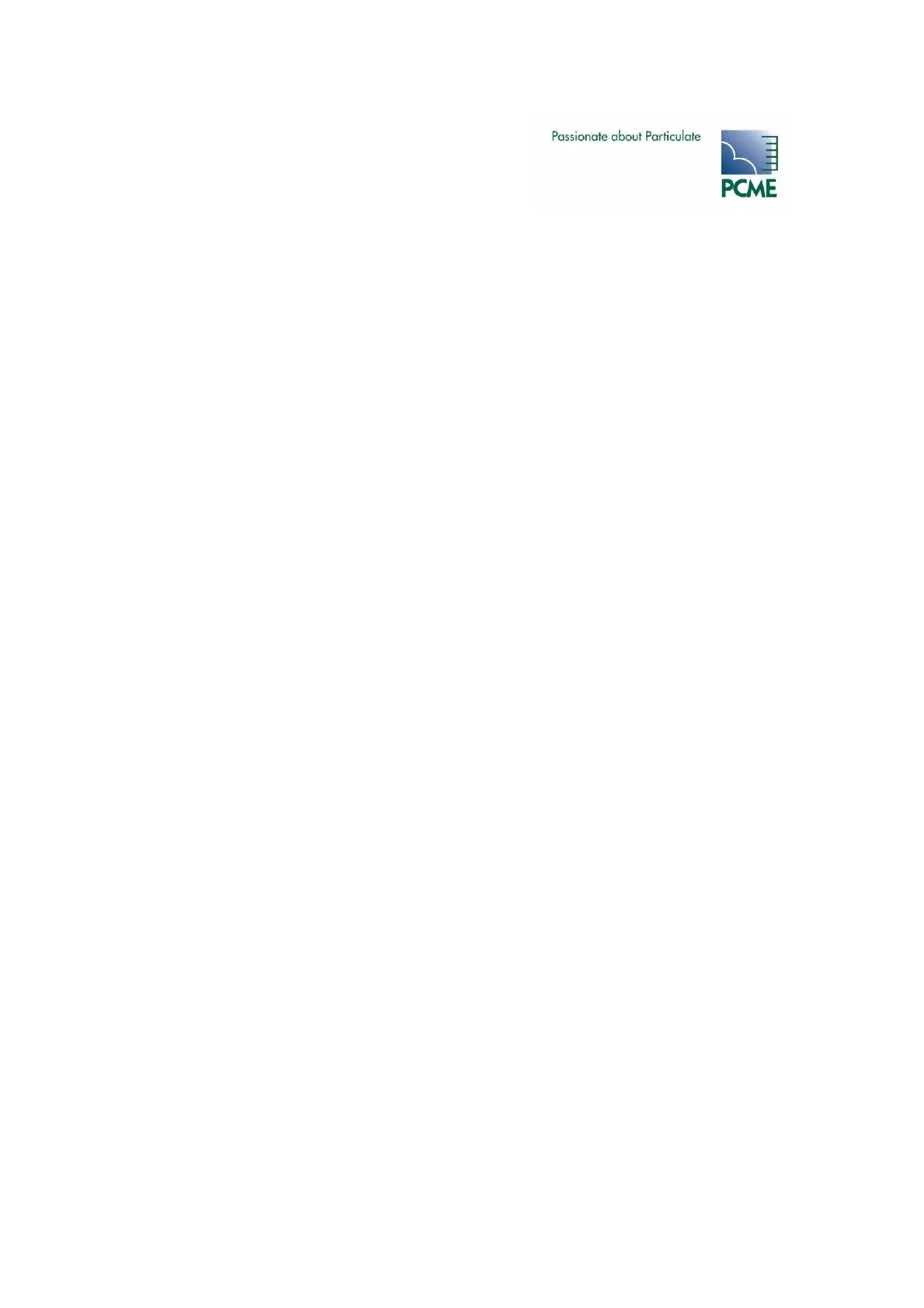- PCME STACK 990 MANUAL: 3 -
1
INTRODUCTION ..................................................................................................6
1.1
P
URPOSE OF THIS MANUAL
............................................................................................ 6
1.2
D
ISCLAIMER
............................................................................................................. 6
1.3
P
RODUCT
S
AFETY
....................................................................................................... 6
1.4
D
ANGER FROM
P
ROCESS
............................................................................................... 7
1.5
L
IMITS OF USE
.......................................................................................................... 7
1.6
L
IST OF ABBREVIATIONS
............................................................................................... 7
1.7
A
SSOCIATED
D
OCUMENTS
............................................................................................. 7
2
PRODUCT DESCRIPTION ....................................................................................8
Process and Application Conditions ........................................................................... 8
Sensor Specification................................................................................................ 8
Sensor Options....................................................................................................... 9
Sensor Accessories ............................................................................................... 10
Control Unit Specification....................................................................................... 10
System Options .................................................................................................... 11
3
SENSOR INSTALLATION ...................................................................................12
3.1
S
AFETY
................................................................................................................. 12
3.2
D
ATA
C
ABLING
S
PECIFICATION
..................................................................................... 12
3.3
I
NSTALLATION
G
UIDELINES
......................................................................................... 13
Location Requirements.......................................................................................... 13
Grounding of Sensor ............................................................................................. 13
Network Layout .................................................................................................... 13
3.4
F
ITTING THE SENSOR TO THE STACK
............................................................................... 15
3.5
E
LECTRICAL
C
ONNECTION
........................................................................................... 16
Cable Routing ...................................................................................................... 18
3.6
S
ETTING
U
P
........................................................................................................... 18
Bus Termination Switch (SW200) ........................................................................... 18
Set address switch (SW100) .................................................................................. 19
Communication Settings (SW101)........................................................................... 19
4
MULTI-CONTROLLER INSTALLATION (PLUS VERSION) ...................................20
4.1
S
AFETY
................................................................................................................. 20
4.2
T
OOLS AND
M
ATERIALS
.............................................................................................. 21
Drilling Template .................................................................................................. 21
Data Cabling Specification ..................................................................................... 21
Power Supply Cabling Specification ......................................................................... 21
4.3
L
OCATION
R
EQUIREMENTS
.......................................................................................... 22
4.4
C
OMPONENT
L
OCATION
.............................................................................................. 22
4.5
I
NSTALLATION
......................................................................................................... 24
Mounting the Control Unit...................................................................................... 24
Data Cable Connection .......................................................................................... 24
Bus Termination Switch (SW200) ........................................................................... 25
RS232/RS485 Connections (PL2) ............................................................................ 25
Digital Input Connections (PL3).............................................................................. 25
4-20mA Output Connections (PL4).......................................................................... 26
Alarm Contact Connections (PL5) ........................................................................... 26
Power Supply Connections (PL6) ............................................................................ 27