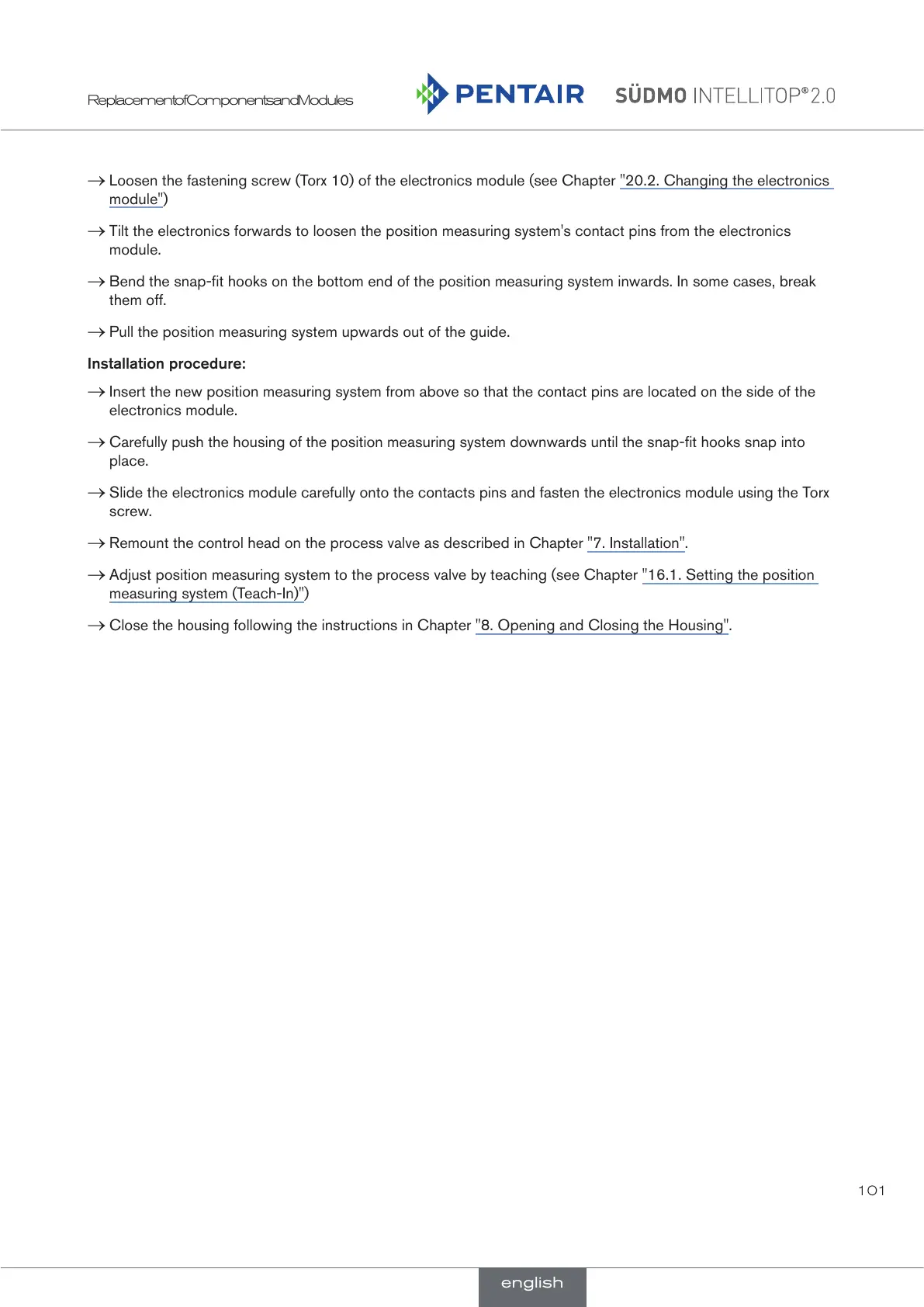101
Replacement of Components and Modules
→ Loosen the fastening screw (Torx 10) of the electronics module (see Chapter "20.2. Changing the electronics
module")
→ Tilt the electronics forwards to loosen the position measuring system's contact pins from the electronics
module.
→ Bend the snap-fit hooks on the bottom end of the position measuring system inwards. In some cases, break
them off.
→ Pull the position measuring system upwards out of the guide.
Installation procedure:
→ Insert the new position measuring system from above so that the contact pins are located on the side of the
electronics module.
→ Carefully push the housing of the position measuring system downwards until the snap-fit hooks snap into
place.
→ Slide the electronics module carefully onto the contacts pins and fasten the electronics module using the Torx
screw.
→ Remount the control head on the process valve as described in Chapter "7. Installation".
→ Adjust position measuring system to the process valve by teaching (see Chapter "16.1. Setting the position
measuring system (Teach-In)")
→ Close the housing following the instructions in Chapter "8. Opening and Closing the Housing".
english
