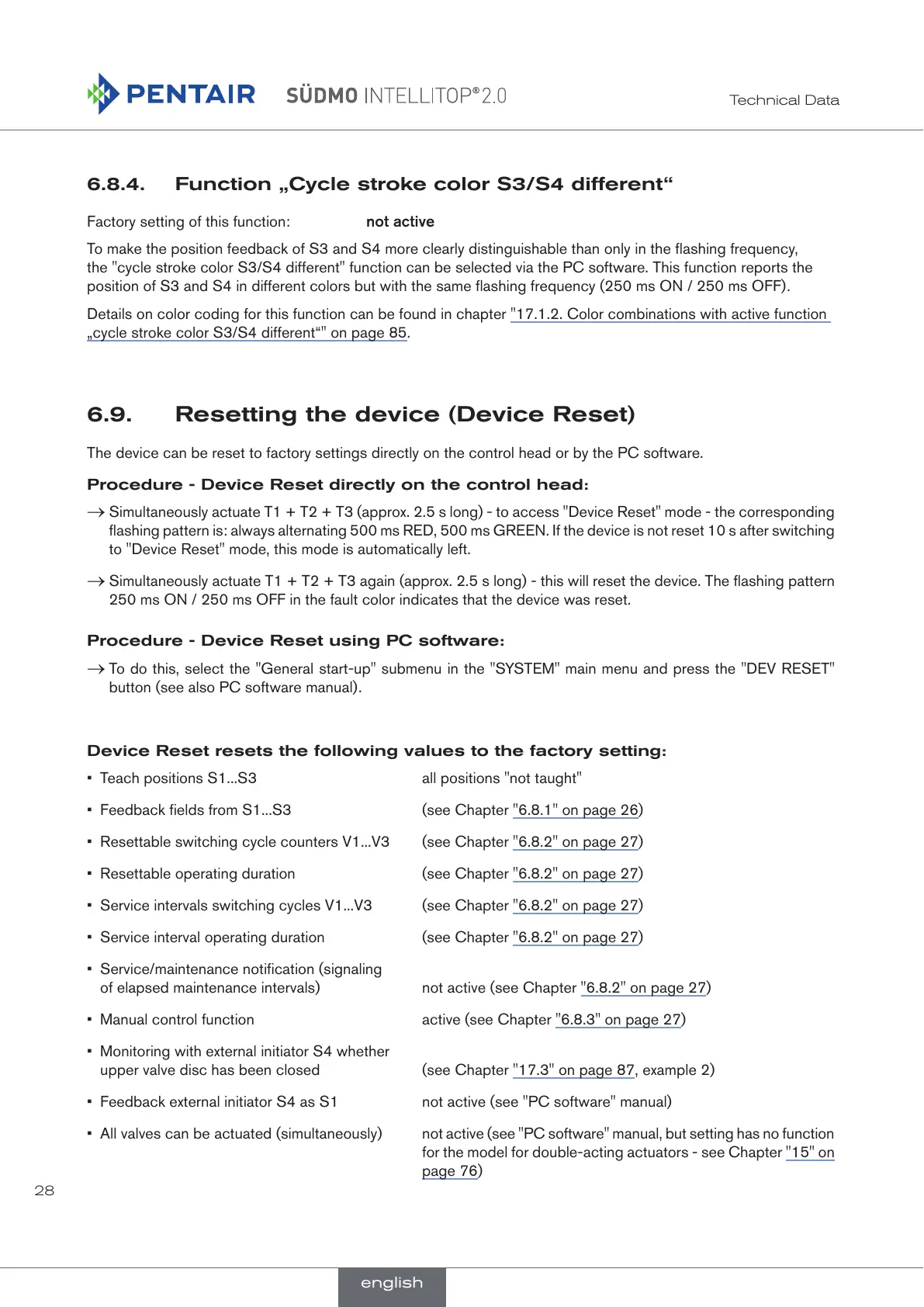28
Technical Data
6.8.4. Function „Cycle stroke color S3/S4 different“
Factory setting of this function: not active
To make the position feedback of S3 and S4 more clearly distinguishable than only in the flashing frequency,
the "cycle stroke color S3/S4 different" function can be selected via the PC software. This function reports the
position of S3 and S4 in different colors but with the same flashing frequency (250 ms ON / 250 ms OFF).
Details on color coding for this function can be found in chapter "17.1.2. Color combinations with active function
„cycle stroke color S3/S4 different“" on page 85.
6.9. Resetting the device (Device Reset)
The device can be reset to factory settings directly on the control head or by the PC software.
Procedure - Device Reset directly on the control head:
→ Simultaneously actuate T1 + T2 + T3 (approx. 2.5 s long) - to access "Device Reset" mode - the corresponding
flashing pattern is: always alternating 500 ms RED, 500 ms GREEN. If the device is not reset 10 s after switching
to "Device Reset" mode, this mode is automatically left.
→ Simultaneously actuate T1 + T2 + T3 again (approx. 2.5 s long) - this will reset the device. The flashing pattern
250 ms ON / 250 ms OFF in the fault color indicates that the device was reset.
Procedure - Device Reset using PC software:
→ To do this, select the "General start-up" submenu in the "SYSTEM" main menu and press the "DEV RESET"
button (see also PC software manual).
Device Reset resets the following values to the factory setting:
• Teach positions S1...S3 all positions "not taught"
• Feedback fields from S1...S3 (see Chapter "6.8.1" on page 26)
• Resettable switching cycle counters V1...V3 (see Chapter "6.8.2" on page 27)
• Resettable operating duration (see Chapter "6.8.2" on page 27)
• Service intervals switching cycles V1...V3 (see Chapter "6.8.2" on page 27)
• Service interval operating duration (see Chapter "6.8.2" on page 27)
• Service/maintenance notification (signaling
of elapsed maintenance intervals) not active (see Chapter "6.8.2" on page 27)
• Manual control function active (see Chapter "6.8.3" on page 27)
• Monitoring with external initiator S4 whether
upper valve disc has been closed (see Chapter "17.3" on page 87, example 2)
• Feedback external initiator S4 as S1 not active (see "PC software" manual)
• All valves can be actuated (simultaneously) not active (see "PC software" manual, but setting has no function
for the model for double-acting actuators - see Chapter "15" on
page 76)
english
