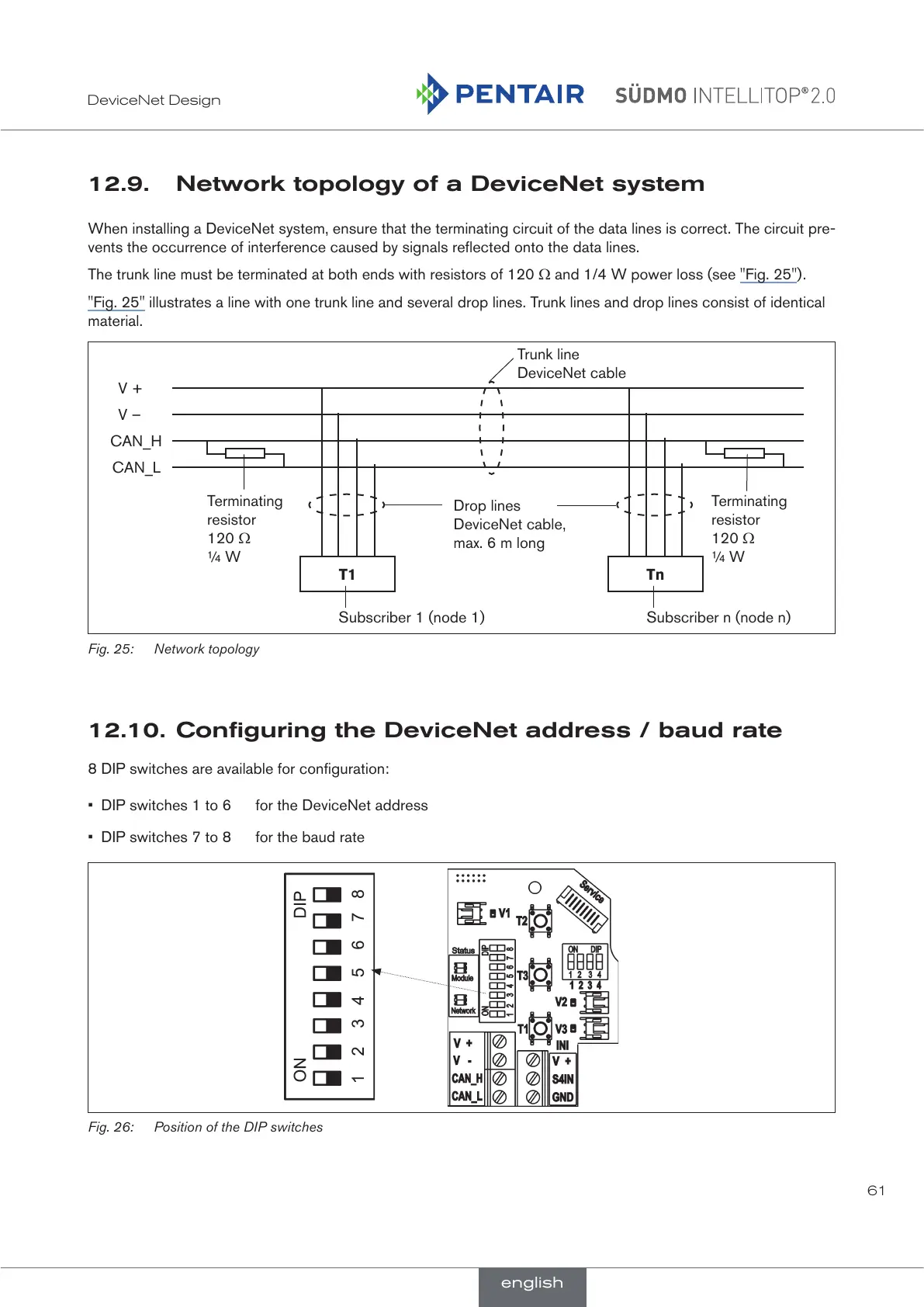61
DeviceNet Design
12.9. Network topology of a DeviceNet system
When installing a DeviceNet system, ensure that the terminating circuit of the data lines is correct. The circuit pre-
vents the occurrence of interference caused by signals reflected onto the data lines.
The trunk line must be terminated at both ends with resistors of 120 Ω and 1/4 W power loss (see "Fig. 25").
"Fig. 25" illustrates a line with one trunk line and several drop lines. Trunk lines and drop lines consist of identical
material.
Trunk line
DeviceNet cable
Terminating
resistor
120 Ω
¼ W
Terminating
resistor
120 Ω
¼ W
Drop lines
DeviceNet cable,
max. 6 m long
T1 Tn
Subscriber 1 (node 1) Subscriber n (node n)
V +
V –
CAN_H
CAN_L
Fig. 25: Network topology
12.10. Configuring the DeviceNet address / baud rate
8 DIP switches are available for configuration:
• DIP switches 1 to 6 for the DeviceNet address
• DIP switches 7 to 8 for the baud rate
Fig. 26: Position of the DIP switches
english
