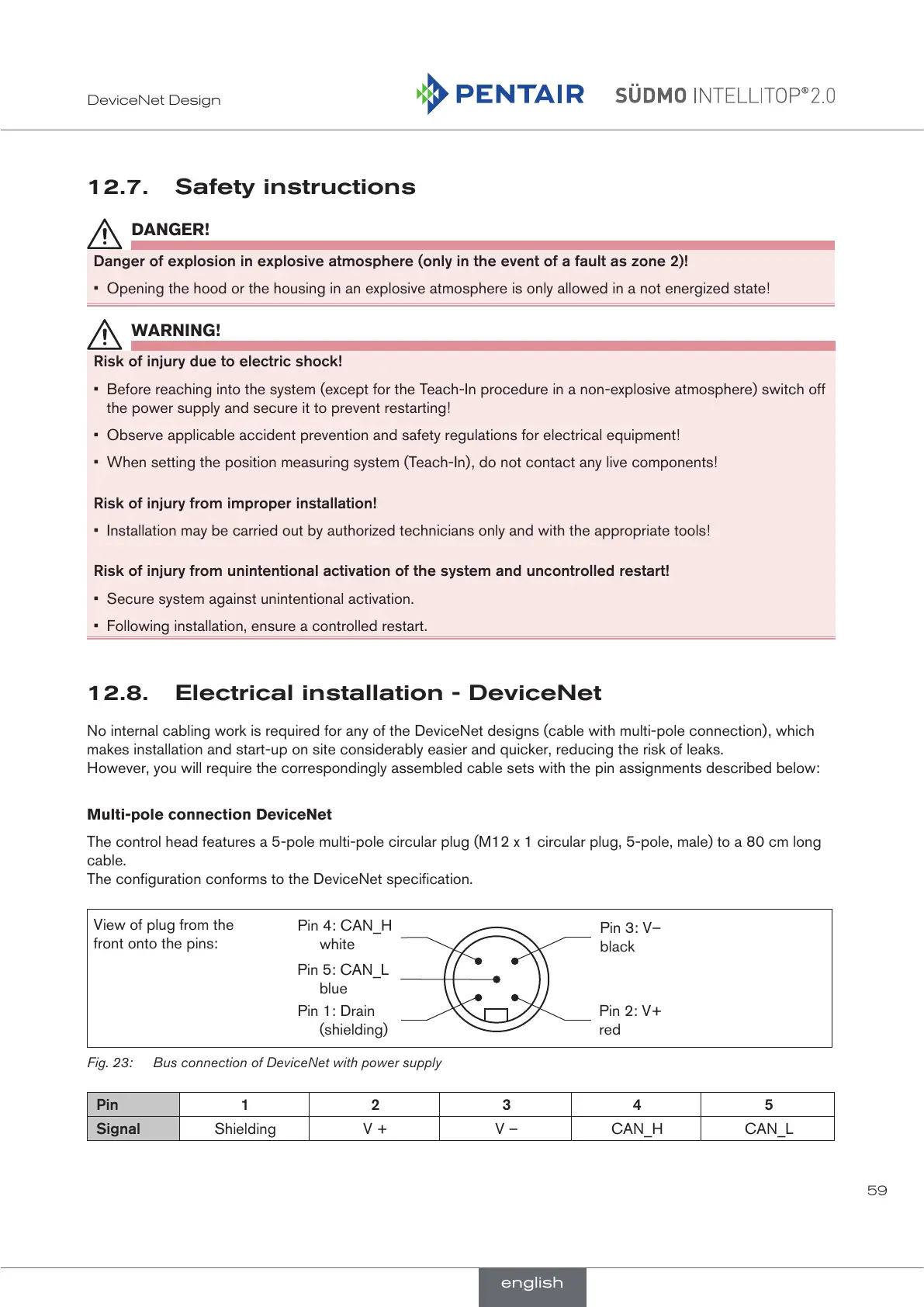59
DeviceNet Design
12.7. Safety instructions
DANGER!
Danger of explosion in explosive atmosphere (only in the event of a fault as zone 2)!
• Opening the hood or the housing in an explosive atmosphere is only allowed in a not energized state!
WARNING!
Risk of injury due to electric shock!
• Before reaching into the system (except for the Teach-In procedure in a non-explosive atmosphere) switch off
the power supply and secure it to prevent restarting!
• Observe applicable accident prevention and safety regulations for electrical equipment!
• When setting the position measuring system (Teach-In), do not contact any live components!
Risk of injury from improper installation!
• Installation may be carried out by authorized technicians only and with the appropriate tools!
Risk of injury from unintentional activation of the system and uncontrolled restart!
• Secure system against unintentional activation.
• Following installation, ensure a controlled restart.
12.8. Electrical installation - DeviceNet
No internal cabling work is required for any of the DeviceNet designs (cable with multi-pole connection), which
makes installation and start-up on site considerably easier and quicker, reducing the risk of leaks.
However, you will require the correspondingly assembled cable sets with the pin assignments described below:
Multi-pole connection DeviceNet
The control head features a 5-pole multi-pole circular plug (M12 x 1 circular plug, 5-pole, male) to a 80 cm long
cable.
The configuration conforms to the DeviceNet specification.
Pin 4: CAN_H
white
Pin 5: CAN_L
blue
Pin 1: Drain
(shielding)
Pin 3: V–
black
Pin 2: V+
red
View of plug from the
front onto the pins:
Fig. 23: Bus connection of DeviceNet with power supply
Pin 1 2 3 4 5
Signal
Shielding V + V – CAN_H CAN_L
english
