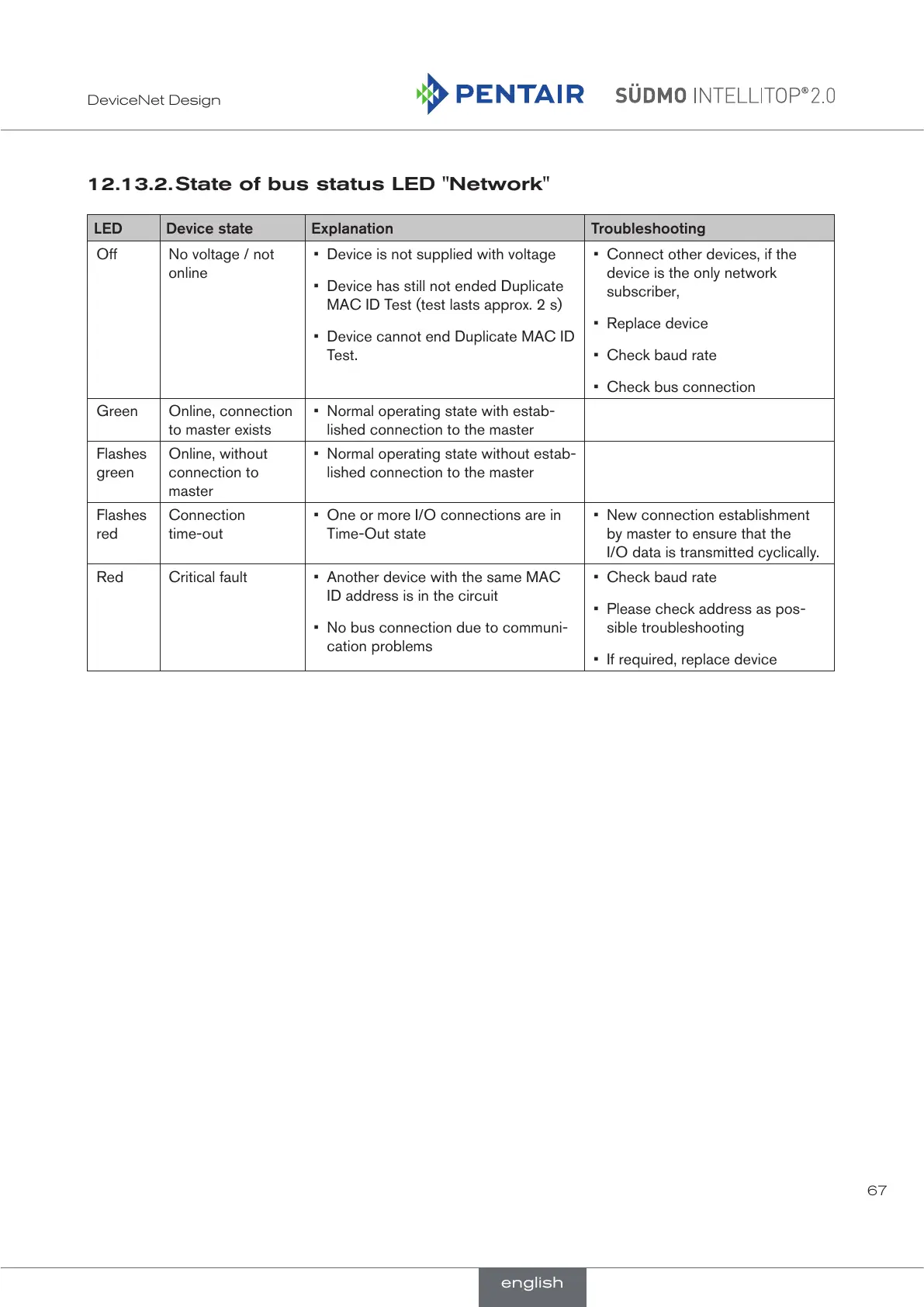67
DeviceNet Design
12.13.2. State of bus status LED "Network"
LED Device state Explanation Troubleshooting
Off No voltage / not
online
• Device is not supplied with voltage
• Device has still not ended Duplicate
MAC ID Test (test lasts approx. 2 s)
• Device cannot end Duplicate MAC ID
Test.
• Connect other devices, if the
device is the only network
subscriber,
• Replace device
• Check baud rate
• Check bus connection
Green Online, connection
to master exists
• Normal operating state with estab-
lished connection to the master
Flashes
green
Online, without
connection to
master
• Normal operating state without estab-
lished connection to the master
Flashes
red
Connection
time-out
• One or more I/O connections are in
Time-Out state
• New connection establishment
by master to ensure that the
I/O data is transmitted cyclically.
Red Critical fault • Another device with the same MAC
ID address is in the circuit
• No bus connection due to communi-
cation problems
• Check baud rate
• Please check address as pos-
sible troubleshooting
• If required, replace device
english
