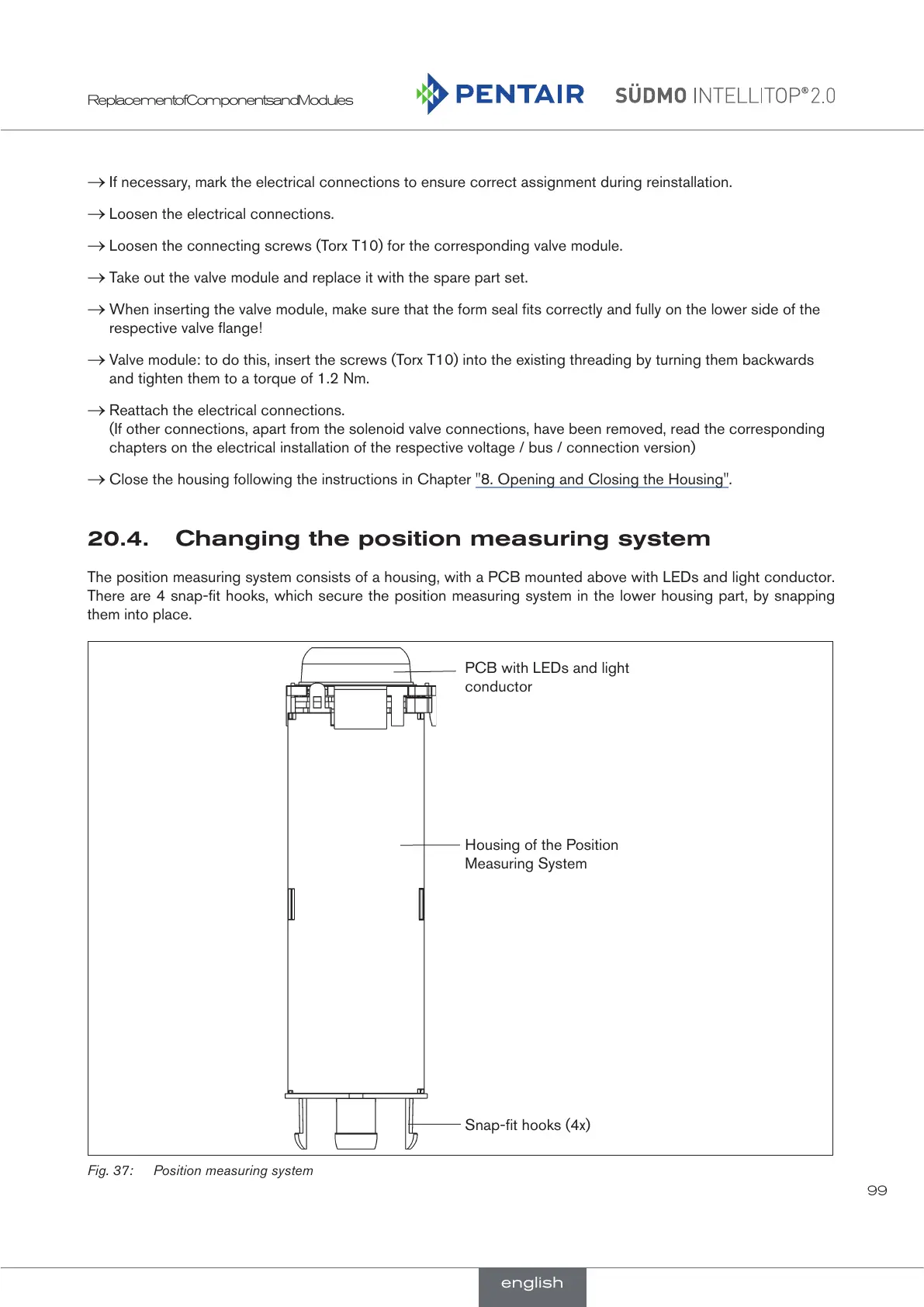99
Replacement of Components and Modules
→ If necessary, mark the electrical connections to ensure correct assignment during reinstallation.
→ Loosen the electrical connections.
→ Loosen the connecting screws (Torx T10) for the corresponding valve module.
→ Take out the valve module and replace it with the spare part set.
→ When inserting the valve module, make sure that the form seal fits correctly and fully on the lower side of the
respective valve flange!
→ Valve module: to do this, insert the screws (Torx T10) into the existing threading by turning them backwards
and tighten them to a torque of 1.2 Nm.
→ Reattach the electrical connections.
(If other connections, apart from the solenoid valve connections, have been removed, read the corresponding
chapters on the electrical installation of the respective voltage / bus / connection version)
→ Close the housing following the instructions in Chapter "8. Opening and Closing the Housing".
20.4. Changing the position measuring system
The position measuring system consists of a housing, with a PCB mounted above with LEDs and light conductor.
There are 4 snap-fit hooks, which secure the position measuring system in the lower housing part, by snapping
them into place.
PCB with LEDs and light
conductor
Housing of the Position
Measuring System
Snap-fit hooks (4x)
Fig. 37: Position measuring system
english
