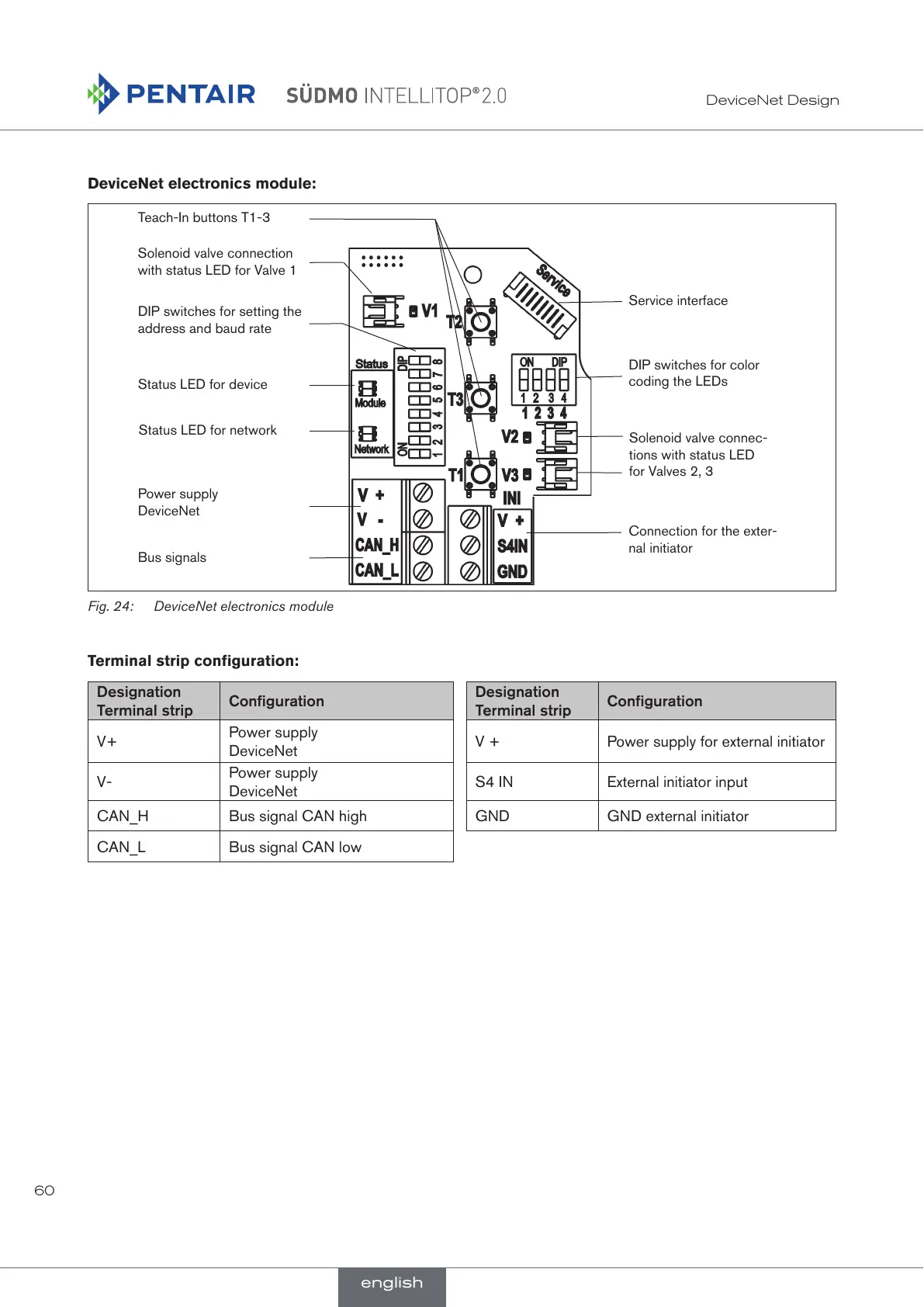60
DeviceNet Design
DeviceNet electronics module:
Solenoid valve connection
with status LED for Valve 1
DIP switches for setting the
address and baud rate
Service interface
DIP switches for color
coding the LEDs
Connection for the exter-
nal initiator
Power supply
DeviceNet
Bus signals
Teach-In buttons T1-3
Solenoid valve connec-
tions with status LED
for Valves 2, 3
Status LED for device
Status LED for network
Fig. 24: DeviceNet electronics module
Terminal strip configuration:
Designation
Terminal strip
Configuration
Designation
Terminal strip
Configuration
V+
Power supply
DeviceNet
V + Power supply for external initiator
V-
Power supply
DeviceNet
S4 IN External initiator input
CAN_H Bus signal CAN high GND GND external initiator
CAN_L Bus signal CAN low
english
