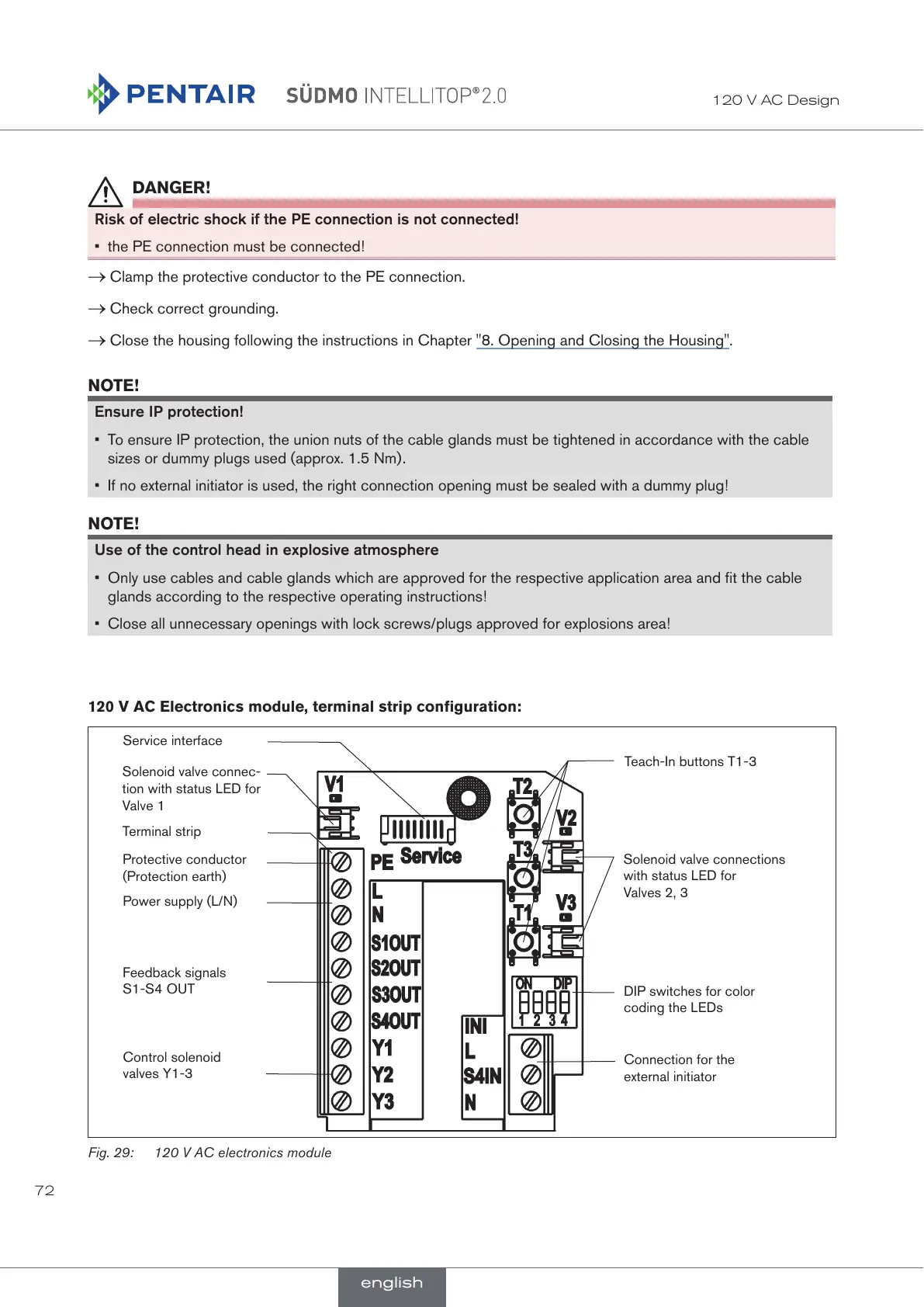72
120 V AC Design
DANGER!
Risk of electric shock if the PE connection is not connected!
• the PE connection must be connected!
→ Clamp the protective conductor to the PE connection.
→ Check correct grounding.
→ Close the housing following the instructions in Chapter "8. Opening and Closing the Housing".
NOTE!
Ensure IP protection!
• To ensure IP protection, the union nuts of the cable glands must be tightened in accordance with the cable
sizes or dummy plugs used (approx. 1.5 Nm).
• If no external initiator is used, the right connection opening must be sealed with a dummy plug!
NOTE!
Use of the control head in explosive atmosphere
• Only use cables and cable glands which are approved for the respective application area and fit the cable
glands according to the respective operating instructions!
• Close all unnecessary openings with lock screws/plugs approved for explosions area!
120 V AC Electronics module, terminal strip configuration:
Solenoid valve connec-
tion with status LED for
Valve 1
Terminal strip
Service interface
DIP switches for color
coding the LEDs
Connection for the
external initiator
Feedback signals
S1-S4 OUT
Control solenoid
valves Y1-3
Teach-In buttons T1-3
Solenoid valve connections
with status LED for
Valves 2, 3
Protective conductor
(Protection earth)
Power supply (L/N)
Fig. 29: 120 V AC electronics module
english
