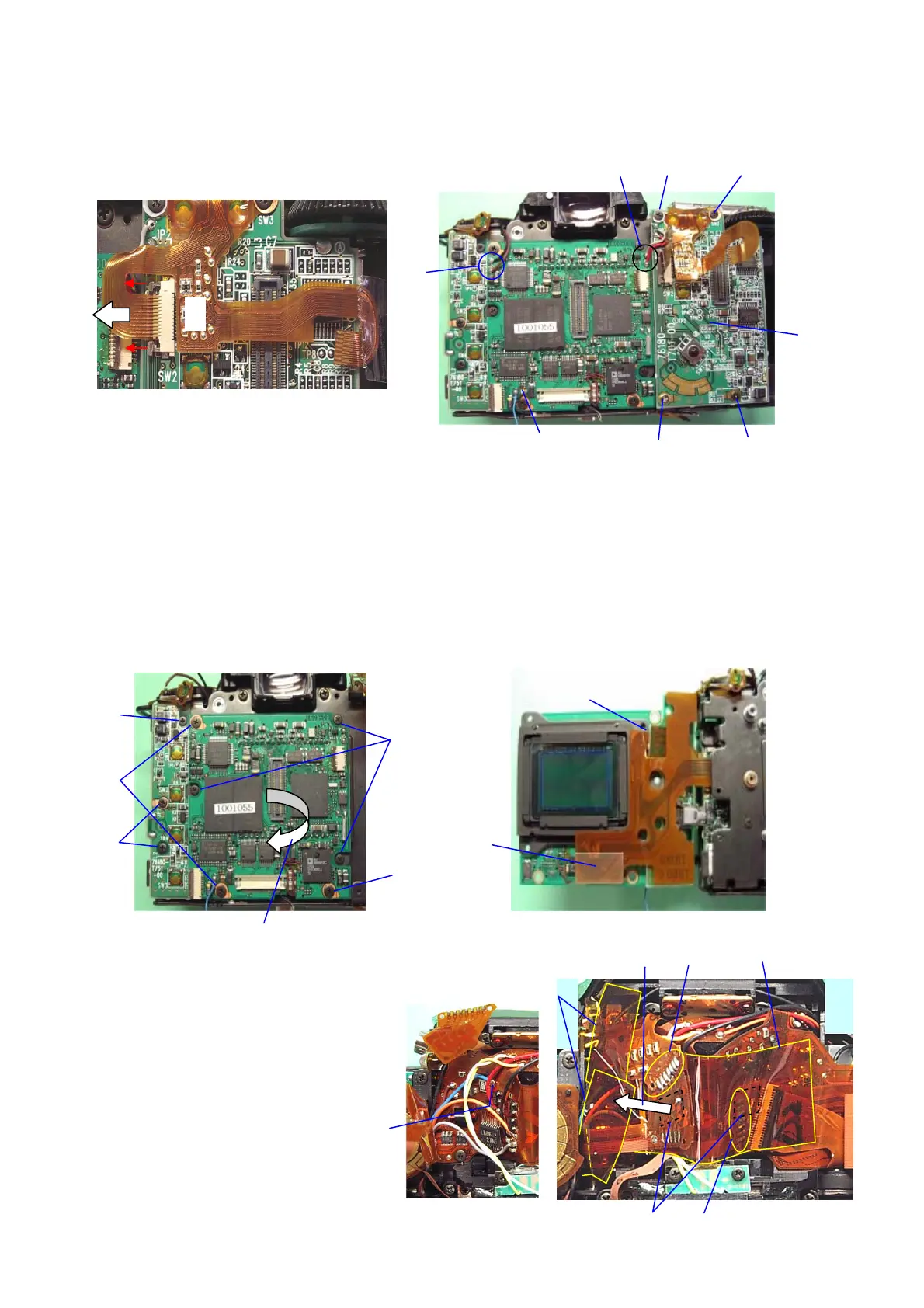76180 EM -9/73-
③ Disconnect the flexible board of T100 from the connector terminal of T700.
④ Unsolder 5 lead wires on T600. (Brown, Black (T800), Red, Gray (T700), Black (A433))
⑤ CNL-D1.7x2.5 (4pcs.)
⑥ 0-T700
7. 0-T600 (CCD BLOCK)
① A60 x3 (Shoulder screw)
② TY-CNL-D1.7x2.5 (3pcs.)
③ TY-CNL-D1.7x2.5 (3pcs.)・・・ There are two washers at the USB part underneath 0-T750.
④ Turn up 0-T600, 0-T750 and T960 from left side as shown in the figure below.
⑤ 0-T600・・・ Disconnect the connector terminal of 0-T960 from 0-T600. (CCD side)
⑥ 0-T750・・・ Disconnect the flexible board of 0-T960 from the connector terminal of 0-T750.
8. Around Pentaprism (1)
① Unsolder 7 lands.・・・ 0-O170.
② Peel off T74 x2 (20x10).
③ Peel off T100 from DT.
④ Peel off T64 (20x50).
⑤ Unsolder 7 lands.・・・ 0-J100.
⑥ Unsolder a blue wire.・・・ T800
④
④
④
⑤
⑤
⑤
⑤
⑥
③
①
②
①
③
③
④
⑥
⑤
③
①
②
④
⑤
DT(5x5)
⑥
