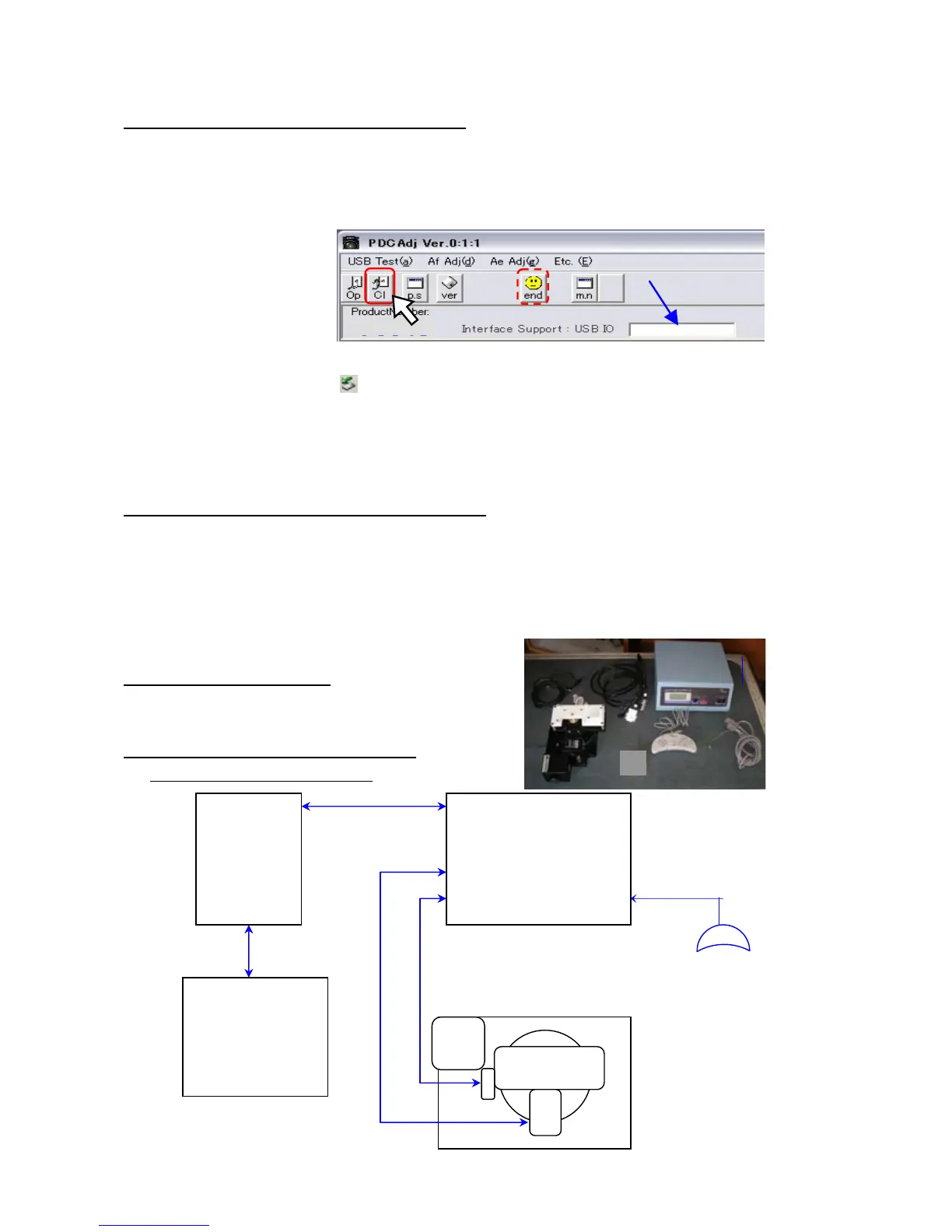76700 -60/94-
21-6. Procedure for Ending the program soft
Finish the program soft with following procedure
① USB Close
Click “Cl”icon and disconnect the correspond with camera
Confirmation: 「Unconnect」should be display as follow
② Click “end” icon and finish the adjustment program soft
③ Double-click hot plug icon
of the taskbar at the lower right of a desktop, and then follow "safe
removal of hardware." -> "PENTAX USB DISK Device"
④ Turn the power of the camera OFF and remove AC adaptor, USB cable
(Battery cover and temporally bottom cover can stay for the next adjustment)
22.【Adj】SR adjustment II (Gain adjustment)
【Caution1】Execute this adjustment when replaced T100 or C000 block
【Caution2】Do not give the camera the vibration when you adjust it.
Preparation: Adjustment software for 76700 (SR gain adjustment), USB cable, AC adaptor,
Personal computer (Windows 2000 or XP which equipped USB port), DA 50-200mm
SR gain adjustment set (Controller, stage, cable x2), Chart(Attached in service manual), RS232C cable
22-1.Setting the computer
Copy [SLR_SR_Gain] folder to computer
22-2.Setting the SR adjustment tester
① Set the tester and PC as following.
Un
