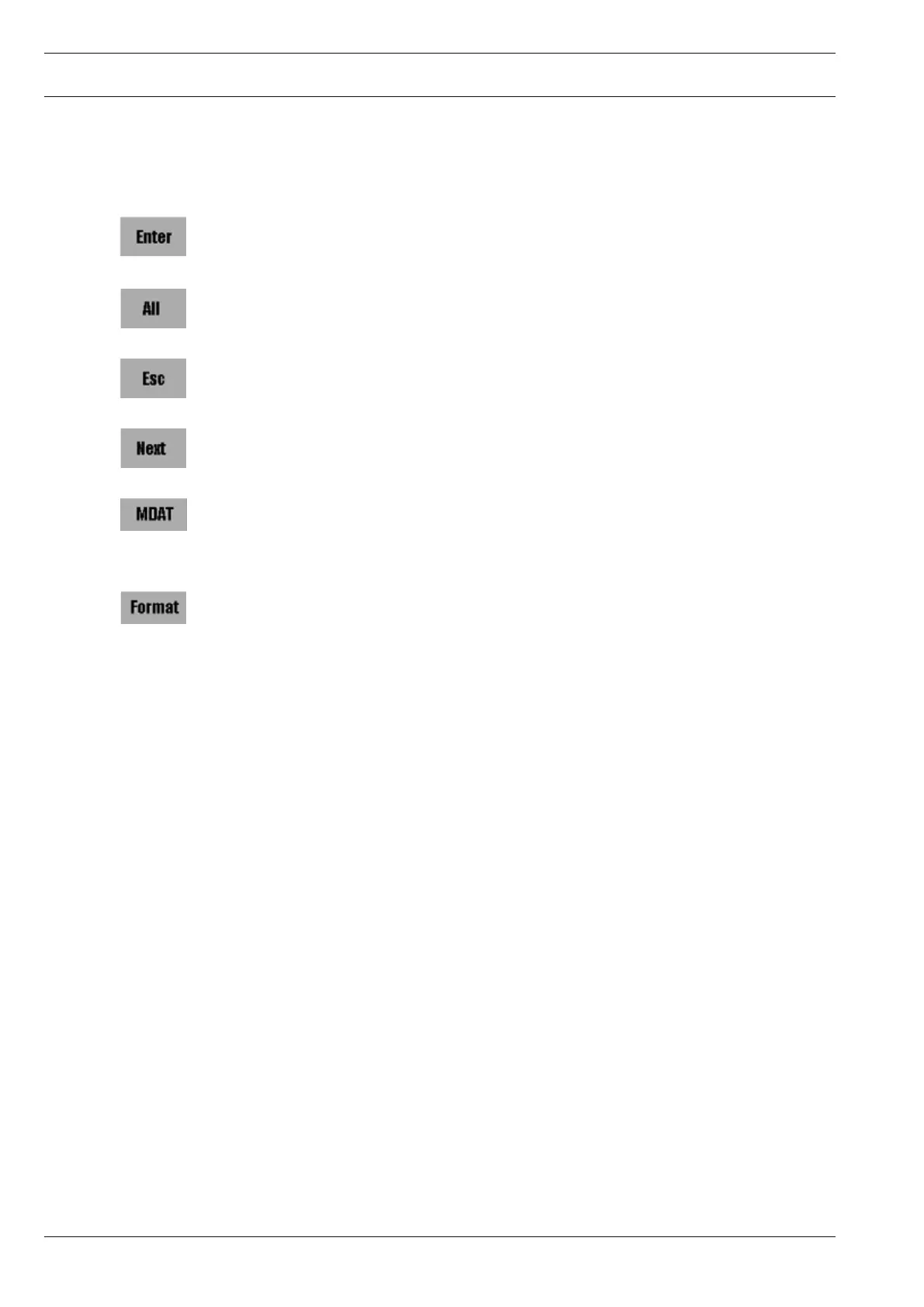Input
11 - 14
Dialog window
The dialog window shows questions and additional buttons for the answers.
Enter button
Enter button
Yes for one seam program.
All button
Yes for one or all marked seam programs.
Esc button
No for one or all marked seam programs.
Next button
No for one seam program.
Machine configuration
With the MDAT-function the machine configuration can be copied to/from SD-Card or can be
deleted on the SD-Card (filename: MDAT).
Format SD-Card
The Format-function formats the SD-Card.
If the SD-Card is not readable, it is new formatted. If the SD-Card is readable and the
directory \P3801 for the 3801-machine exists then all seam programs and the machine
configuration (MDAT) are deleted in this directory.
If the directory \P3801 for the 3801-machine does not exist, only the directory \P3801 is
created. So all other files and directories on the SD-Card are not corrupted.
It is recommended to use SD-Cards with a maximum capacity of 2 GB.
