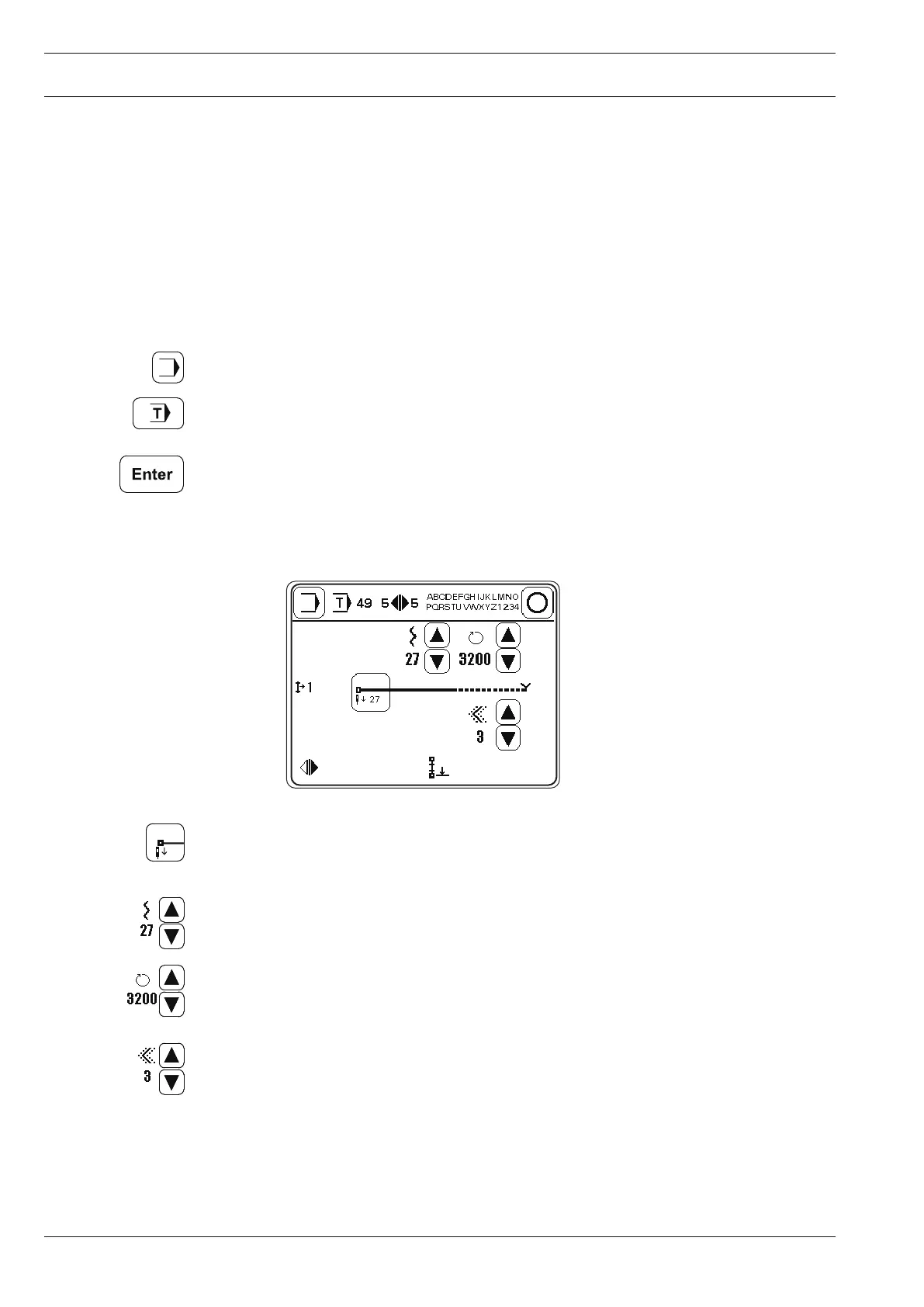Input
11 - 6
11.01.03 Seam program input with the "Teach-in" function
With this function the seam program is created by sewing a sample. A new program is
always created, i.e. if an existing program is selected, this will be overwritten.
● Switch on the machine.
● Select a program number from 3 – 49, see Chapter 9.07 Selecting a program number.
● Call up the input mode.
● Call up the "Teach in" function.
● Carry out the basic settings and conclude with the "Enter" function, see Chapter 11.01.01
Basic setting for seam program input.
Before sewing starts the following displays and functions appear on the screen.
1
● This function is used to call up the menu for entering the placement stitch at the
beginning of the seam.
● Adjust the fullness, see Chapter 9.08 Inputting fullness.
● Change maximum speed for the current seam section.
● Change the graduated value.
The graduated value is used to adapt different garment sizes to the programmed basic
size.
● Sew the first seam section using the pedal function.
The number of stitches in the current seam section is shown on the display.
