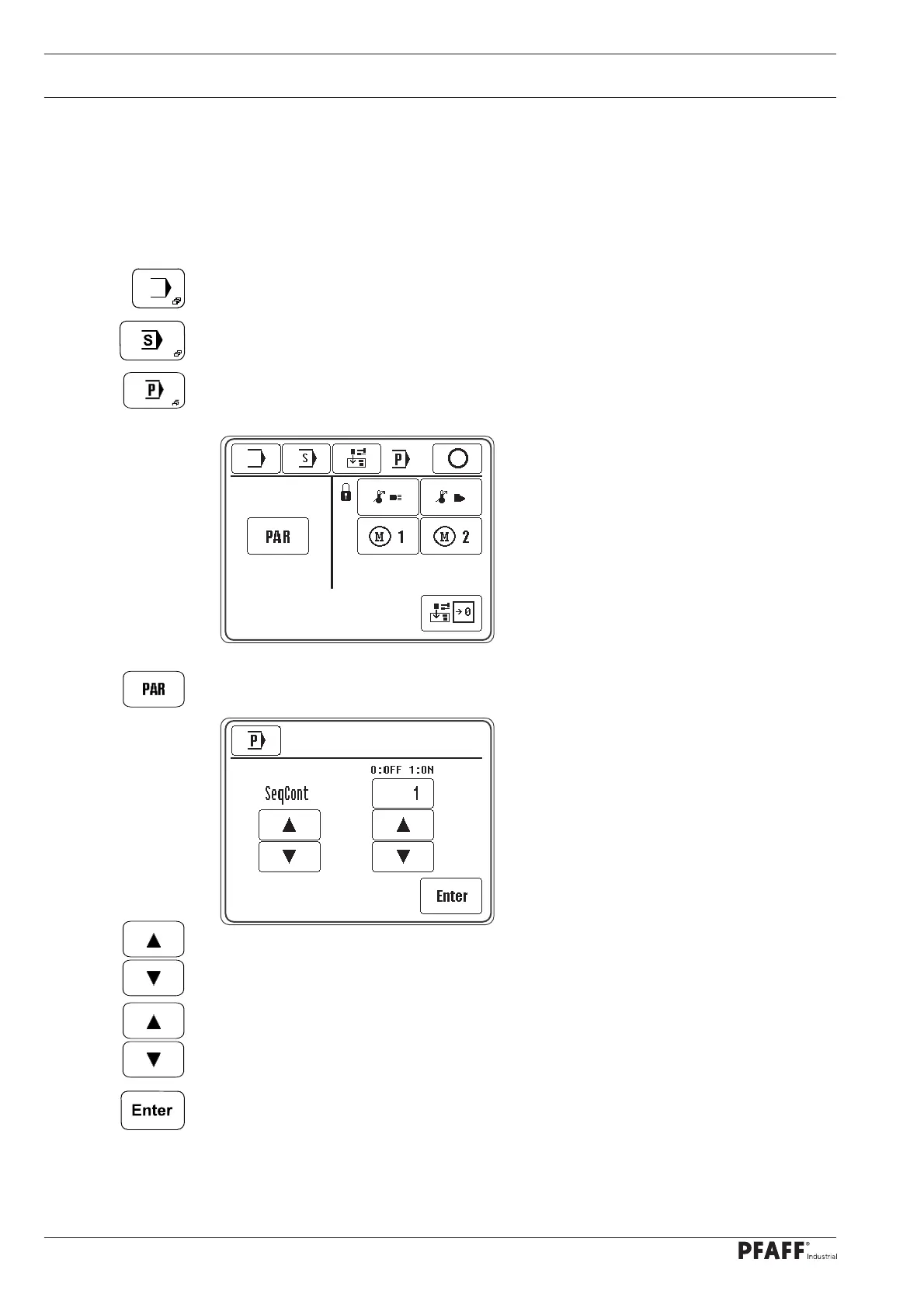Adjustment
102
13.15 Parameter settings
All changeable parameters are listed in the parameter list, see Chapter 13.15.02 List of
parameters. Parameter selection as well as changing the values is described below.
13.15.01 Selection and changing parameters
● Switch on the machine and call up the input menu.
● Call up the service menu.
● Call up the Parameter menu.
● Select parameter.
● Change the value of the selected parameter.
● Exit parameter entry.
● Call up parameter entry.
