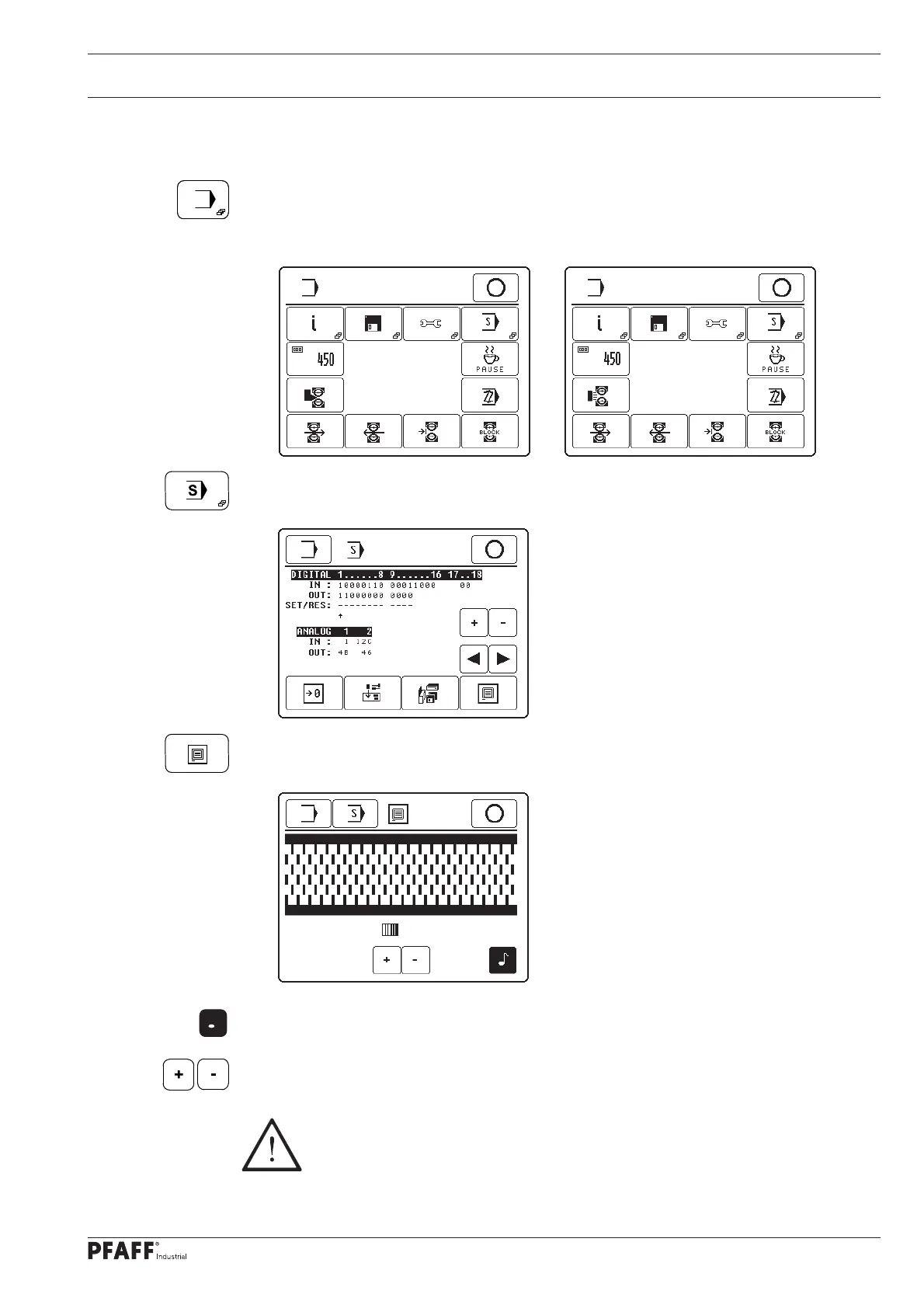37
Preparation
9.04 Adjusting the control panel
● Switch on the machine.
● Call up the input mode.
● Select the service menu.
● Select control panel functions.
● Switch the key tone off or on.
● Change the display contrast. (Function only on the control panel BDF T1).
Never reduce the display contrast to the extent, that the display can no
longer be read!
PFAFF 8320-020
PFAFF 8320-010