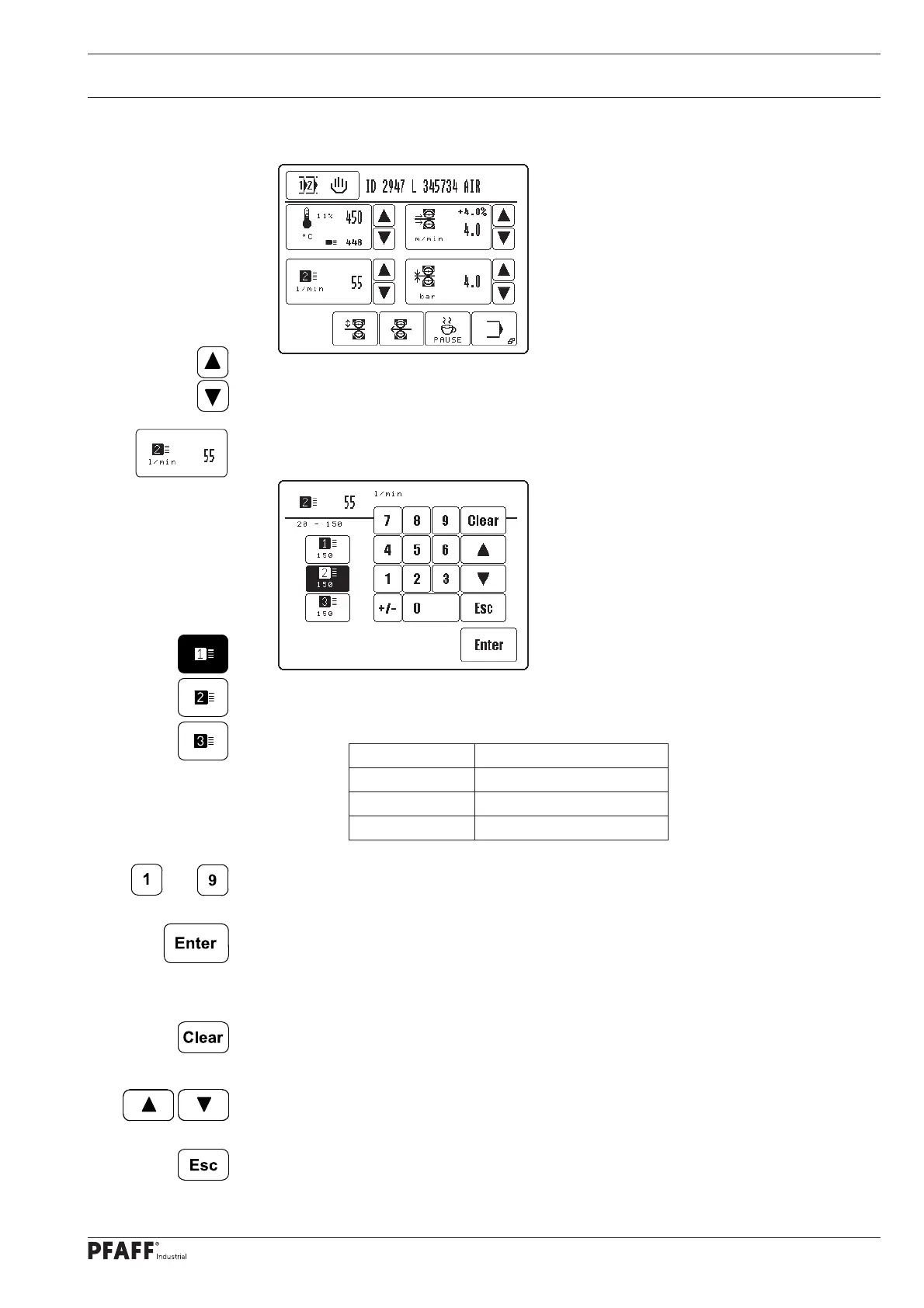35
Preparation
● Select the nozzle type in accordance with the width of the nozzle installed.
The symbol for the selected nozzle type appears as an inverse symbol.
Nozzle type Width of nozzle
1 < 10 mm
2 10 mm - 30 mm
3 > 30 mm
● Using the number block, enter the value for the hot air volume within the permitted
range.
● Conclude the input, permissible values will be taken over.
Description of further functions
Clear
● When this function key is pressed, the value is set at "0".
Arrow keys
● When these function keys are pressed, the value is increased or reduced.
Esc
When this function key is pressed, the input is cancelled without the value entered being
taken over.
9.03.05 Stipulating the nozzle type and hot air volume (only on the PFAFF 8320-020)
● Increase or reduce the hot air volume directly
or
● Call up input menu to enter hot air volume.
__
