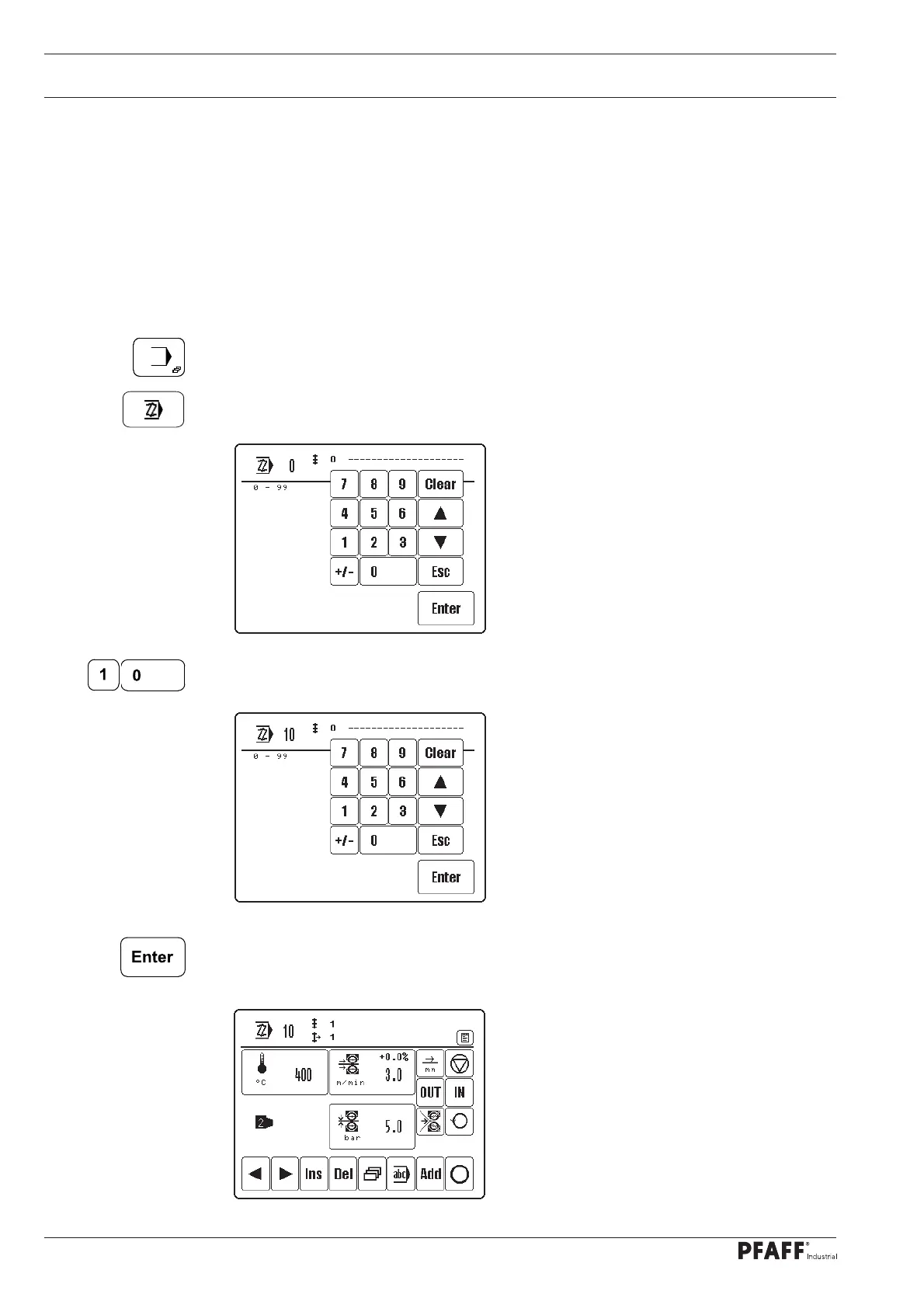48
Heat sealing
10.03.07 Example of how to enter a sealing program
The following example should be fi led under program number "10" with the comment "ex-
ample 1", and consists of three seam zones:
1. Seam zone 1 with switch to another zone after 200 mm seam length
- 2. Seam zone with reduced welding speed and speed difference between the upper and
lower transport roller and with zone forwarding after 100 mm
- 3. Seam zone back to original welding speed without speed difference between trans-
port rollers and with zone forwarding after 400 mm
● Switch on the machine.
● Call up the programming function..
● Enter program number "10".
● Confi rm input.
The sealing parameters from the manual sewing mode are taken over for seam zone 1.