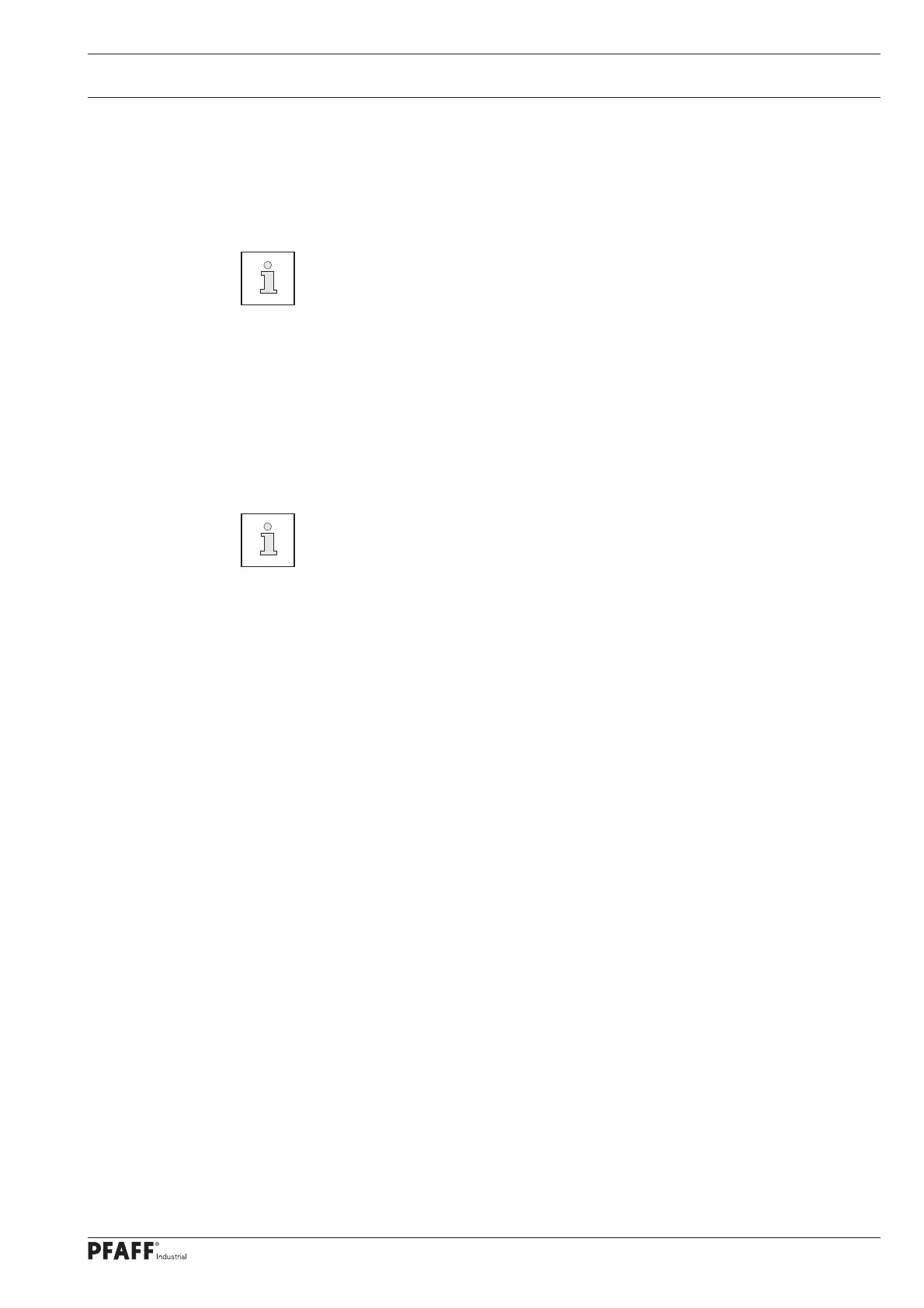73
Input
11.05.02 Stop with light barrier
This function is activated via the parameter Stop with IN1 = 1 (see chap. 13.15.)
A light barrier will be connected to the programmable input IN1 (X8/2).
The activated light barrier will then terminate the welding process.
Once the function has been activated, IN1 can no longer be used for zone
forwarding in programs.
11.05.03 Start with light barrier
This function is activated via the parameter Start with IN2 = 1 (see chap. 13.15.)
A light barrier will be connected to the programmable input IN2 (X8/3).
The activated light barrier will then start the welding process.
Once the function has been activated, IN2 can no longer be used for zone
forwarding in programs.
