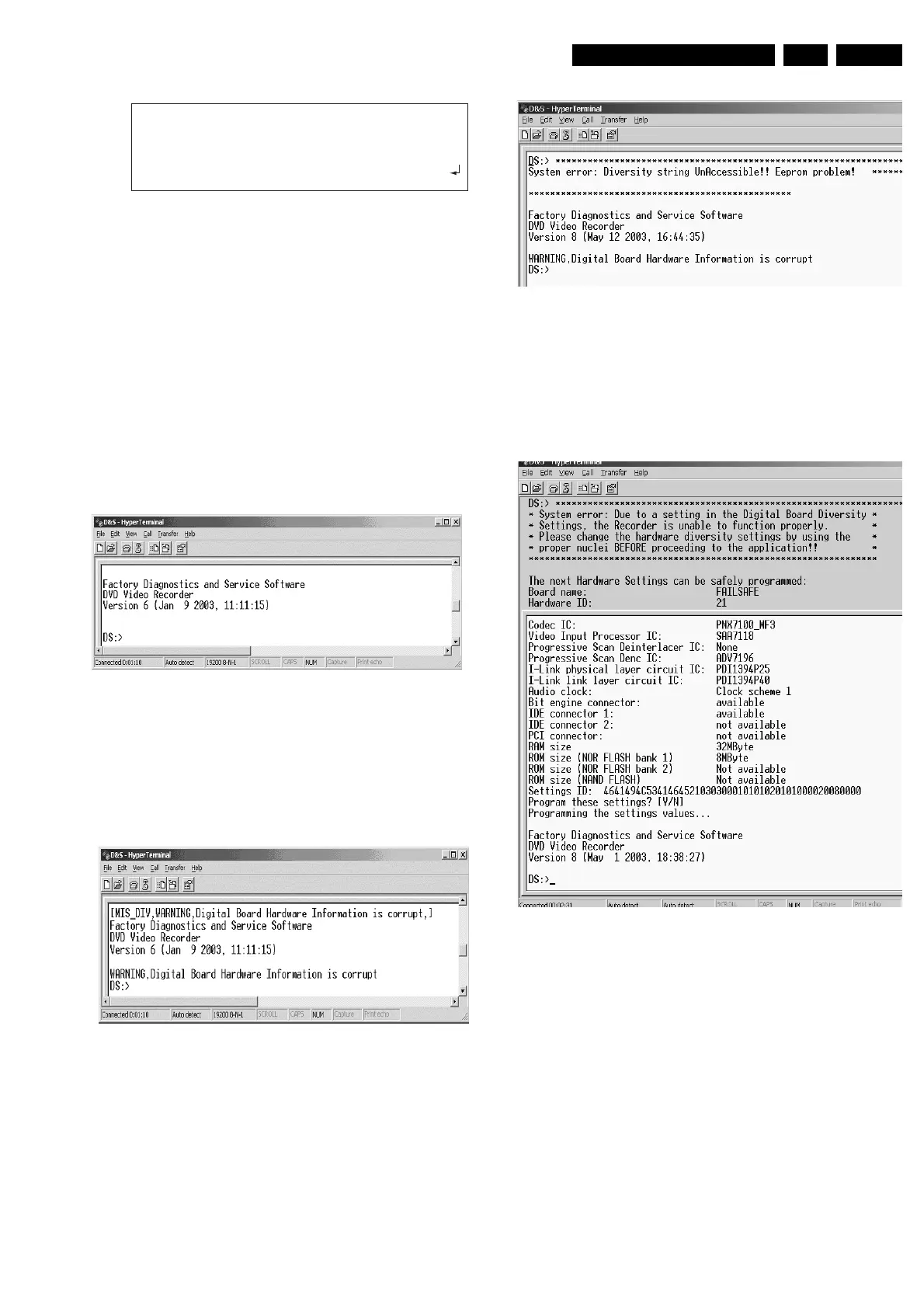Diagnostic Software
EN 55DVDR70 & DVDR75/0x1 5.
Figure 5-7
The first line indicates that the Diagnostic software has been
activated and contains the version number. The next lines are
the successful result of the SDRAM interconnection test and
the basic SDRAM test. The last line allows the user to choose
between the three possible interface forms. If pressing C has
made a choice for Command Interface, the prompt ("DD>") will
appear. The diagnostic software is now ready to receive
commands. The commands that can be given are the numbers
of the nuclei.
Activation Digital Board Chrysalis
1. Pull the mains cord from the recorder and reconnect it
again (reboot).
2. The next welcome message will appear on the PC:
Welcome screen D&S program
Figure 5-8
Now, the prompt 'DS:>' will appear. The diagnostic software is
now ready to receive commands. The commands that can be
given are the numbers of the nuclei. If you see above shown
screen, continue with paragraph 'Nuclei Codes'.
3. It is possible that the next messages will appear when
starting the DVD+RW for the first time
Error messages D&S program
Figure 5-9a
Error messages D&S program
Figure 5-9b
In these cases, the boot EEPROM of the Chrysalis Digital
Board does not contain the required string with the hardware
information. To update the Digital Board with the correct string,
nucleus 1226 must be executed.
See next section 'Diversity String Input'.
There can also be the next error message.
Figure 5-9c
Enter "Y" to program a safe string. With this automatically
generated string the board will work in principle but it has to be
checked if all board settings were detected correctly.
DVD Video Recorder Diagnostic Software version 48
Basic SDRAM Data bus test passed
Basic SDRAM Address bus test passed
Basic SDRAM Device test passed
(M) enu, (C) ommand or (S) 2B-interface? [M] : @ C
DD:>
CL 16532095_073.eps
150801
