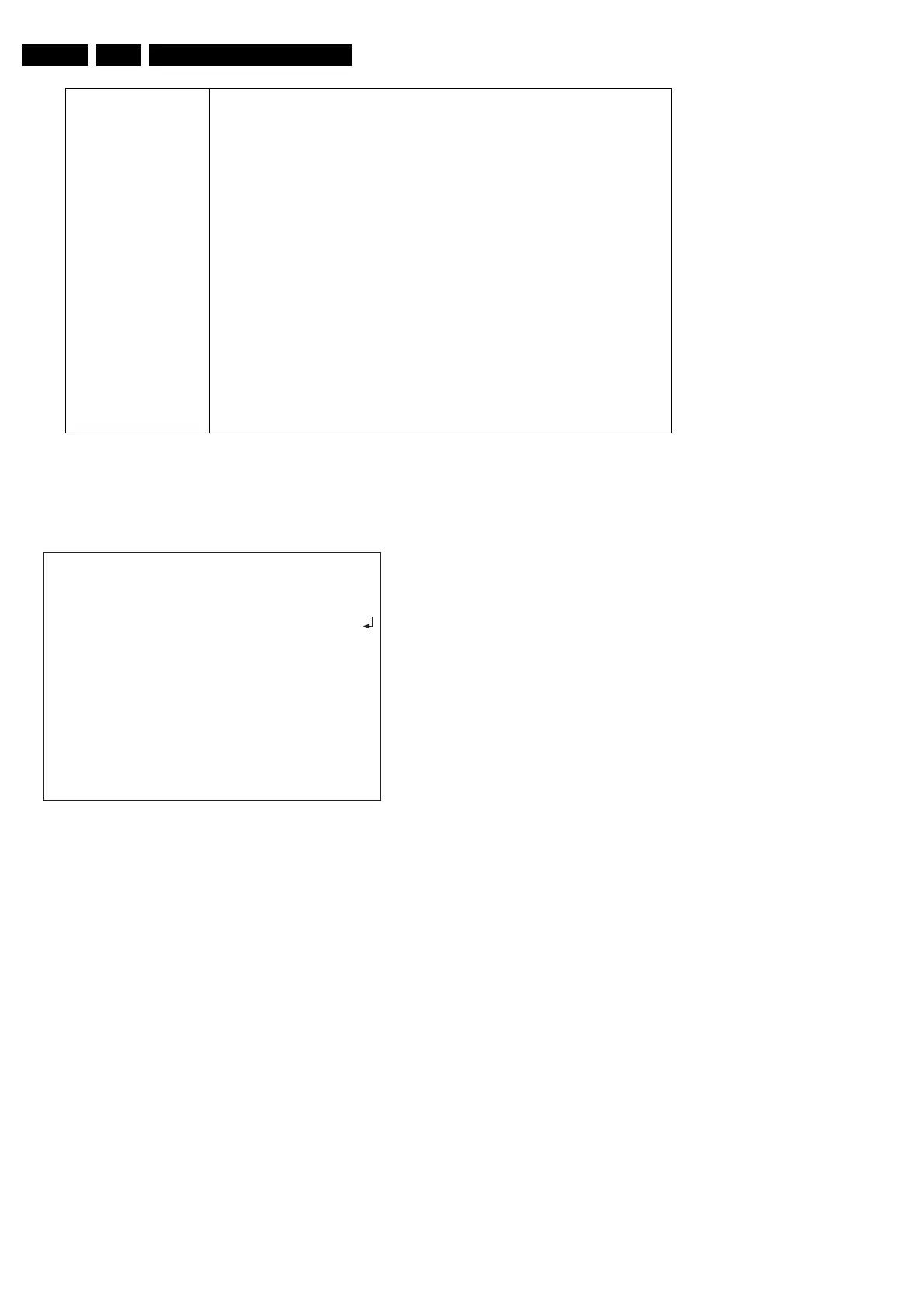Diagnostic Software
EN 86 DVDR70 & DVDR75/0x15.
5.3.4 Menu Mode Interface Digital Board 1.5, Empress
Activation
Plug the recorder to the mains and the following text will appear
on the screen of the terminal (program):
Figure 5-12
The first line indicates that the Diagnostic software has been
activated and contains the version number. The next lines are
the successful result of the SDRAM interconnection test and
the basic SDRAM test. The last line allows the user to choose
between the three possible interface forms. If pressing M has
made a choice for Menu Interface, the Main Menu will appear.
Example Busy executing NUC601 16-28
Busy executing NUC700 17-28
Device type of the link layer IC: ffc00301
Busy executing NUC701 18-28
Device type of the phy layer IC: 0
Busy executing NUC702 19-28
Busy executing NUC703 20-28
Busy executing NUC801 21-28
Busy executing NUC808 22-28
The IIC acknowledge was not received, which is correct
Busy executing NUC900 23-28
Busy executing NUC1101 24-28
Busy executing NUC1102 25-28
Busy executing NUC1104 26-28
Busy executing NUC1105 27-28
Busy executing NUC1111 28-28
BootCode checksum is: 0xBABE6240, which is correct
Diagnostics checksum is: 0xBABEDC9A, which is correct
Download checksum is: 0xBABEA6B7, which is correct
Application checksum is: 0xBABE5968, which is correct
PASS
DS:>
DVD Video Recorer Diagnostic Software version 48
Basic SDRAM Data bus test passed
Basic SDRAM Address bus test passed
Basic SDRAM Device test passed
(M) enu, (C) ommand or (S) 2B-interface? [M] : @ M
Main Menu
1. Digital Board ->
2. Analogue Board ->
3. Front Panel ->
4. Basic Engine ->
5. DVIO ->
6. Progressive Scan Board ->
7. Loop tests ->
8. Log ->
9. Scripts ->
Select>