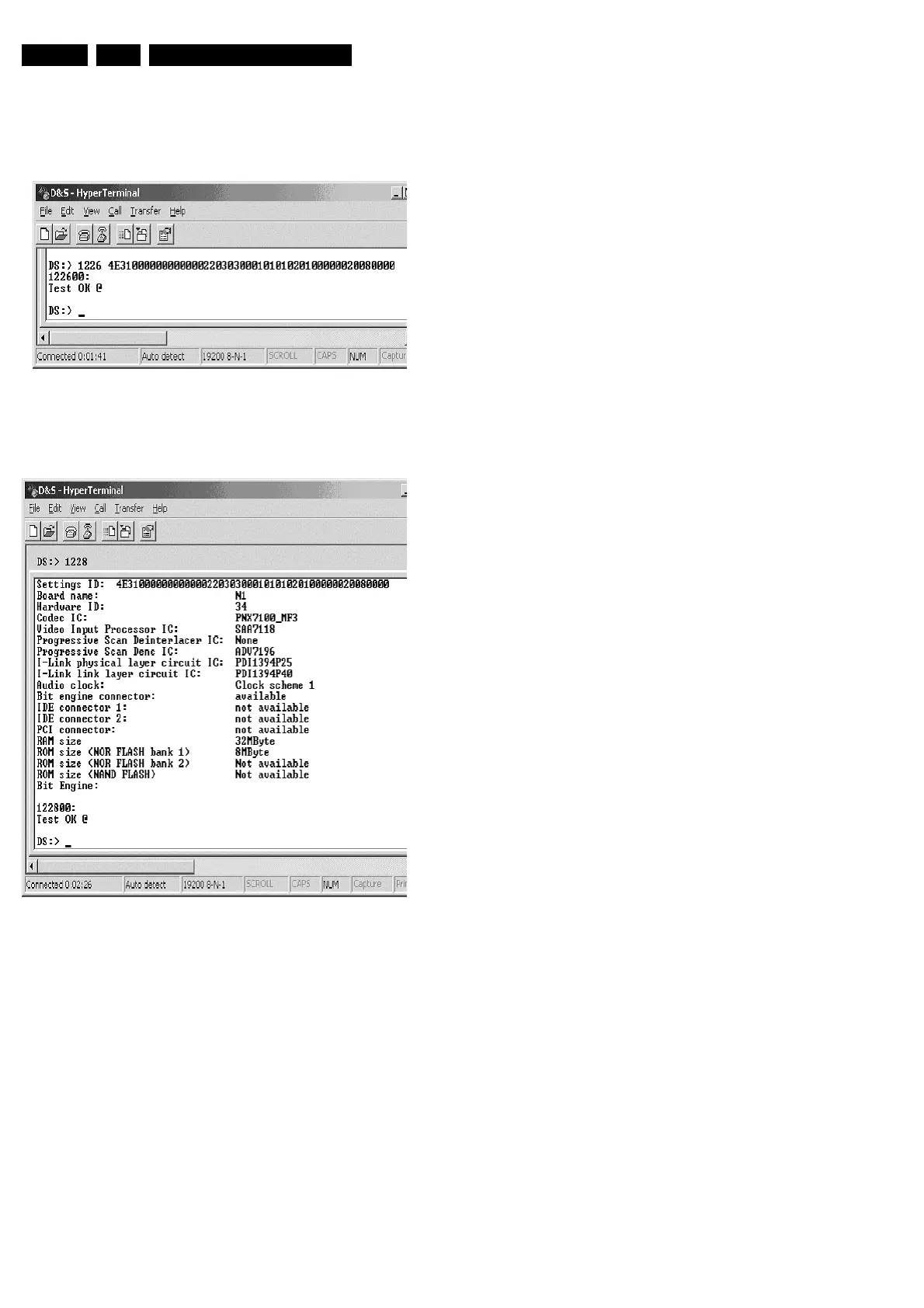Diagnostic Software
EN 56 DVDR70 & DVDR75/0x15.
Diversity String Input
4. Execute nucleus 1226 to enter the string. Please see
chapter 8.5 for details
Nucleus 1226 execution with string
Figure 5-10
5. To check if the hardware info is filled correctly, you can
execute nucleus 1228.
Nucleus 1228 info example
Figure 5-11
6. Exit the 'Terminal' program.
7. Reboot the DVD recorder to allow the software to start.
