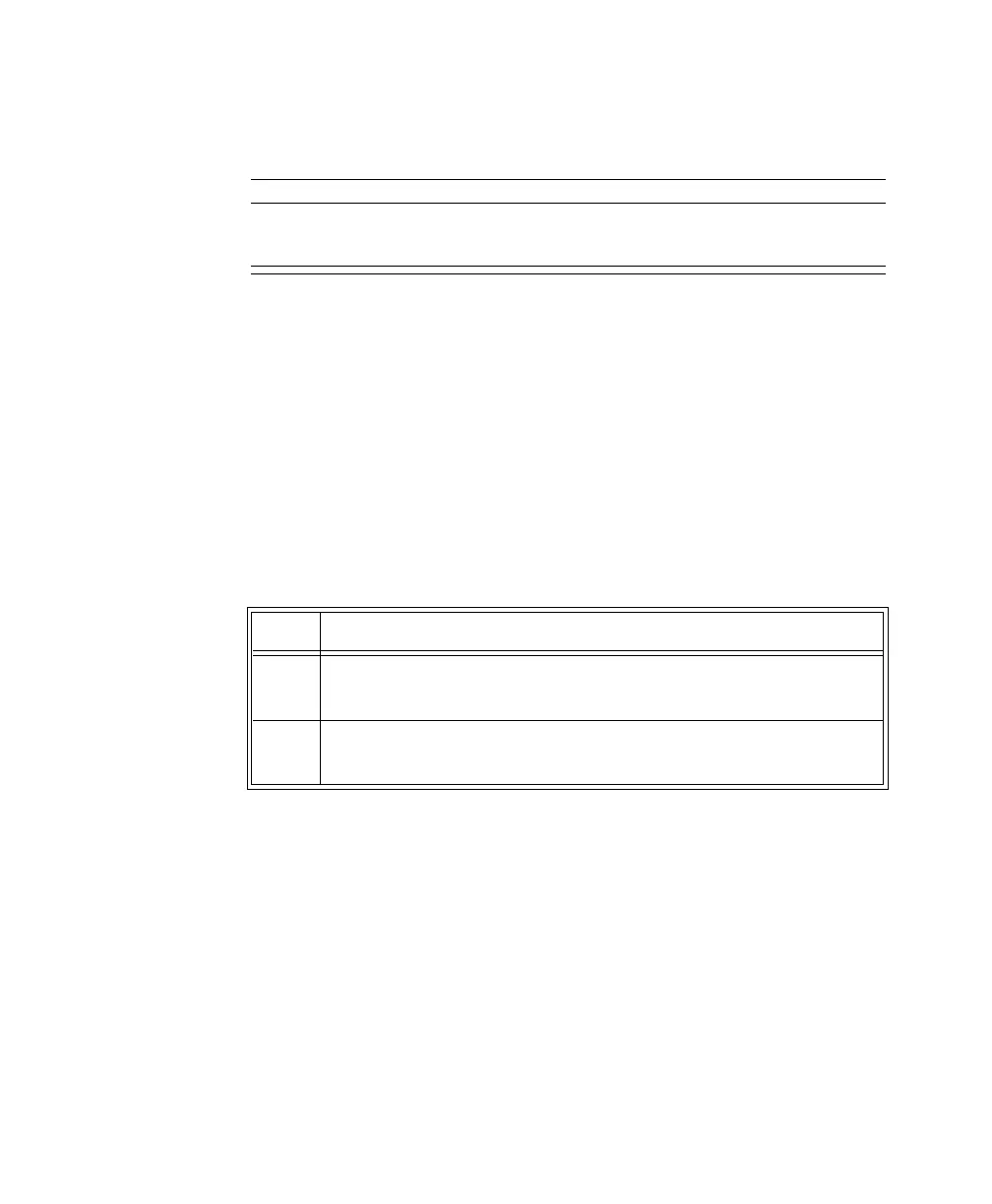Cleaning and Sterilization
11-12 Maintenance, Cleaning & Troubleshooting
Test Procedure
Caution
You must perform this test each time you put a transceiver through the EO
sterilization process.
This test allows you to verify that patient information for both ECG and SpO
2
(if
you are monitoring pulse oximetry) appear at the Information Center and at the
bedside. You can use this procedure with a Patient Simulator.
Note—This test assumes that the telemetry system and Information Center are
fully installed, and that you have performed the procedure to learn the
transceiver identity code.
Test the transceiver by performing the following steps. If the test indications do
not appear, refer to your service provider.
Step Action
1 Perform a mechanical inspection of the transceiver (connectors,
battery door opening and closing, Telemetry and Check buttons).
2 At the Information Center, select the telemetry bedside you are
testing.
