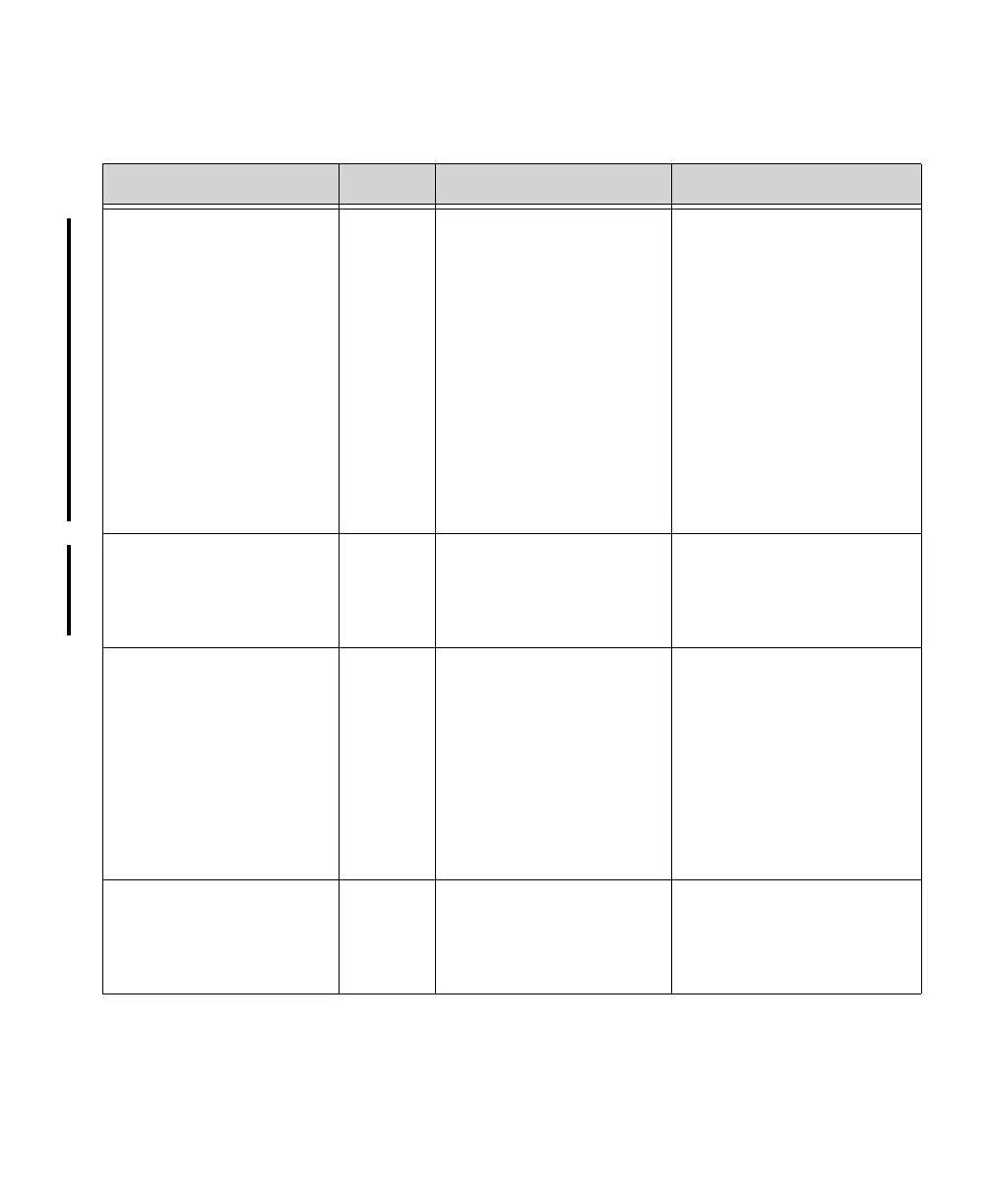Technical Alarms (INOPs)
Alarms
5-15
NO SIGNAL
Source - Information
Center
Hard • Transceiver is
outside the coverage
area, or
• No batteries in
transceiver, or
• Transceiver has
failed, or
• Connection to
Database Server has
failed.
• Short-range radio
connection has
failed.
• Make sure that the
transceiver is within
the coverage area and
has good batteries.
• Replace the transceiver
if Power On Self Test
fails.
• Put bed in Standby.
• Contact Service.
OUT OF AREA
Source - Information
Center
Hard The transceiver is
communicating with an
access point designated as a
boundary limit.
For more information only.
REPLACE BATTERY
REPLACE BATTERY T
Note—This INOP may also
be configured to display as
a Red or Yellow Technical
Alarm.
Source - Telemetry
Red or
Yellow or
Hard
Technical
Alarm,
Latched
Dead battery. No
monitoring is occurring.
Replace batteries.
SOME ECG ALRMS OFF
Source - Information
Center
Soft Some yellow arrhythmia
alarms have been turned off
for this patient.
For information only.
Technical Alarms (Inoperative Conditions)
Alarm Text Priority Condition What to do
