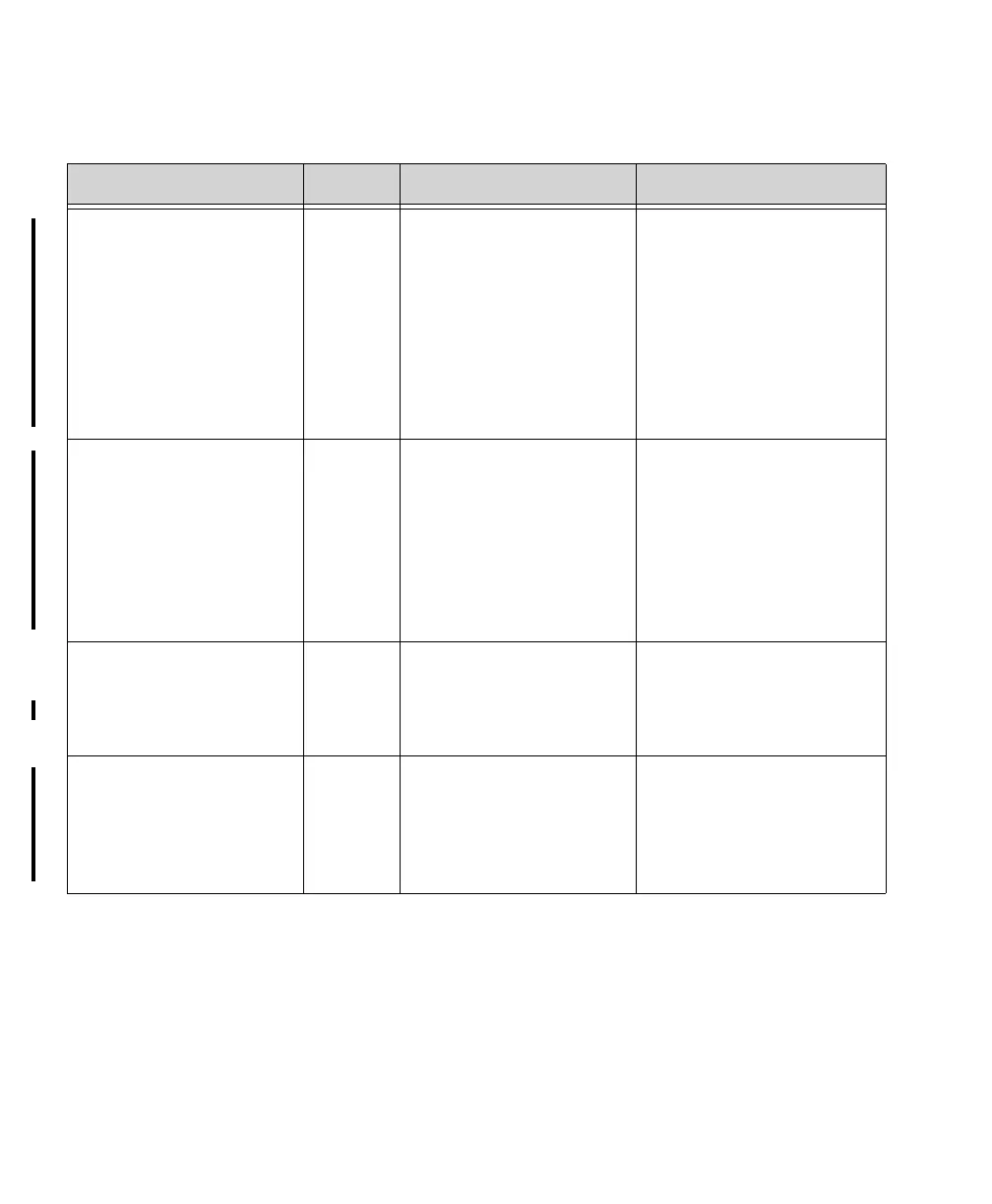Technical Alarms (INOPs)
5-14 Alarms
MORE BED ALARMS
Source - Patient Monitor
Red or
Yellow or
Hard
Technical
Alarm
The monitor is associated
with a transceiver and is
sending data to the
Information Center via the
transceiver. There are
currently more alarms at
the bedside than can be
transmitted to the
Information Center.
For more information only.
Appears at Information
Center only.
NO ARRHYTHMIA
Note—This condition
displays as All ARRH
ALRMS OFF at the IIC.
Source - Information
Center
Soft All basic ST/AR ECG
alarms have been turned
off.
Turn arrhythmia alarms on.
NO ECG AT CENTRAL
Source - Patient Monitor
Hard The ECG measured with
the monitor is not being
sent to the Information
Center via the transceiver.
Check equipment
connections and
configuration settings.
NO ECG SOURCE
Source - Telemetry
Hard The transceiver is paired
with a monitor but the
Information Center is not
detecting a valid ECG
signal from either of them.
Check equipment
connections and
configuration settings.
Technical Alarms (Inoperative Conditions)
Alarm Text Priority Condition What to do
