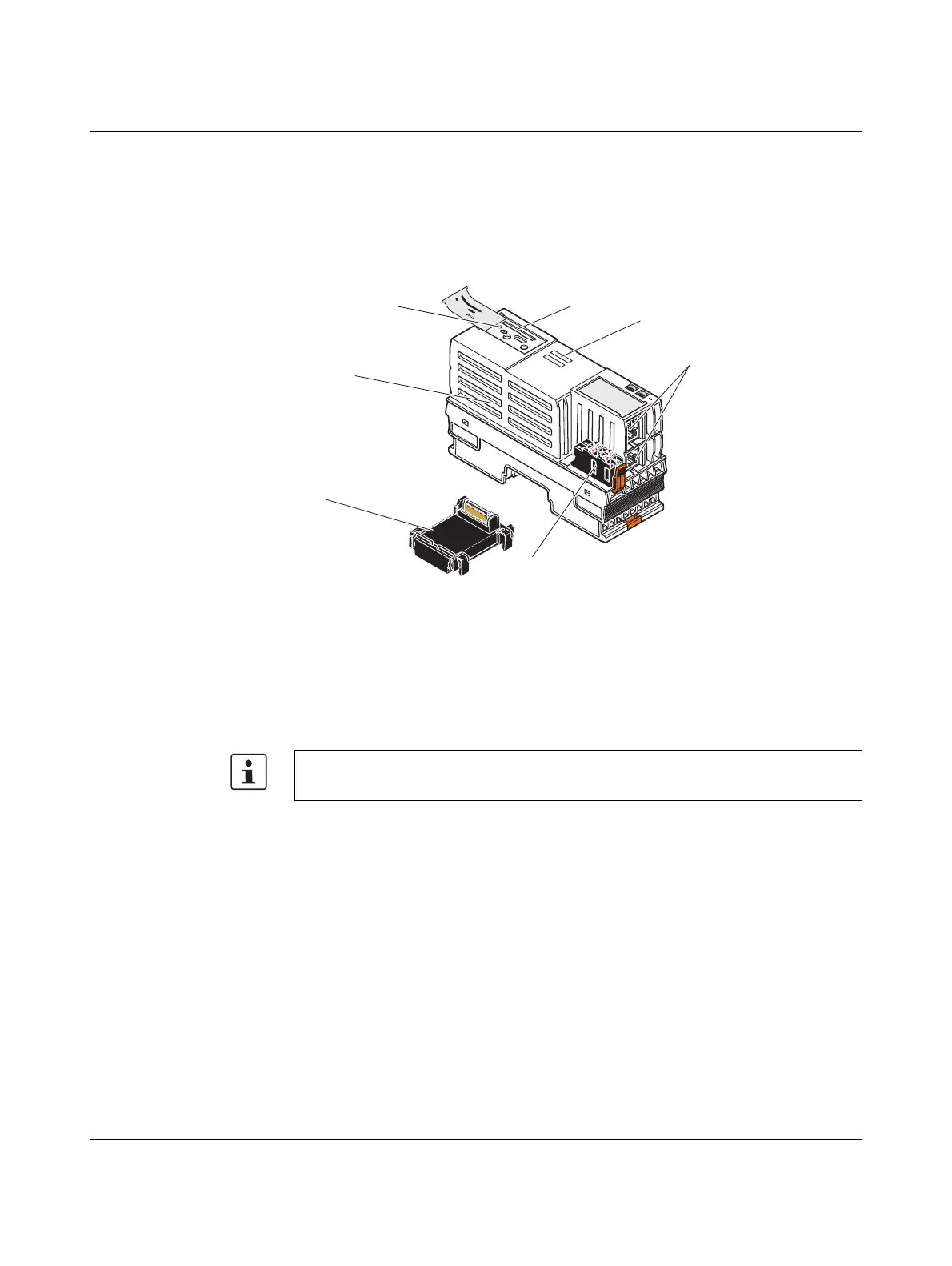AXC F X152
22 / 112
PHOENIX CONTACT 107708_en_08
3.8 Components of the controller
3.8.1 Connection and operating elements
AXC F 1152 and AXC F 2152
Figure 3-6 Connection and operating elements of the AXC F 1152 and AXC F 2152
controllers
The controller consists of the following components:
1 Bus base module
2 Electronics module
3 Reset button
4 SD card holder
5 Diagnostic and status indicators
6 Ethernet interfaces (X1, X2)
7 Supply connector (connector for connecting the supply voltage (communications volt-
age U
L
))
The SD card is optional and not supplied as standard with the controller.
Please refer to the ordering data in Section “Ordering data” on page 91.
