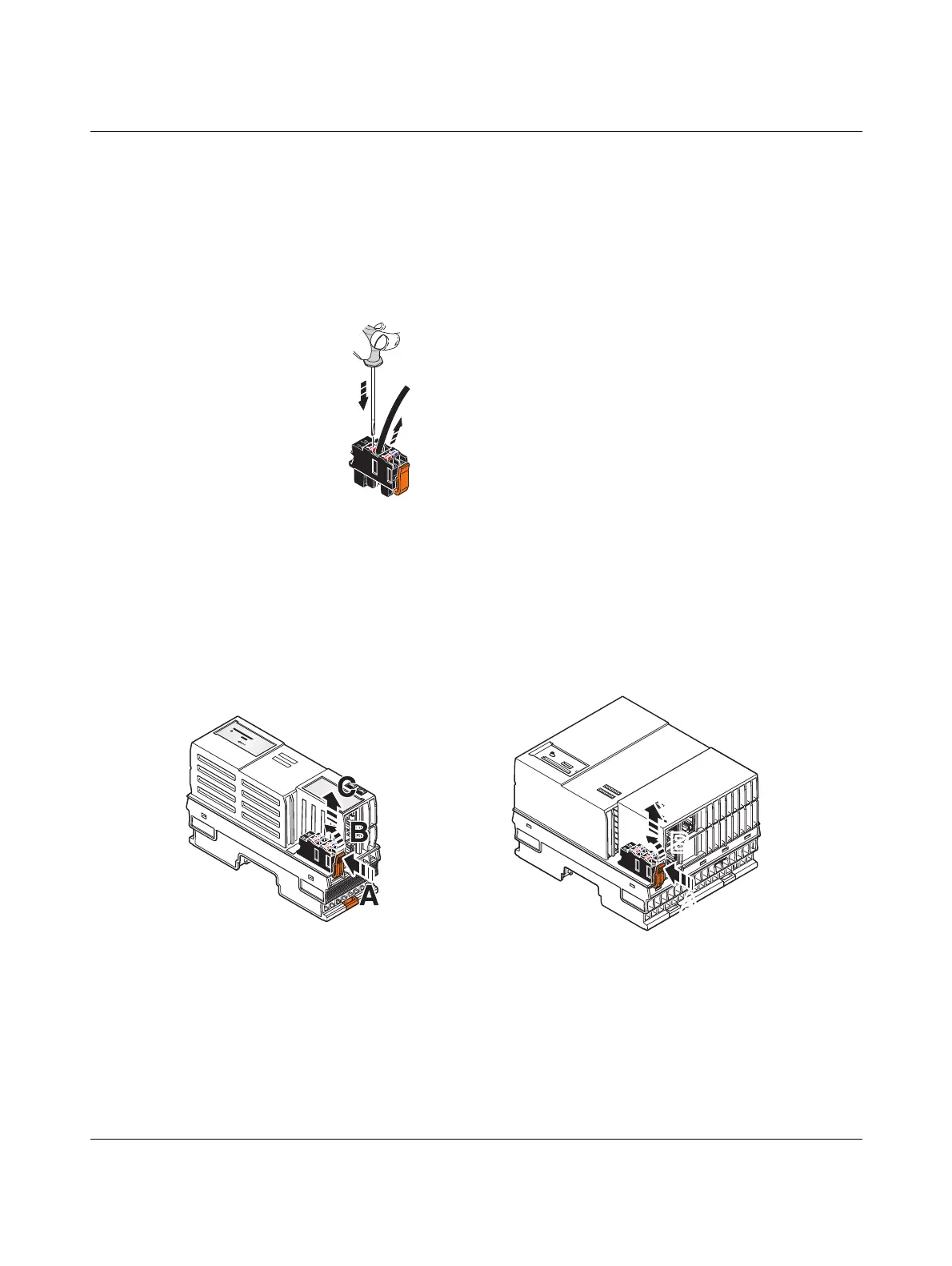Removing hardware
107708_en_08 PHOENIX CONTACT 83 / 112
10.2 Removing cables
• Disconnect the Axioline F station from the power supply.
The cables should only be removed from the supply connector if you wish to change the ter-
minal point assignment or no longer wish to use the supply connector.
• Open the spring by pressing on the spring lever with a screwdriver (A in Figure 10-2).
• Remove the cable (B in Figure 10-2).
Figure 10-2 Removing the cable
10.3 Removing the connector
Removing the supply
connector
• Release the locking latch (A in Figure 10-3), tilt the connector upwards slightly (B in
Figure 10-3), and remove it from the controller (C in Figure 10-3).
Figure 10-3 Removing the supply connector
Removing the Ethernet
connector
• Release the RJ45 connector by pressing on the snap-in latch and remove the connec-
tor.
AXC F 1152 and AXC F 2152 AXC F 3152