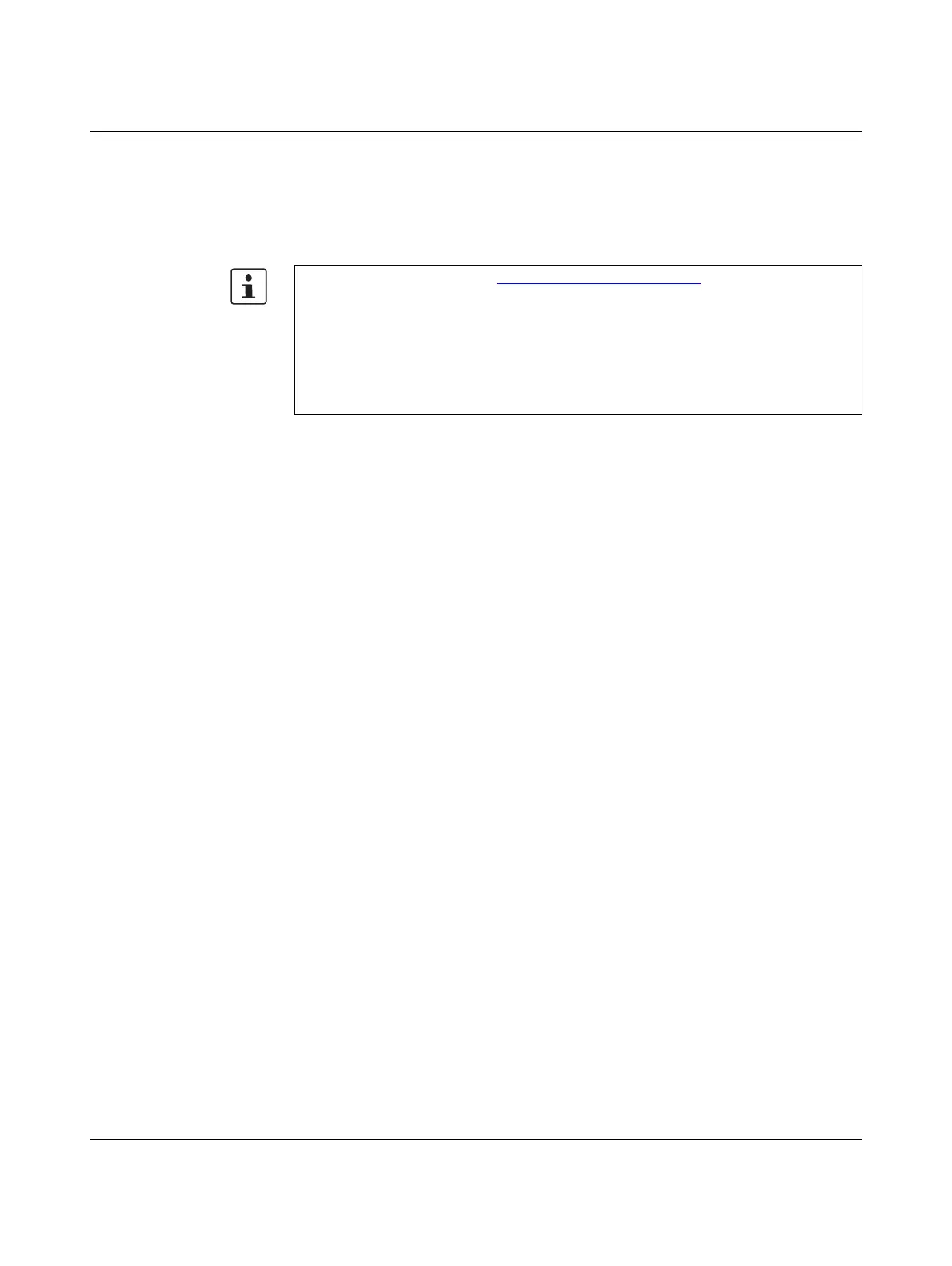AXC F X152
64 / 112
PHOENIX CONTACT 107708_en_08
7 Transferring variable values to PROFICLOUD
In PLCnext Engineer, you can define variables whose values are to be transferred as met-
rics to PROFICLOUD. The variable values are stored in PROFICLOUD. The metrics can be
represented graphically using the open platform Grafana.
Instructions are available in the PLCnext Technology Info Center
. They include the follow-
ing topics:
– Creating variables as OUT ports in PLCnext Engineer
– Configuring PROFICLOUD
– Enabling the PROFICLOUD connection of the controller
– Viewing the metrics overview of a PROFICLOUD device
– Displaying the metrics graphically in Grafana
