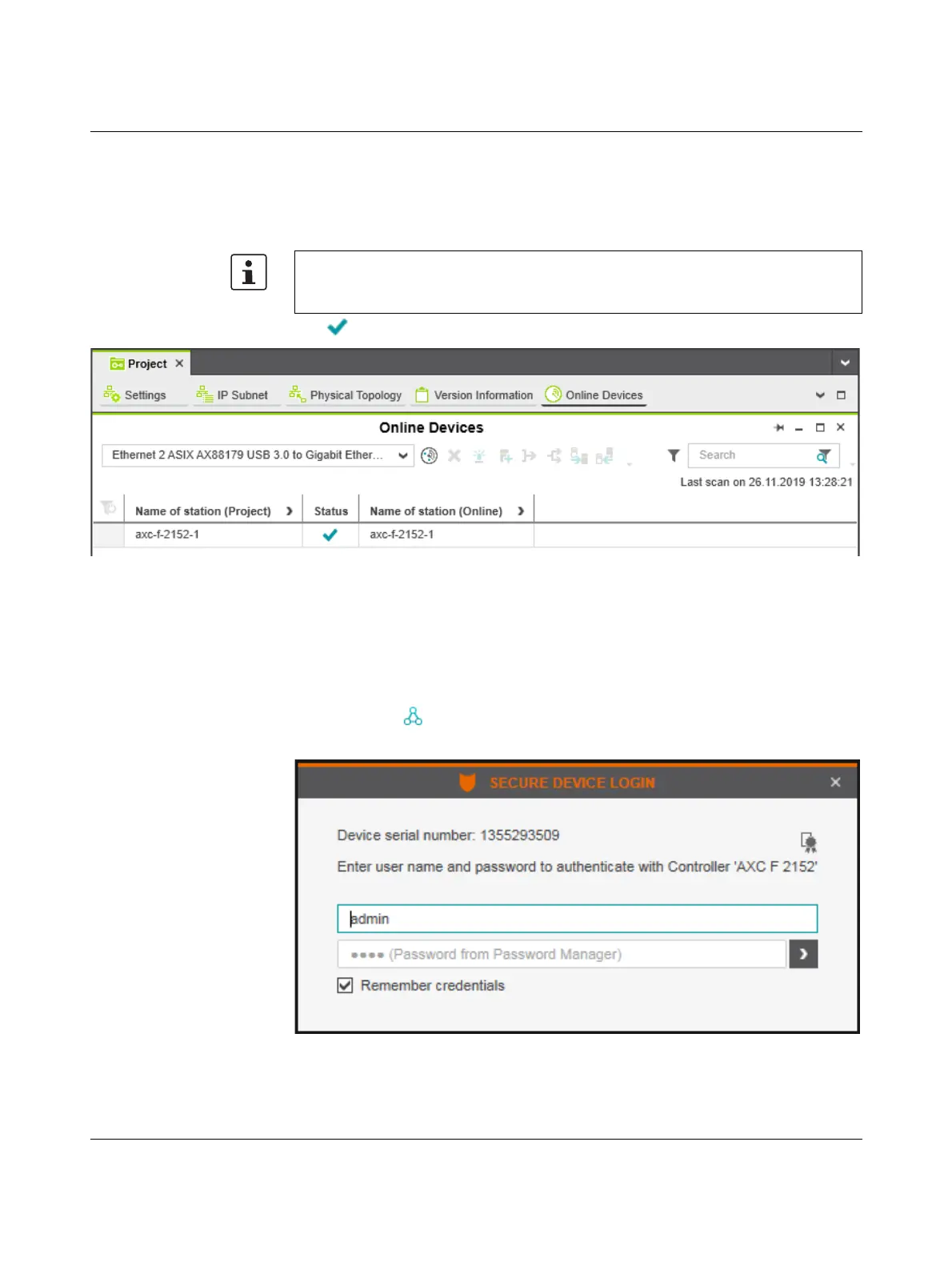AXC F X152
62 / 112
PHOENIX CONTACT 107708_en_08
If you select the device (“Select project device here”) under “Name of station (Project)”, the
configured controller receives the IP settings of the online device found in the network.
• Select the desired device.
The configured controller has now been assigned to an online device.
The icon in the “Status” column indicates that the assignment was successful.
Figure 6-7 Successful assignment of the configured controller to an online device
Once the configured controller has been assigned to an online device, you can connect
PLCnext Engineer to the controller:
• Double-click the controller node in the “PLANT” area.
The controller editor group opens.
• Select the “Cockpit” editor.
• Click on the button to connect PLCnext Engineer to the controller.
The “SECURE DEVICE LOGIN” dialog opens.
Figure 6-8 “SECURE DEVICE LOGIN” dialog
• Enter your user name and your password.
If the IP address of an online device found in the network already matches the IP address
of the configured controller, the online device is automatically assigned to the configured
controller. In this case, you do not need to select the desired device for the assignment.
