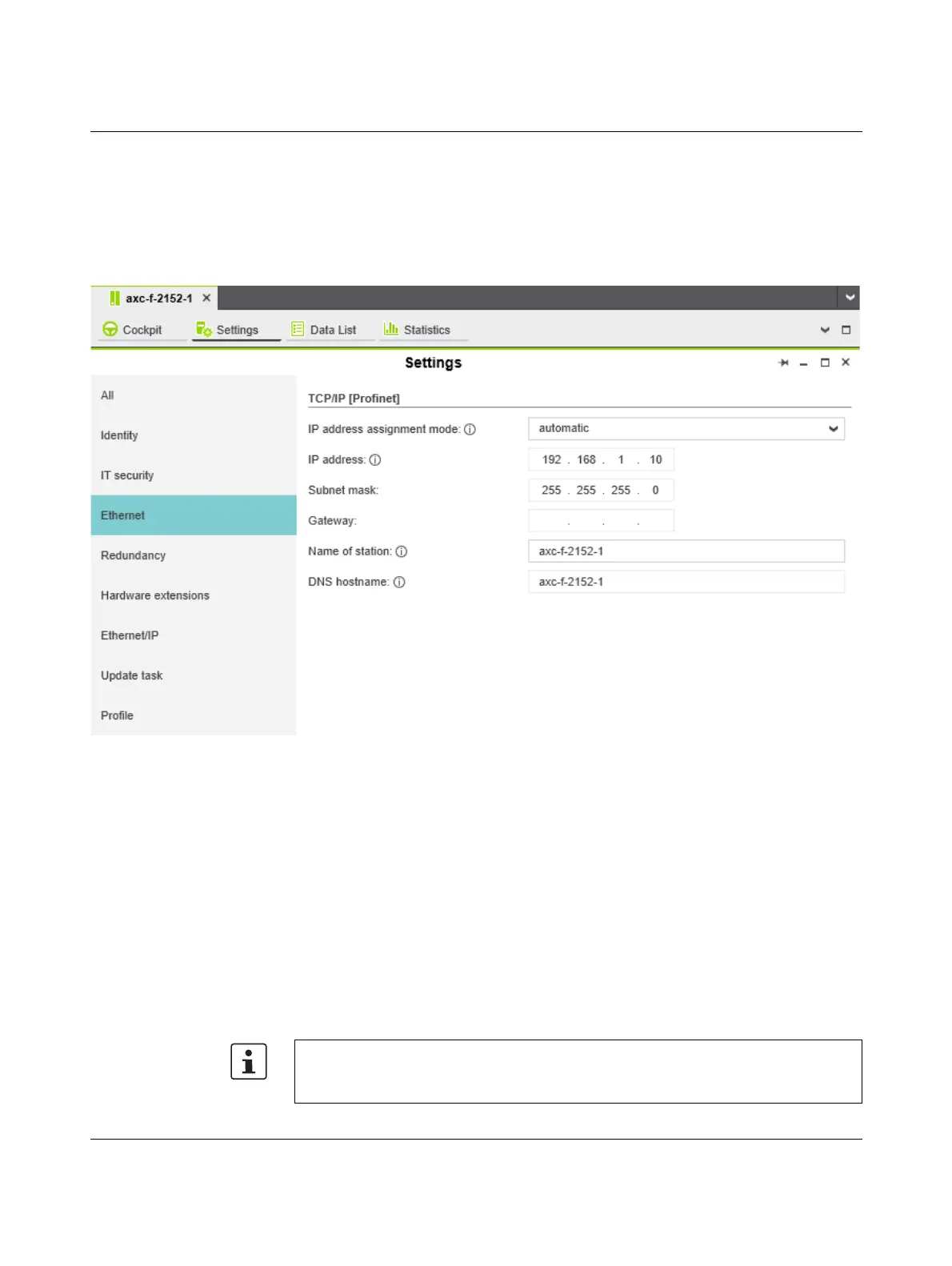AXC F X152
60 / 112
PHOENIX CONTACT 107708_en_08
6.4.2 Setting the IP address
• Double-click the controller node in the “PLANT” area.
The controller editor group opens.
• Select the “Settings” editor.
• Select the “Ethernet” view.
Figure 6-4 Setting the IP address
The IP address of the controller can be set automatically or manually. The IP address is
assigned to the controller when you have connected PLCnext Engineer to the controller,
see Section 6.5.
Setting the IP address
automatically
• From the “IP address assignment mode” drop-down list, select “automatic”.
PLCnext Engineer automatically assigns an IP address to the controller from the set IP ad-
dress range (see Section 6.4.1, “Setting the IP address range”) as soon as a connection to
the controller is established (see Section 6.5).
Setting the IP address
manually
• From the “IP address assignment mode” drop-down list, select “manual”.
• Enter the IP address, subnet mask, and gateway in the respective input fields.
PLCnext Engineer assigns the manually set IP address to the controller as soon as a con-
nection to the controller is established (see Section 6.5).
If you are using an SD card, the IP address will be stored there. In the event of a device
replacement, the IP address will then be adopted by the new controller when the SD card
is inserted.
