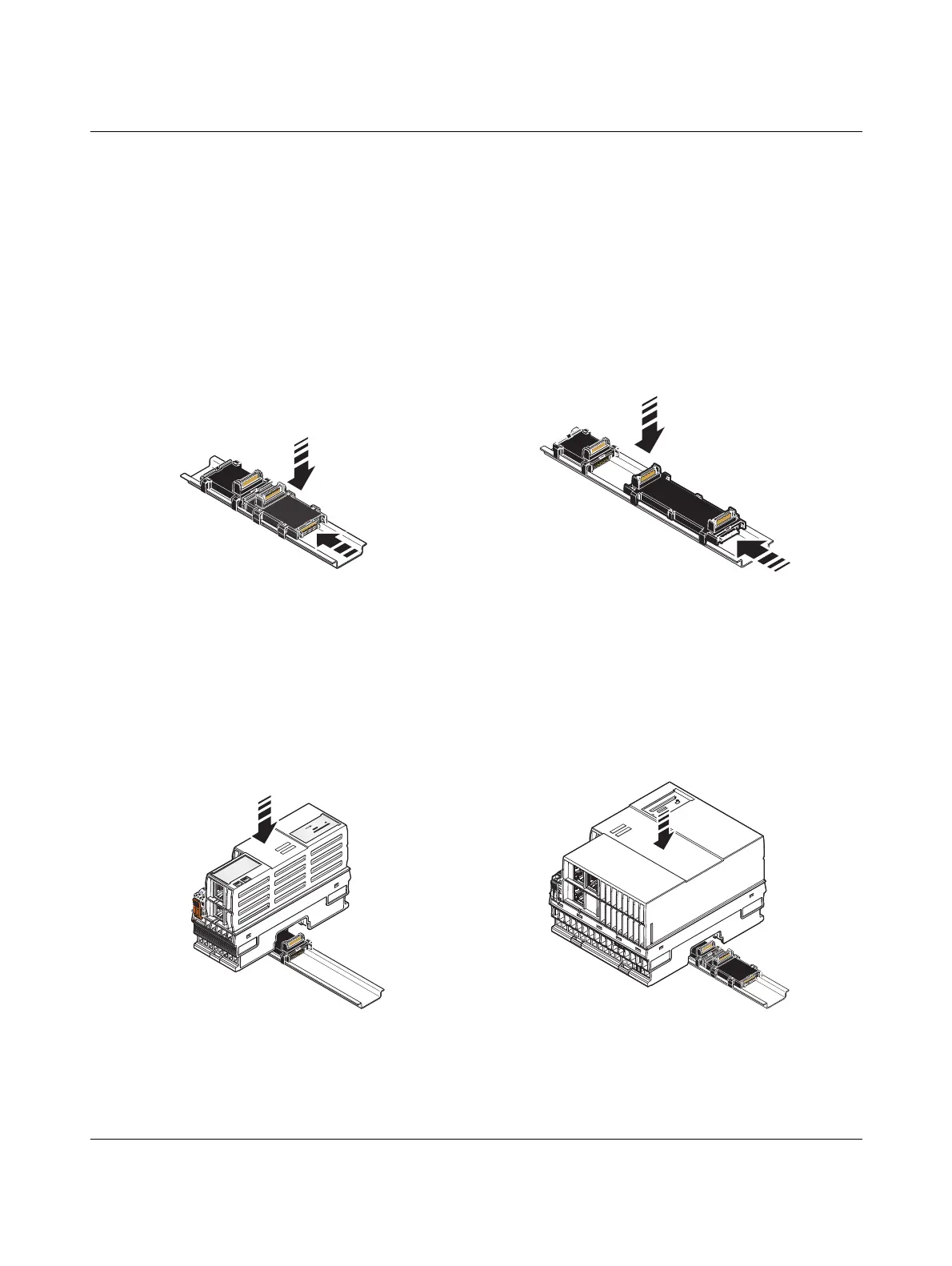AXC F X152
48 / 112
PHOENIX CONTACT 107708_en_08
4.5 Mounting the controller
• Disconnect the Axioline F station from the power supply.
• Mount the left end bracket on the Axioline F station.
Mounting bus base
modules
• First install the bus base module for the controller and then all bus base modules nec-
essary for the Axioline F station on the DIN rail (A in Figure 4-6).
• Push each subsequent bus base module into the connection of the previous bus base
module (B in Figure 4-6).
Figure 4-6 Mounting the bus base modules
Snapping the controller
into place
• Push the controller vertically onto the first bus base module until it snaps into place with
a click.
• Make sure that the device plug for the bus base connection is situated above the cor-
responding socket on the bus base module.
Figure 4-7 Snapping the controller into place
AXC F 1152 and AXC F 2152 AXC F 3152
AXC F 1152 and AXC F 2152 AXC F 3152
