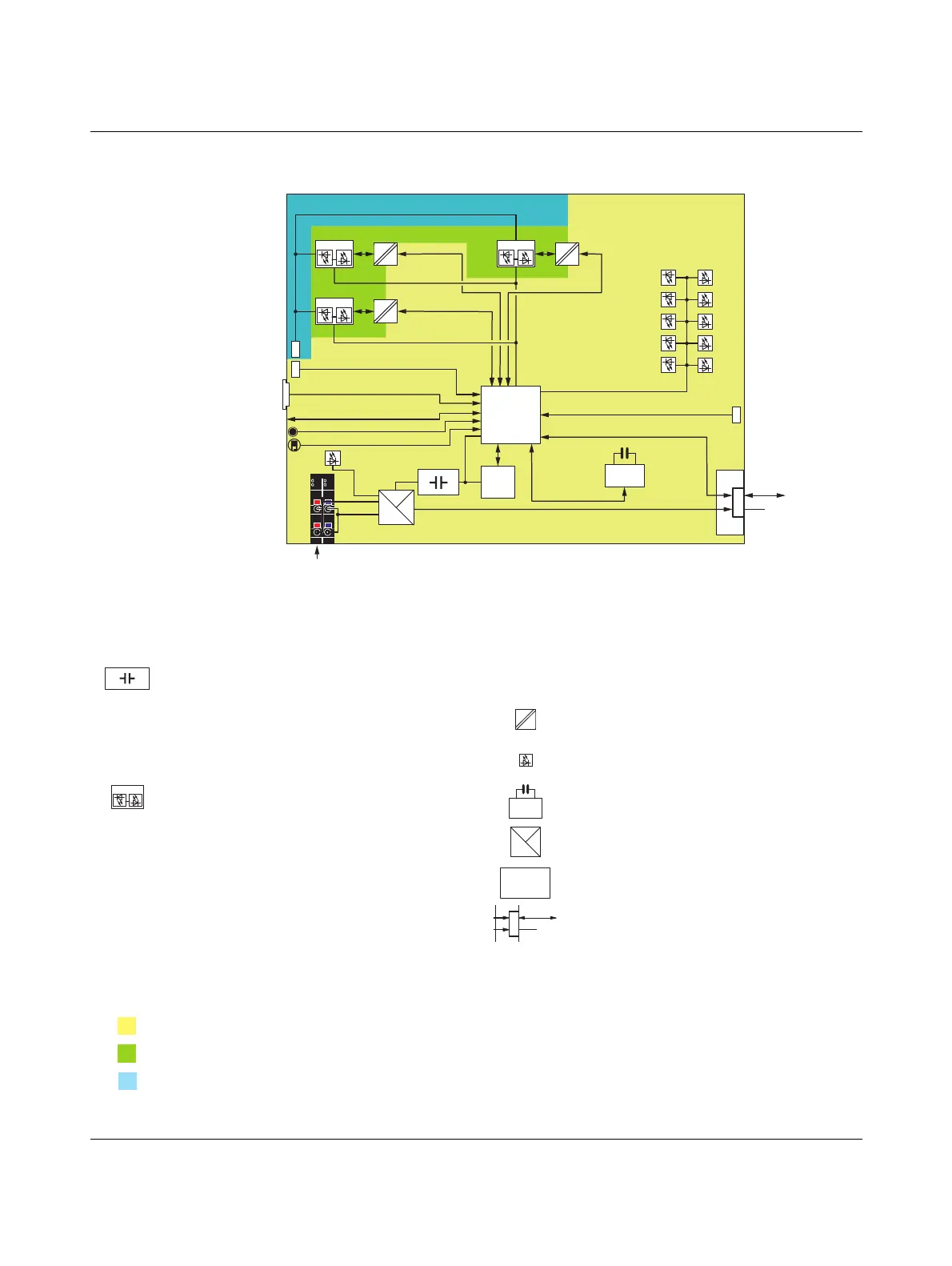Description of the controllers
107708_en_08 PHOENIX CONTACT 37 / 112
AXC F 3152
Figure 3-16 Internal basic circuit diagram AXC F 3152
Key:
Extension bus
USB
FE
Local bus
Bus
24 V
U
L
LNK ACT
LNK ACT
LNK ACT
Ethernet
FE
U
L
Reset
U
RJ45
UL
BF-C
BF-D
SF
BOOT
EXT
E
D
DBG
FAIL
RUN
24V
V
CC
Bus
U
CPU
Chipset
RTC
RJ45
RJ45
FAN
SD
RUN/STOP
UPS RUN/STOP Mode selector switch
USB Service interface Transmitter
Reset Reset button LED
RJ45 interface Real-time clock
FE Functional ground connection Power supply unit
SD SD card holder Chipset
Extension
bus
Left-aligned Axioline F extension modules
Axioline F local bus
CPU Processor FAN Fan connection
The colored areas in the basic circuit diagram represent electrically isolated areas:
Logic
Ethernet interface
Functional ground
