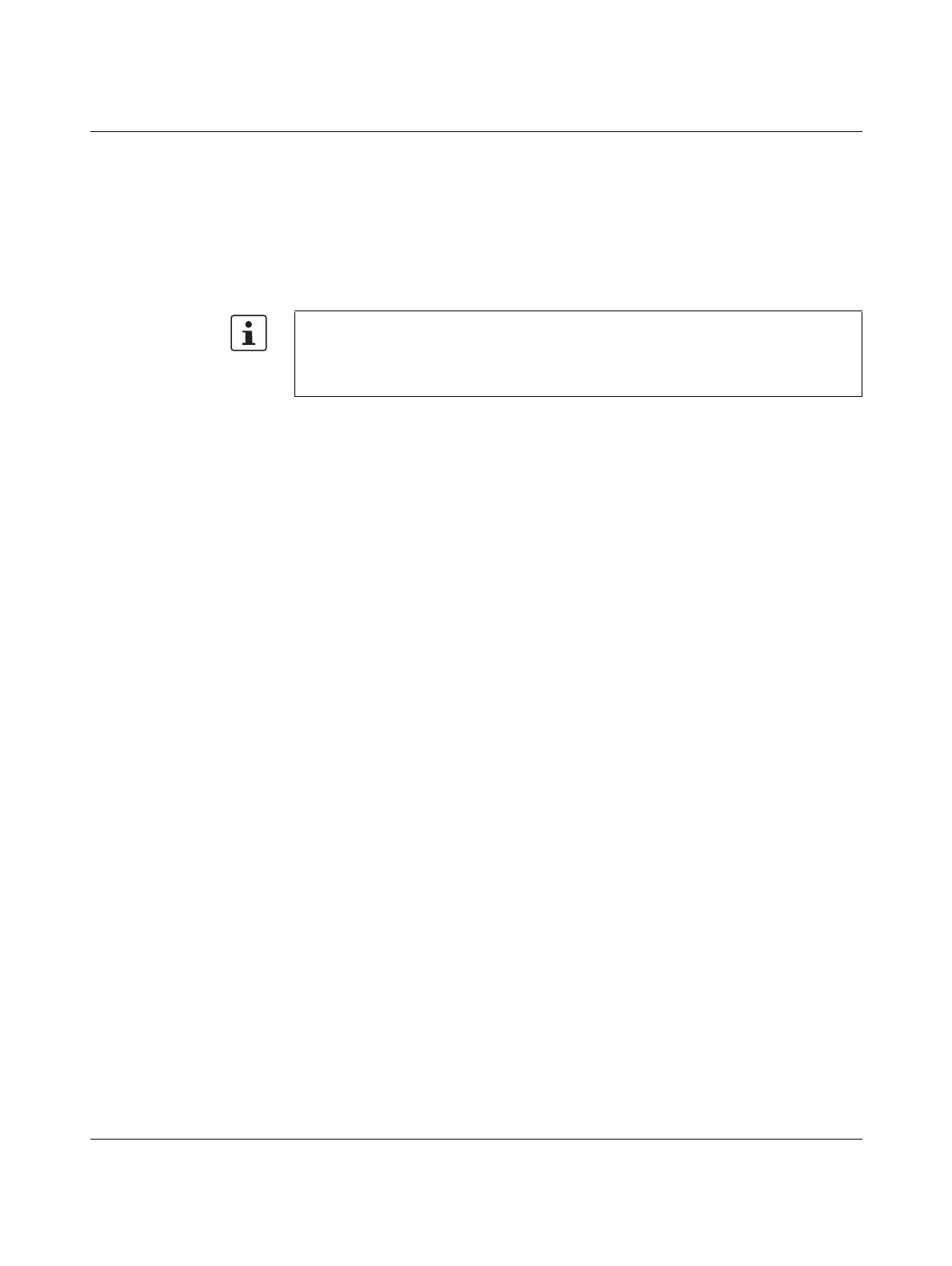Description of the controllers
107708_en_08 PHOENIX CONTACT 25 / 112
Administrator password You need the administrator password (in combination with the “admin” user name) for initial
access to:
– The controller file system
– Certain functions in PLCnext Engineer
– The PLCnext Engineer HMI
– Web-based management (WBM)
– The OPC UA server of the controller
QR code for connecting to
the PLCnext Community
You can access the PLCnext Community directly via the QR code.
In the PLCnext Community, you will find:
– Information on PLCnext Technology
– Information on PLCnext Engineer
– Information on programming the controller with C++
– Operating instructions
– Tutorials
–Example projects
–FAQs
Recommended:
• Only use the administrator password for initial access.
• Once you have gained access successfully, change the administrator password to
prevent unauthorized administrator access (see Section 9).
