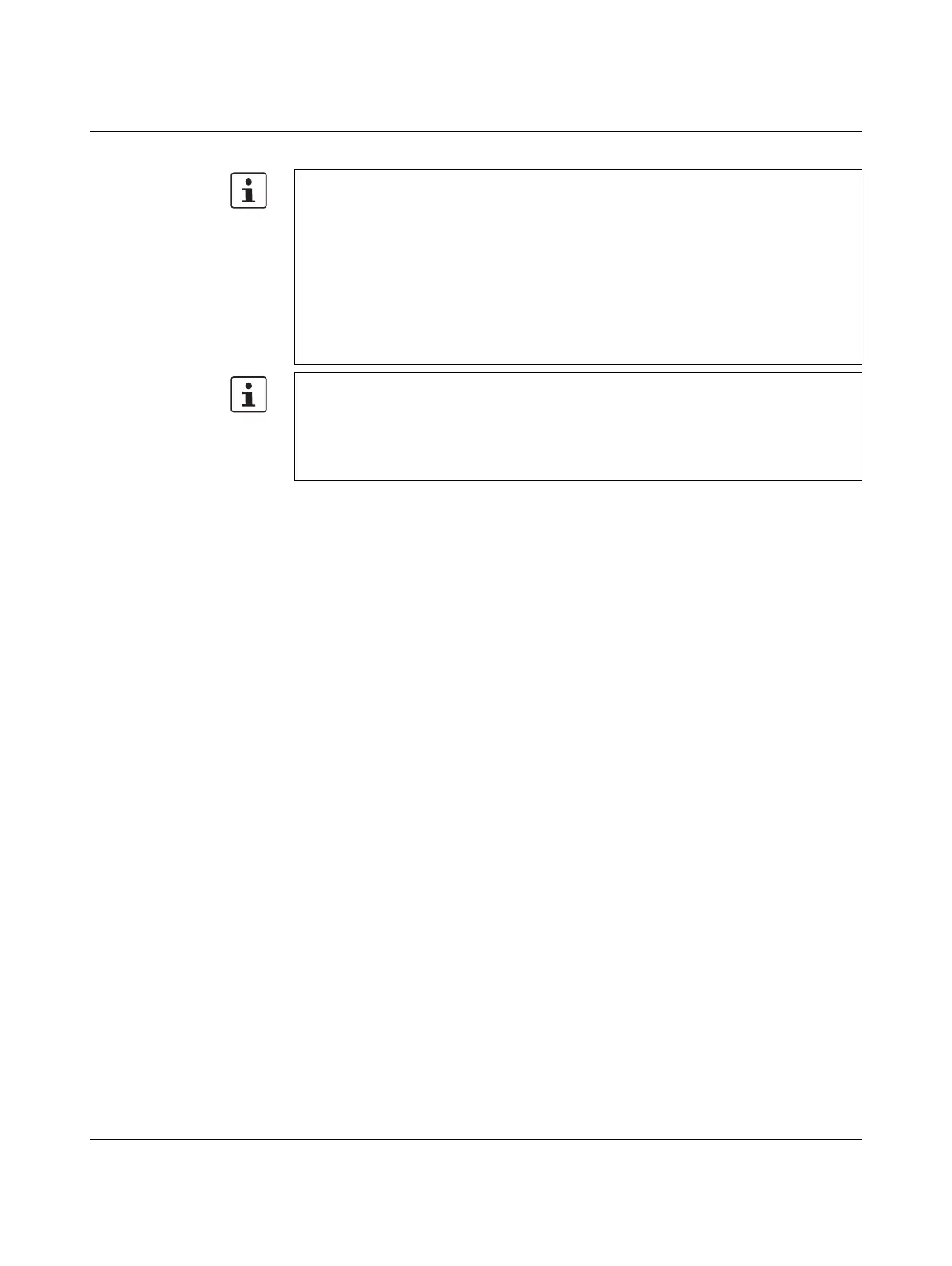Description of the controllers
107708_en_08 PHOENIX CONTACT 35 / 112
Change: Operation with
SD card Operation
without SD card
If you want to switch from operation with SD card to operation without SD card, please note
the following:
If there is an overlay file system on the SD card, there will be an empty overlay file system
on the internal parameterization memory after the SD card has been removed and the con-
troller rebooted. The contents of the overlay file system on the SD card will not be trans-
ferred to the internal parameterization memory of the controller.
Neither will the application-specific data on the SD card be transferred to the internal param-
eterization memory of the controller.
The SD card will be recognized during the initialization phase of the controller. If you insert
the SD card during operation, the SD card will not be recognized.
• Make sure that the SD card has been inserted before switching on the controller, in
order to enable the controller to use it.
• Insert and remove the SD card only when the controller supply voltage is disconnect-
ed.
Refer to Section “Diagnostic and status indicators” on page 26 for the LED blink
codes in the event of unauthorized removal of the SD card during operation.
•Only use an SD card provided by Phoenix Contact, see Section “Ordering data” on
page 91.
Please note:
The SD card can be read with a conventional SD card reader at any time. Sensitive data
on the SD card can be read if you do not physically protect the SD card against unautho-
rized access.
• Ensure that unauthorized persons do not have access to the SD card.
