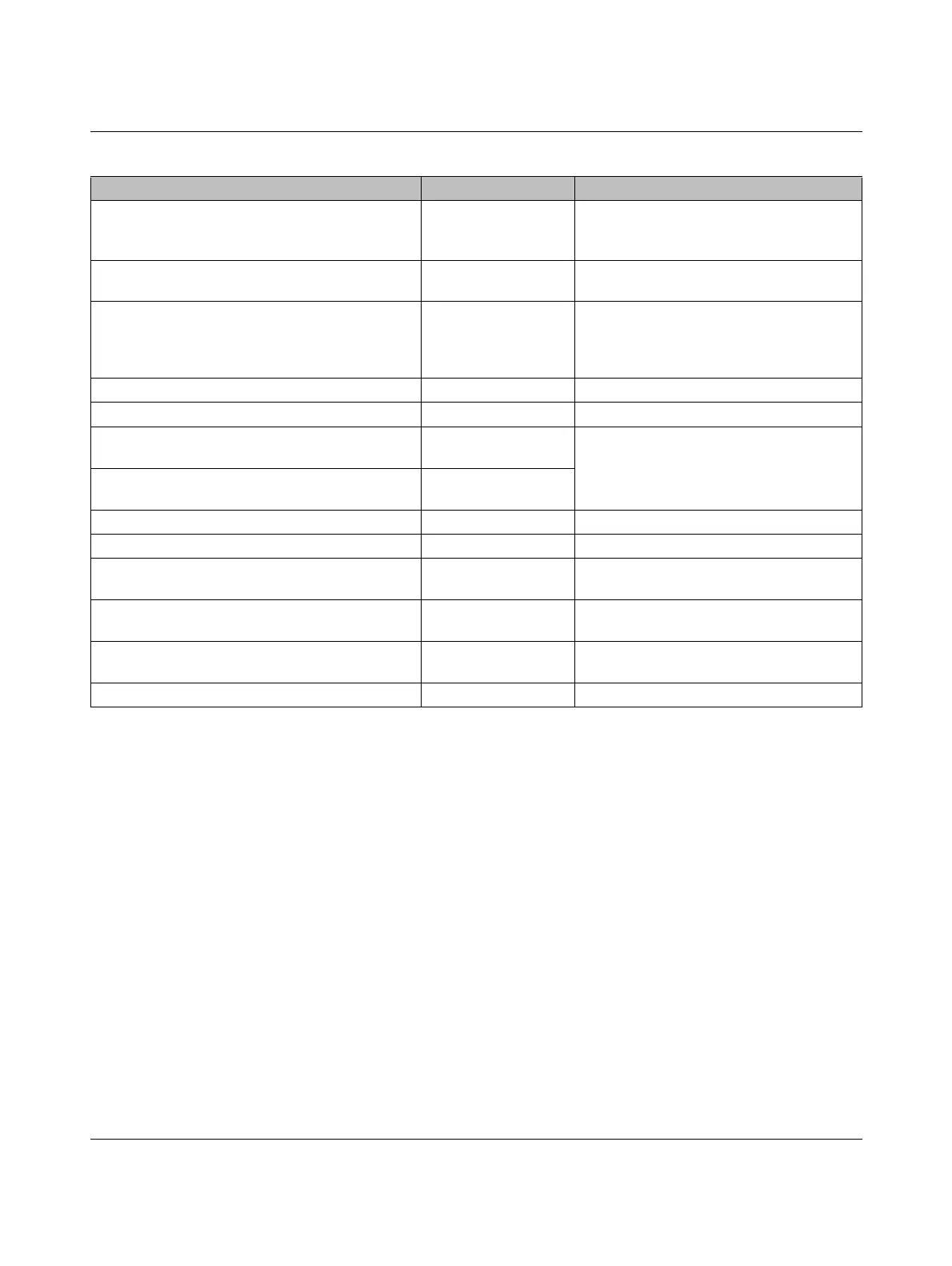System variables and status information
107708_en_08 PHOENIX CONTACT 71 / 112
MAX_ACTIVATION_DELAY LINT Maximum delay time of the task in μs (delay
occurs if higher priority tasks are pending at
the time of task activation)
EXEC_TIME_THRESHOLD
3
LINT Threshold value that you can define for the
sum of execution duration and delay time.
EXEC_TIME_THRESHOLD_CNT UDINT If the defined threshold value EXEC_-
TIME_THRESHOLD is exceeded, the value
of the EXEC_TIME_THRESHOLD_CNT
variable is incremented.
NAME
3
STRING Task name
EXCEPTION_COUNT USINT Number of exceptions
EXCEPTION_INFOS ESM_EXCEPTION_
INFO_ARRAY
Information on exceptions [1 ... 2]
[1] ... [2] ESM_EXCEPTION_
INFO
TYPE_ID UDINT ID of the exception
SUB_TYPE STRING512 Type of exception
SUB_TYPE_ID UDINT ID of the task in which the exception oc-
curred
TASK_NAME STRING Name of the task in which the exception oc-
curred
PROGRAM_NAME STRING512 Name of the program instance in which the
exception occurred
INFORMATION STRING512 Information on the exception that occurred
1
The AXC F 1152 supports only ESM1.
2
The AXC F 1152 supports only 8 tasks.
3
You can set the system variable in the PLCnext Engineer software (“Tasks and Events” editor).
Table 8-6 ESM_DATA system variable (ESM_DAT data structure) and the system variables it contains
System variable Typ e Description
