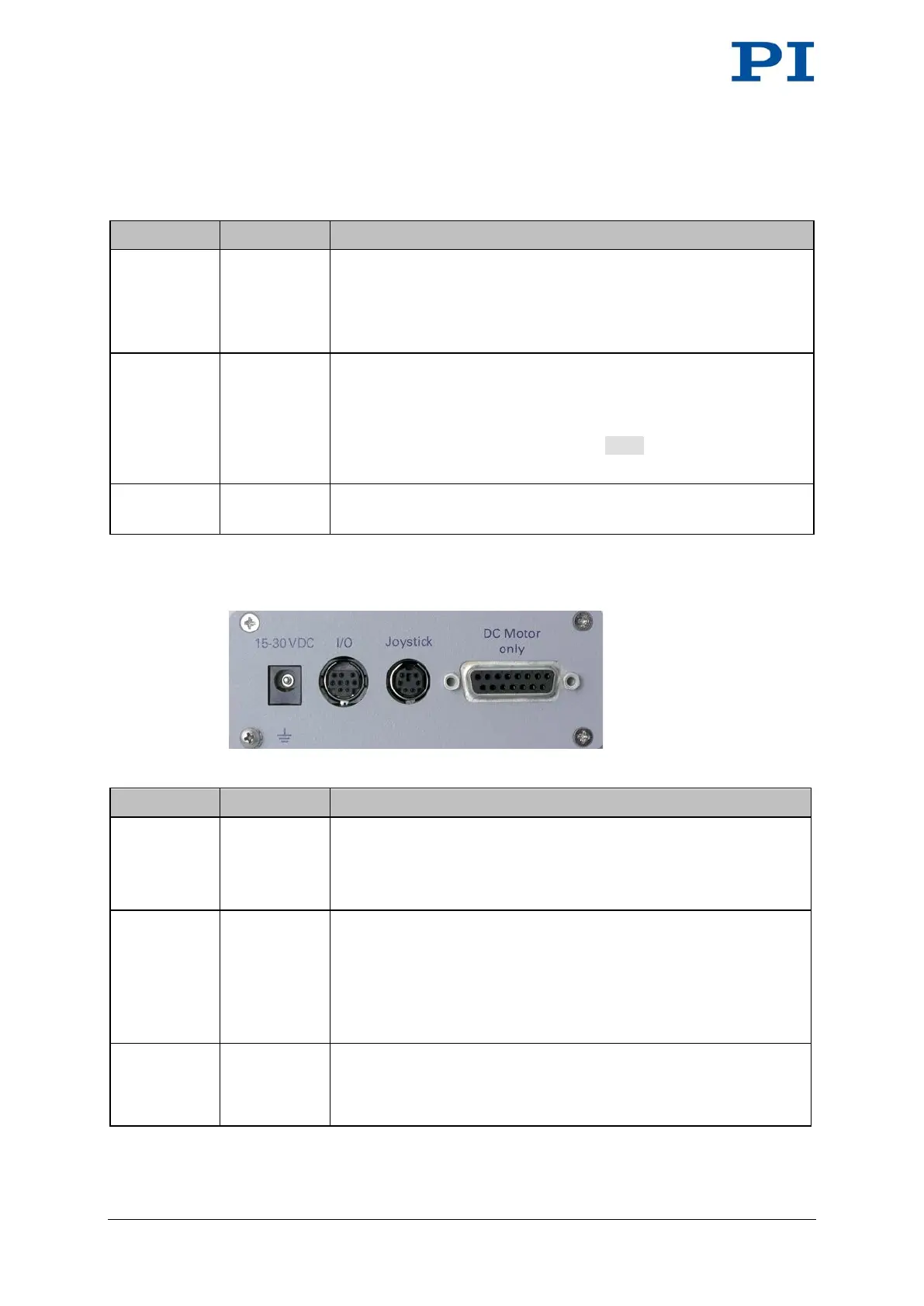14 Version: 2.0.0 MS205Equ C-863 Mercury Controller
Labeling Type Function
STA
LED
green/off
Controller state:
Green: C-863 is ready for normal operation
Off: C-863 is not connected to the supply voltage or is in
firmware update mode (selection via DIP switch 8)
ERR
LED
red/off
Error indicator:
Continuously lit: Error (error code ≠ 0)
Off: No error (error code = 0)
The error code can be queried with the ERR? command. The query
resets the error code to zero and the LED is switched off.
Mode, Baud,
Addr
8-bit DIP
switch (p. 42)
Setting the device address, the baud rate for communication with the
PC, the limit switch signal logic and the update mode.
3.3.2 Rear Panel
Figure 2: C-863 Mercury DC motor controller, rear view
Labeling Type Function
15-30 VDC
Barrel
connector
socket (input)
(p. 102)
Connection for the supply voltage
I/O
Mini-DIN
socket,
9-pin (p. 98)
Digital in-/outputs:
Outputs: Triggering external devices
Inputs: Use in macros or as switch signals
Analog inputs:
Use in macros or for scanning processes
Joystick
Mini-DIN
socket,
6-pin (p. 99)
Analog joystick
Inputs for signals from the joystick axes and buttons
Output for the supply voltage of the joystick