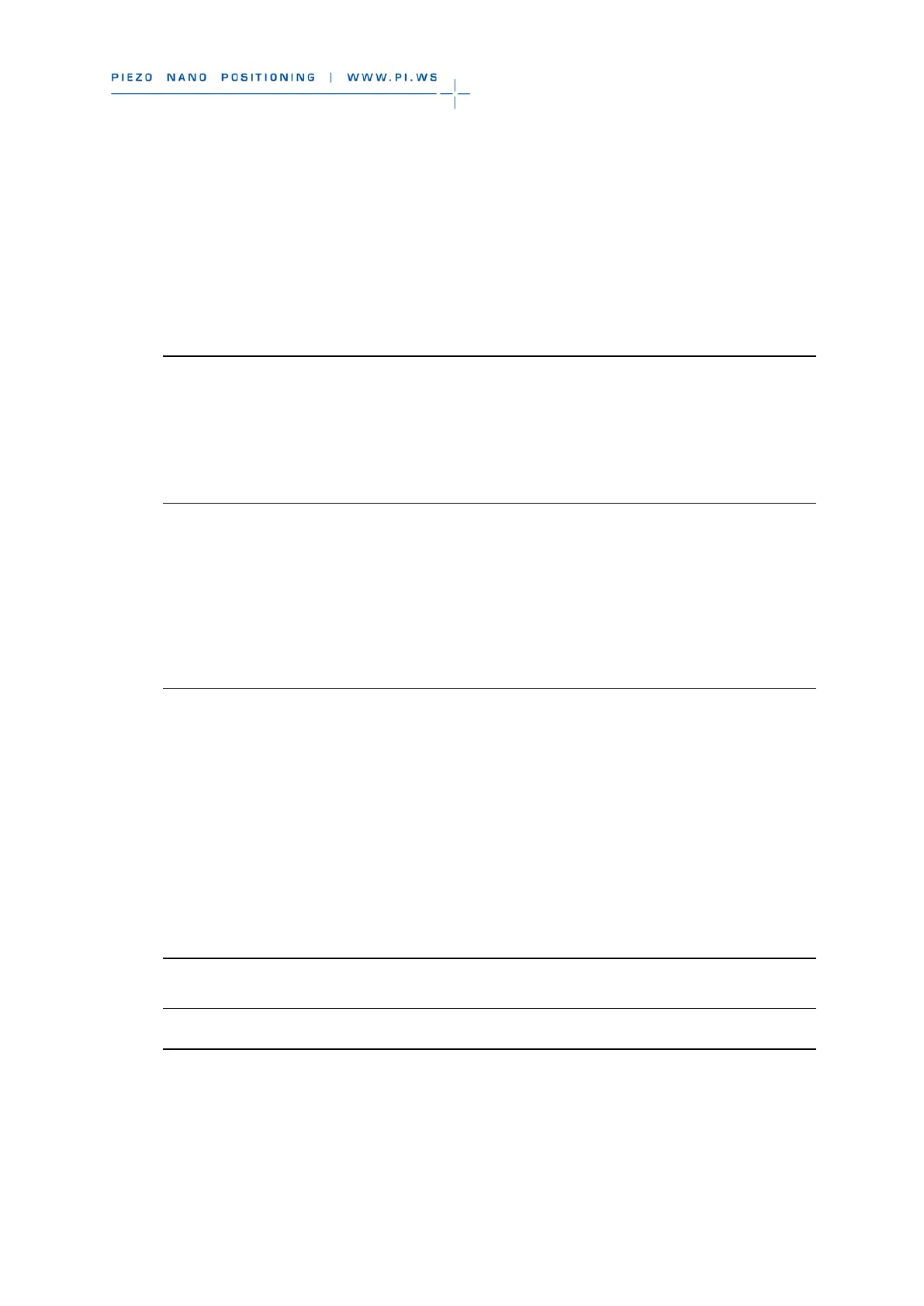1 About this Document 1
1.1 Goal and Target Audience of this User Manual ................................................... 1
1.2 Symbols and Typographic Conventions ............................................................... 2
1.3 Definition ............................................................................................................... 3
1.4 Other Applicable Documents ................................................................................ 4
1.5 Downloading Manuals .......................................................................................... 5
2 Safety 7
2.1 Intended Use ........................................................................................................ 7
2.2 General Safety Instructions .................................................................................. 7
2.2.1 Organizational Measures .................................................................... 8
2.2.2 Safety Measures during Installation ................................................... 8
2.2.3 Safety Measures during Start-Up ....................................................... 9
2.2.4 Safety Measures during Operation ..................................................... 9
2.2.5 Safety Measures during Maintenance ..............................................10
3 Product Description 11
3.1 Features and Applications ..................................................................................11
3.2 Model Overview ..................................................................................................13
3.3 Product View.......................................................................................................13
3.3.1 Front Panel .......................................................................................13
3.3.2 Rear Panel ........................................................................................14
3.4 Scope of Delivery ...............................................................................................15
3.5 Accessories ........................................................................................................16
3.6 Functional Principles ..........................................................................................17
3.7 Communication Interfaces ..................................................................................18
3.8 Overview of PC Software ...................................................................................18
3.9 Stage Databases ................................................................................................20
4 Unpacking 21
5 Quick Start 23
6 Installation 29
6.1 Installing the PC Software ..................................................................................29
6.1.1 Performing the Initial Installation ......................................................29
6.1.2 Installing Updates .............................................................................30
Contents
