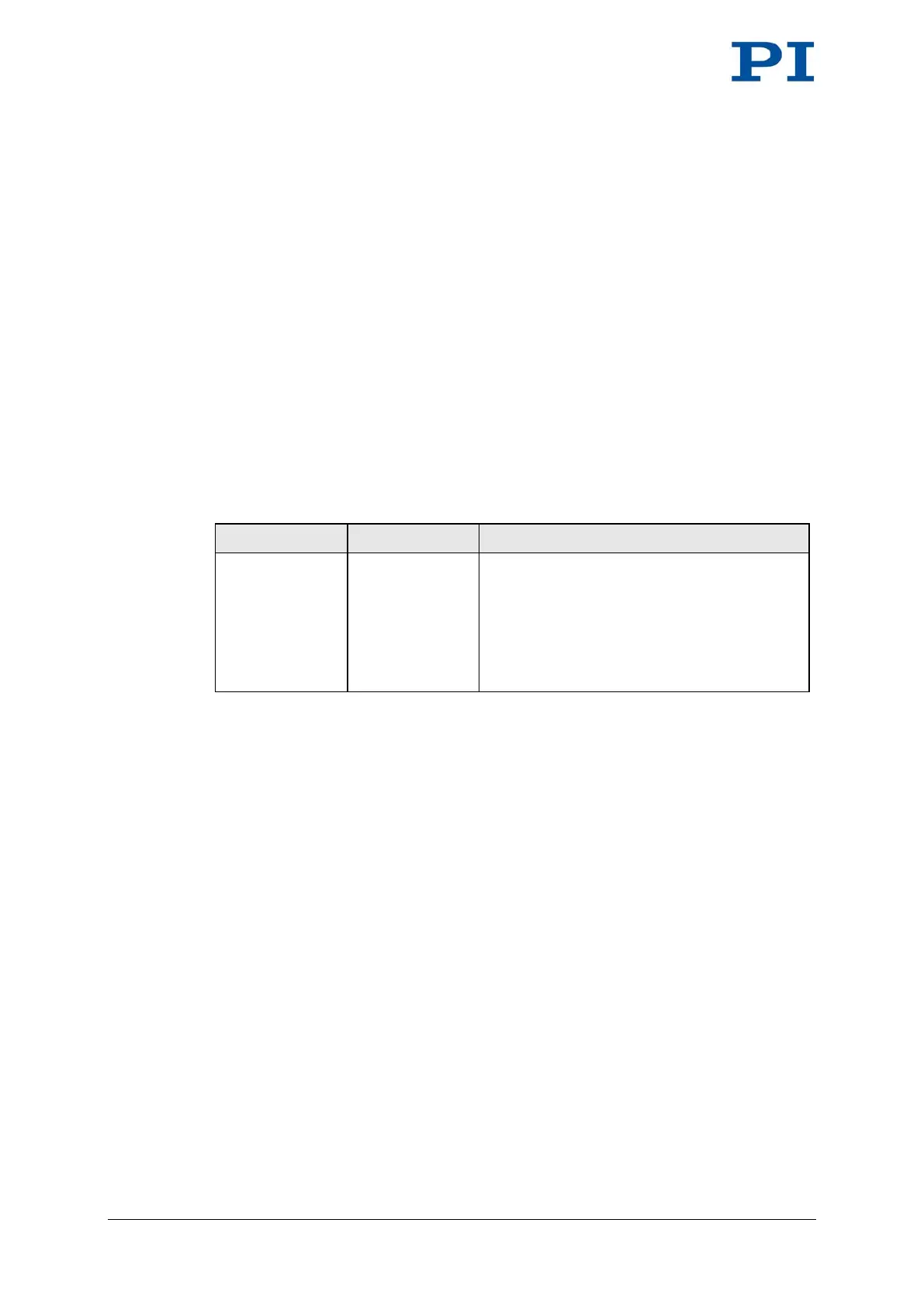18 Version: 2.0.0 MS205Equ C-863 Mercury Controller
3.7 Communication Interfaces
Communication interfaces available
The C-863 can be controlled with ASCII commands from a PC: Connecting to the PC
can be effected via a direct connection or via a daisy chain network. The following
interfaces of the C-863 can be used for direct connection to the PC:
Serial RS-232 connection
USB connection
Only one of the two interfaces may be connected to the PC at all times.
Default communication settings
Interface Property Default value
RS-232 Baud rate 38400
Settings for DIP switches 5 and 6; see "Baud
Rate" (p. 44)
Other:
8 data bits and 1 stop bit, without parity;
internal buffers do not require a handshake
Daisy chain network
Using a daisy chain network, up to 16 controllers can be connected to the PC via a
single RS-232 or USB connection. Interlinking occurs in series. See also "Definition"
(p. 3).
3.8 Overview of PC Software
The following table shows the PC software that is included in the product CD. The
given operating systems stand for the following versions:
Windows: versions XP, Vista and 7
Linux: Kernel 2.6, GTK 2.0, glibc 2.4