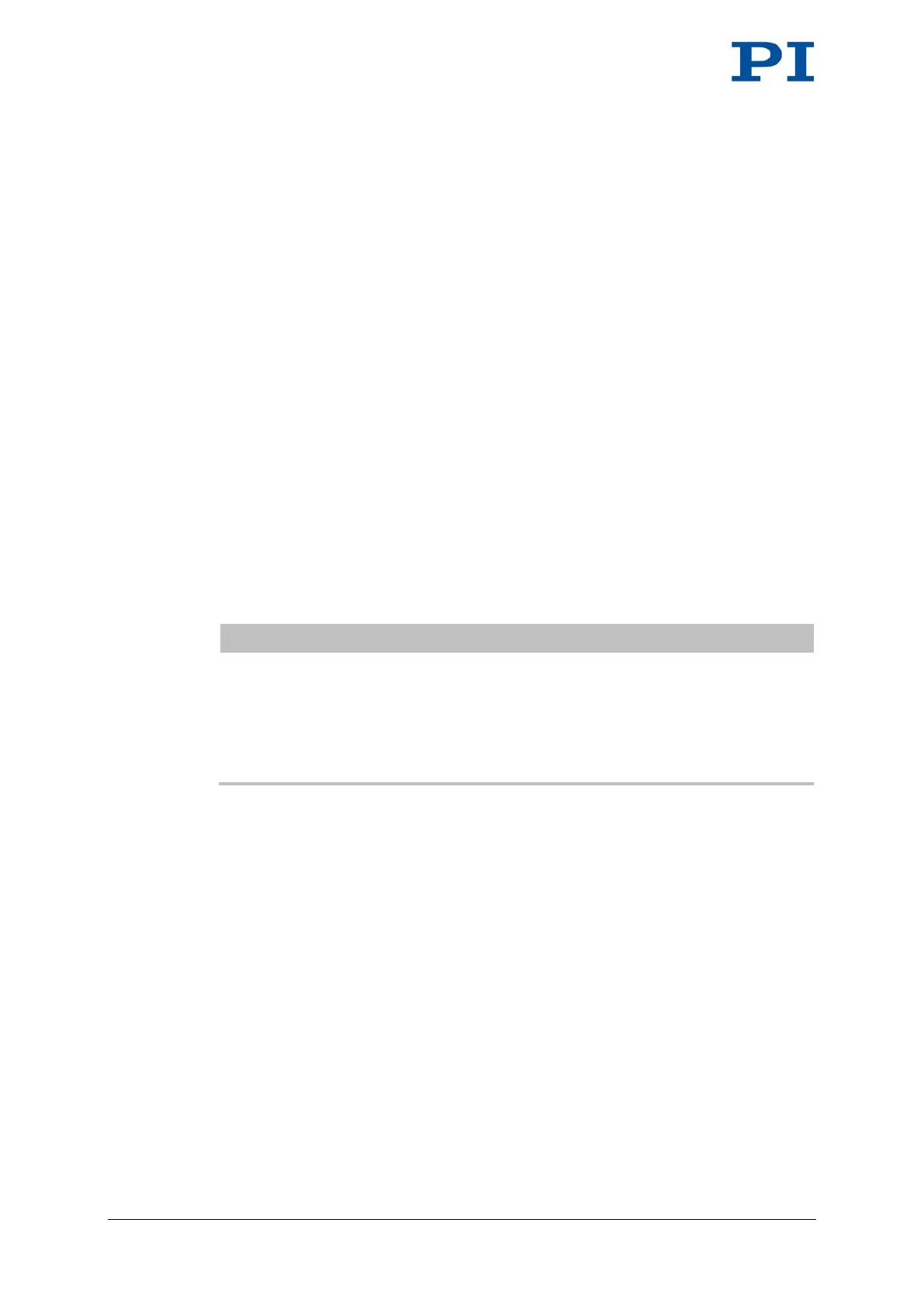38 Version: 2.0.0 MS205Equ C-863 Mercury Controller
Tools and accessories
A network cable for every controller to be connected to the network. Currently
available:
− C-862.CN, 30 cm, included in the scope of delivery
− C-862.CN2, 180 cm, available as an optional accessory (p. 16)
Interlinking the controllers
Set up the controller chain. For this purpose, always connect the RS-232 Out
connection of the previous controller via the network cable to the RS-232 In
connection of the subsequent controller.
Connect the first controller of the chain to the PC.
− Use the RS-232 interface (p. 36).
or
− Use the USB interface (p. 37).
INFORMATION
A C-863.11 can be operated in a common daisy chain network with the following
controllers:
C-663.11 Mercury Step stepper motor controller
PILine® piezomotor controllers of the C-867 series
E-861 NEXACT® controller
6.7 Connecting an analog joystick - see detailed manual
You can find information on this topic in the detailed MS205E user manual which is
included as a PDF file on the product CD and can be downloaded from our website
(p. 5).
6.8 Connecting digital in- and outputs - see detailed
manual
You can find information on this topic in the detailed MS205E user manual which is
included as a PDF file on the product CD and can be downloaded from our website
(p. 5).