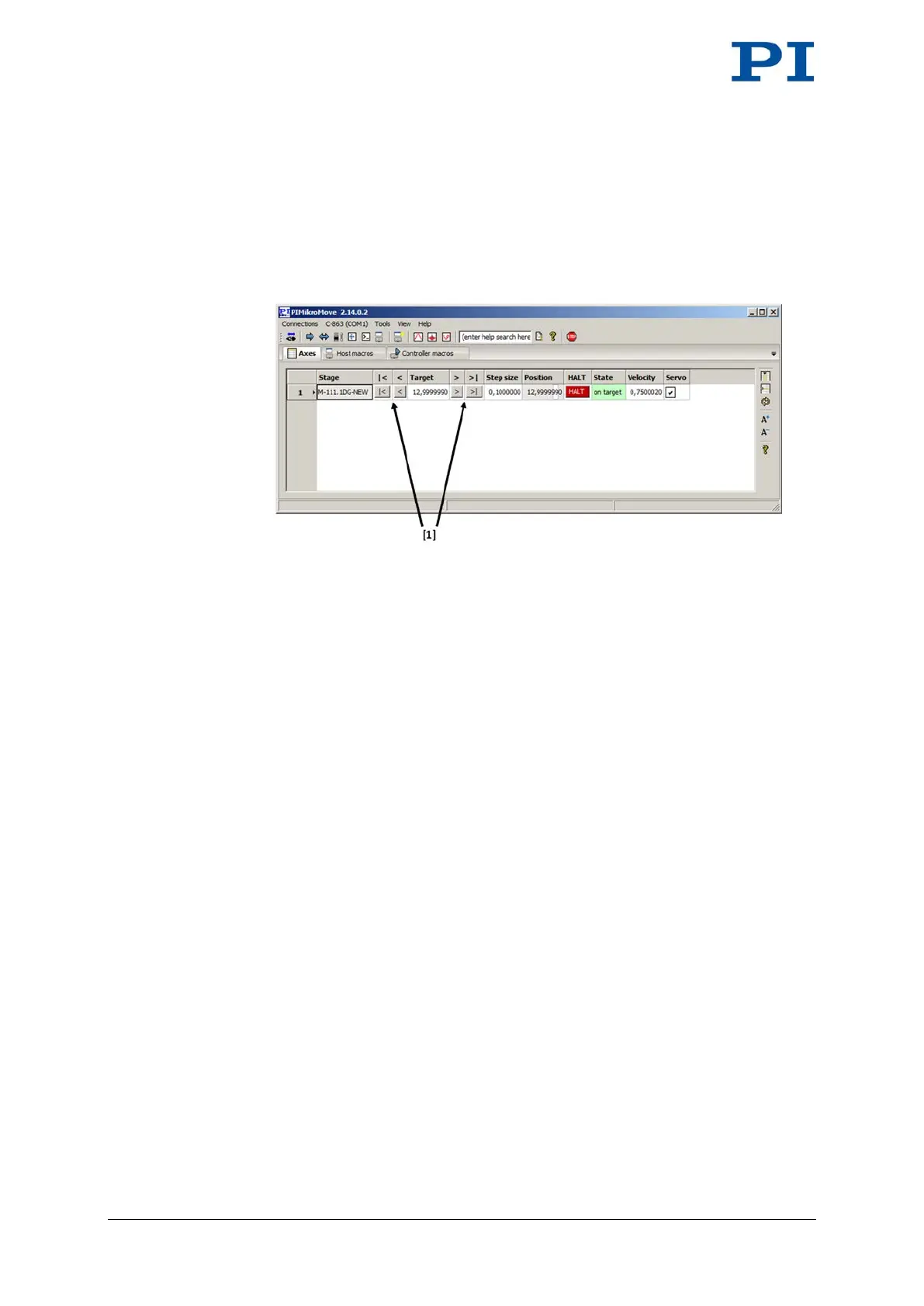60 Version: 2.0.0 MS205Equ C-863 Mercury Controller
4. Start a few test motions of the axis.
In the main window of PIMikroMove you can execute, for example, steps with
a certain step size by clicking the corresponding arrow keys for the axis.
Figure 13: Main window of PIMikroMove; [1] arrow keys for motion
7.6 Recording the Step Response
With the recording of the step response, you determine the settling behavior of the
stage in closed-loop operation. The procedure for PIMikroMove is described in the
following.
Prerequisite
With PIMikroMove you have started initial motions (p. 55).
All devices are still ready for operation.