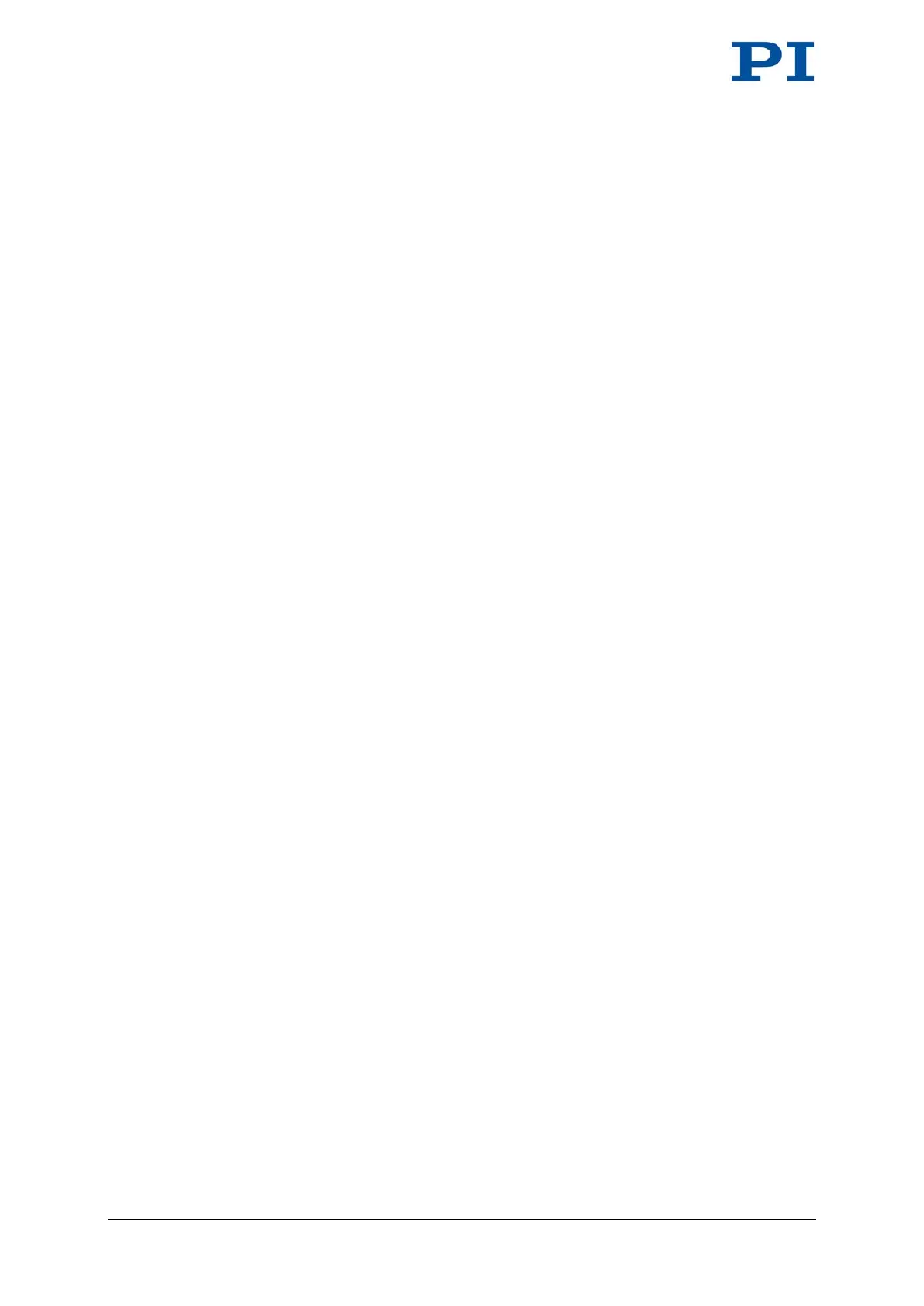30 Version: 2.0.0 MS205Equ C-863 Mercury Controller
3. If you want to connect the controller to the PC via the USB interface:
a) Start the installation of the USB drivers by clicking on Yes in the particular
dialog window.
b) Follow the instructions on the screen.
Installing the PC software on Linux
1. Unpack the tar archive from the /linux directory of the product CD to a
directory on your PC.
2. Open a terminal and go to the directory to which you have unpacked the tar
archive.
3. Log on as a superuser (root rights).
4. Enter ./INSTALL to start the installation.
Pay attention to lower and upper case when entering commands.
5. Follow the instructions on the screen.
You can select individual components for installation.
6.1.2 Installing Updates
PI is constantly improving the PC software.
Always install the latest version of the PC software and the PIStages2.dat
stage database.
Prerequisite
Active connection of the PC to the Internet.
− If your PC does not have an Internet connection:
You have the A000T0032 Technical Note for the PI Update Finder on
hand. You can find the document either on the product CD or in our
Update Portal (http://www.update.pi-portal.ws) in the zip file for the PI
Update Finder.
If your PC uses a Windows operating system:
− If the PI Update Finder program is not on your product CD:
You have downloaded the PI Update Finder from our Update Portal
(http://www.update.pi-portal.ws) and unpacked it from the zip file into a
directory on your PC.
− You have the A000T0028 Technical Note for the PI Update Finder on
hand. You can find the document either on the product CD or on in the zip
file that you have downloaded for the PI Update Finder.