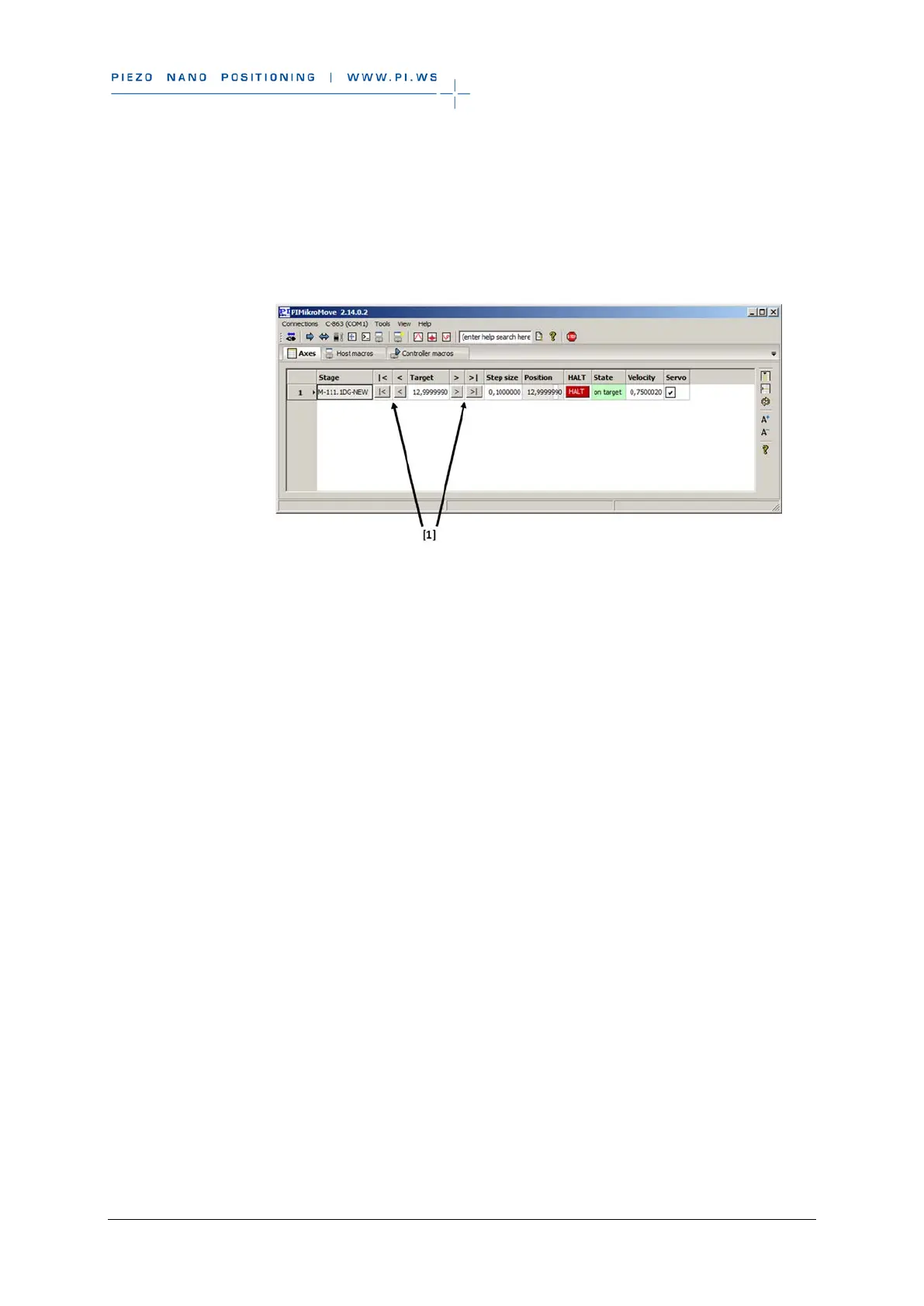C-863 Mercury Controller MS205Equ Version: 2.0.0 27
11. Start a few test motions of the axis.
In the main window of PIMikroMove you can execute, for example, steps with
a certain step size by clicking the corresponding arrow keys for the axis.
Figure 5: Main window of PIMikroMove; [1] arrow keys for motion