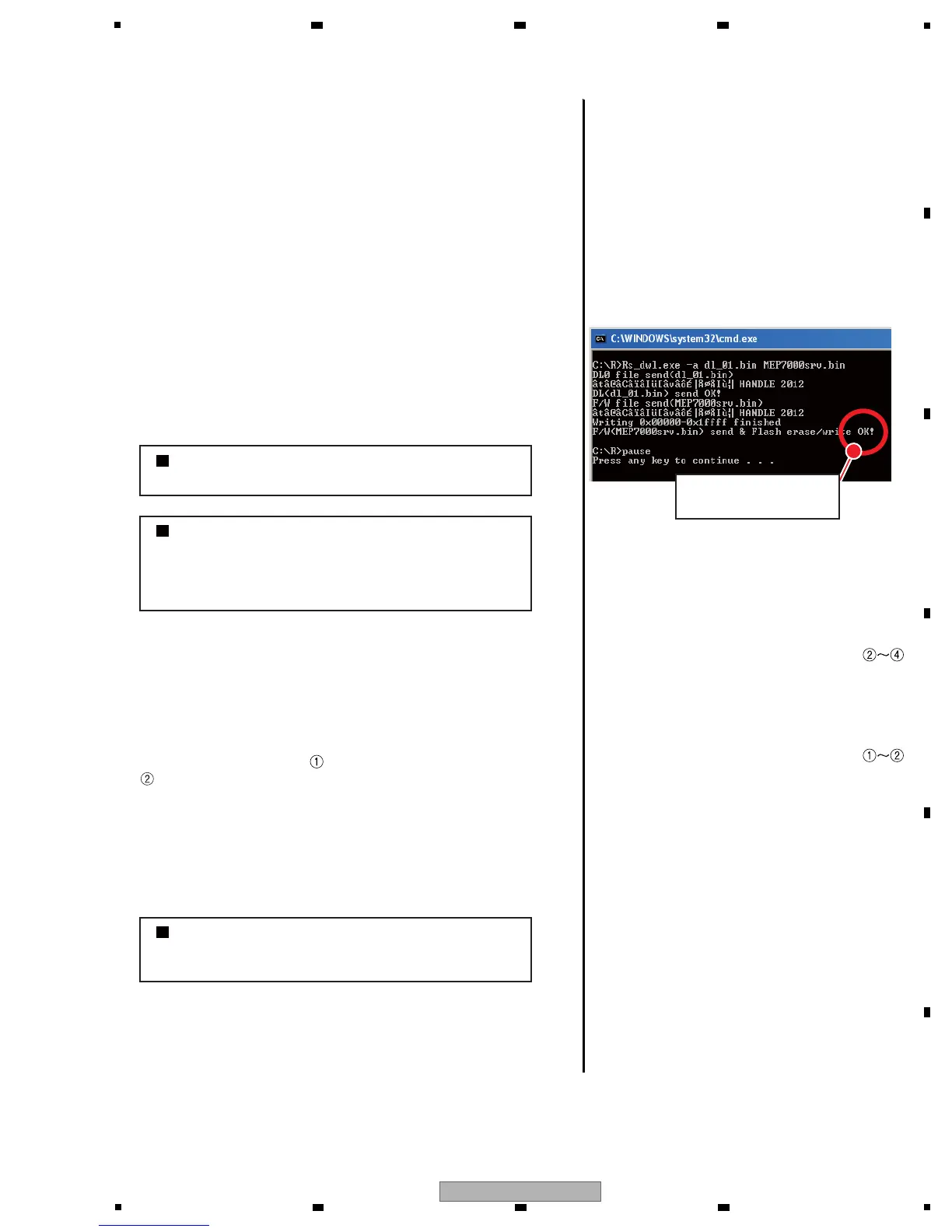131
MEP-7000
5
6 7 8
5
6 7 8
A
B
C
D
E
F
Display when the “dl.bat” file is started
Recovery is completed
when “OK!” is displayed.
It takes about 15 seconds for recovery.
NEVER turn the unit off during this process.
Be sure to update the DVD/CD drive firmware
program after recovery of the servo firmware
program.
If recovery fails, “OK!” is not displayed. Check
that the setting on the RS-232C conversion
board is correct, that the two short-circuit pads
are short-circuited, and that the drive unit is
turned on.
Before turning on the unit, make sure that the Board Assy is
not in contact with any metallic objects.
Activate “dl.bat.”
Open the “mep7000srv” folder and double-click on “dl.bat.”
Turn the unit off, by pressing the POWER key of the drive
unit.
Disconnect all the cables from the SRV Assy. Open the two
short-circuit pads that were short-circuited.
Reattach the DVD/CD drive to the drive unit then connect
the FFC (40-pin) cable and the PH cable for power supply
.
Connect the drive unit and the control unit then update the
firmware of the DVD/CD drive to the latest. See “Procedures
for Updating” in this manual for details.
After checking that updating has been successfully
completed, dress the cables, following the instructions in the
service manual. Then screw on the upper plate.
When the message “F/W(MEP7000srv.bin) send & Flash
erase/write OK!” is displayed, recovery is completed
successfully.
Start up the PC.
Press the POWER key of the drive unit to turn it on.
in “Connection configuration for recovery”
in “Connection configuration for recovery”
Note:
Note:
Note:
