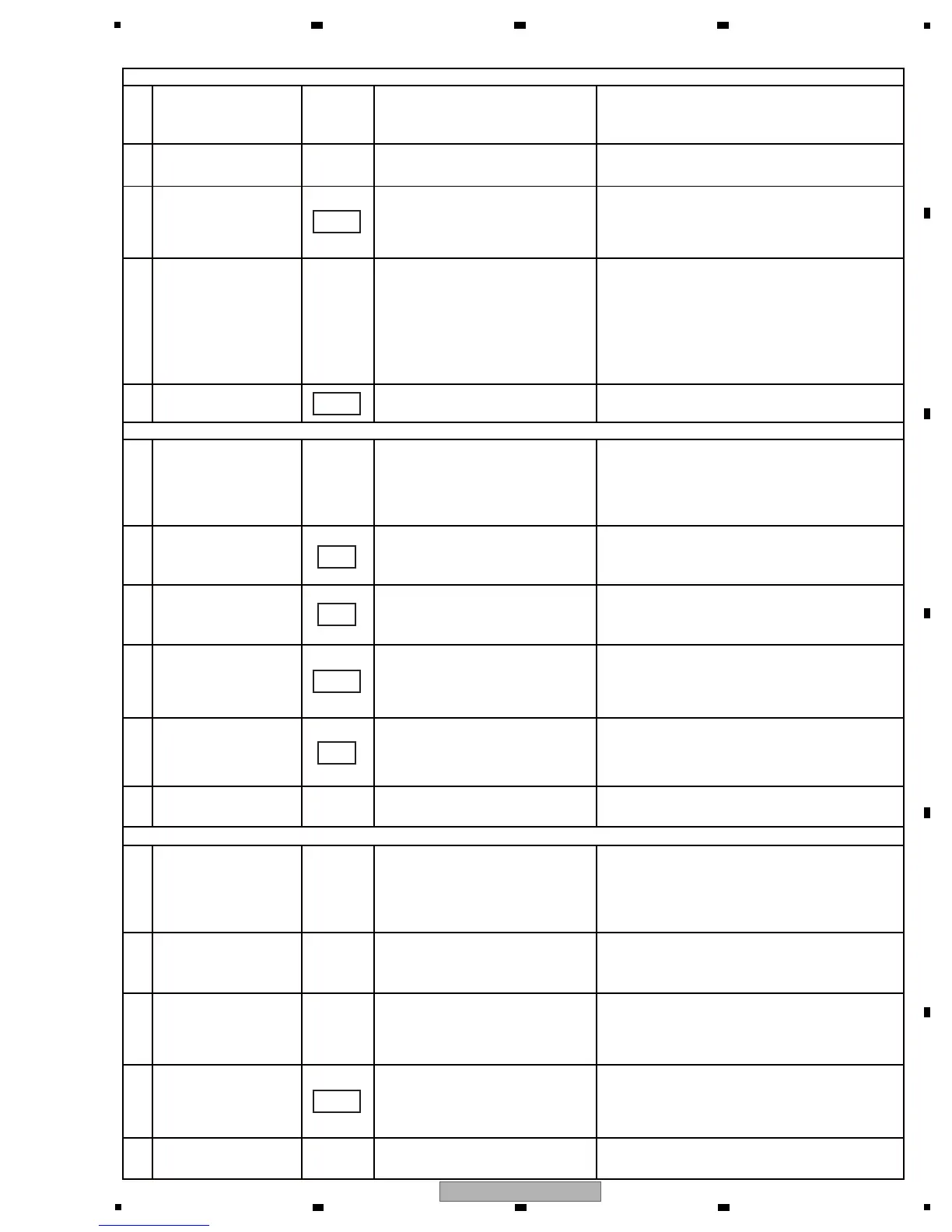Check if a signal is input or
output to/from CN500 on the
SMAIN Assy.
If there is a signal, go to [2] then [3].
If there is not a signal, go to [4].
Neither A nor B channel analog audio (L-ch/R-ch) is output.
A-channel digital audio signal is not output.
B-channel digital audio signal is not output.
-1 SMAIN ASSY
Check if the digital output cables
that connect the SMAIN and
SJACK Assys are securely
connected and if there is break-
age in the cables.
If a connection is loose, firmly connect the
cables.
If there is breakage, replace the Cable.
-1 Cable
Check if the digital output cables
that connect the SMAIN and
SJACK Assys are securely
connected and if there is break-
age in the cables.
If a connection is loose, firmly connect the
cables.
If there is breakage, replace the Cable.
-
-
1 Cable
Replace the FPGA (IC301).
--6 SMAIN ASSY
Replace the AUDIO DSP (IC501).
--6 SMAIN ASSY
Check the signal waveform from
Pin 1 of CN501 on the SMAIN
Assy.
If the signal is output, check the connections
on the SJACK Assy.
If no signal is output, go to [3].
2 SMAIN ASSY
-
Check the mounting status of the
digital audio output terminal (Pin
69) of the AUDIO DSP (IC501).
If a signal is output, go to [4].
If no signal is output, check the mounting
status of the IC. If it is properly mounted, the
port connector may be defective; replace it.
3 SMAIN ASSY
Check the signal from Pin 3 of
CN501 on the SMAIN Assy.
If the waveform can be measured, check the
connections on the SMAIN Assy.
If the waveform cannot be measured, go to [3].
2 SMAIN ASSY
Check the connections on the
SJACK Assy.
If there is a poor connection, resolder it.
Check if signals are input/output
to/from the audio filter
(IC10/IC11).
If no signal is output even if there is an input
signal, check the mounting status of the
IC10/11. If they are properly mounted, they
may be defective; replace them.
-
-
2 SJACK ASSY
Check the MUTEA#/MUTEB#
signals.
5 SMAIN ASSY
3 SJACK ASSY
Check the output signal from
DAC (IC506/IC507) and input
signal (DDATAA/DDATAB).
4 SMAIN ASSY
39
Check that a signal is output from
digital audio output terminal (Pin
31) of the FPGA (IC301).
If a signal is output, go to [4].
If no signal is output, resolder defective IC. If
the problem is not resolved, go to [5].
3 SMAIN ASSY
39
Check if the FPGA_16M clock
signal is input to the FPGA
(IC301).
If there is a clock signal, go to [6].
If there is not a clock signal, IC504 may be
improperly soldered. Resolder it. If the problem
is not resolved, replace the IC.
5 SMAIN ASSY
36
Check the input and output
signals to/from the channel A
(Q552) of the D-OUT buffer.
If no signal is output even if there is an input
signal, check the mounting status of the
D-OUT BUFFER (Ach: Q552). If it is properly
mounted, it may be defective; replace it.
4 SMAIN ASSY
20,21
Check the input and output
signals to/from the channel B
(Q553) of the D-OUT buffer.
If no signal is output even if there is an input
signal, check the mounting status of the
D-OUT BUFFER (Bch: Q553). If it is properly
mounted, it may be defective; replace it.
4 SMAIN ASSY
22,23
14~17
44,45
If no signal is intput, check the mounting status
of AUDIO DSP (IC501). If it is properly
mounted, the port connector may be defective;
replace the AUDIO DSP (IC501).
If a signal is input, check the mounting status of
DAC (IC506/IC507). If it is properly mounted,
the port connector may be defective; replace the
DAC (IC506/IC507).
