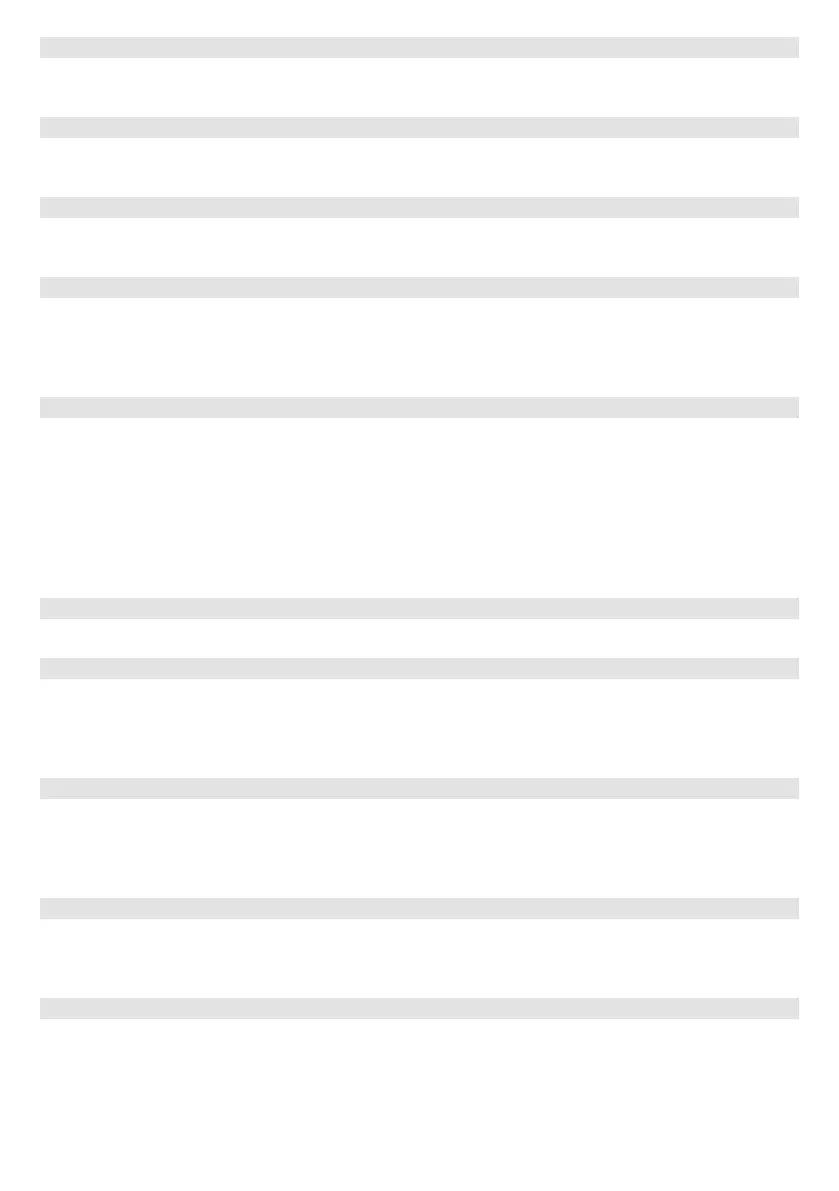48 - ATR244 - User manual
200
a .5.Hy .
Alarm 5 Hysteresis
Alarm 5 hysteresis.
-9999..+9999 [digit
1 p. 65
] (degrees for temp. sensors). Default 0.5.
201
A.5.L.L.
Alarm 5 Lower Limit
Lower limit selectable for the alarm 5 setpoint.
-9999..+30000 [digit
1 p. 65
] (degrees for temp. sensors). Default 0.
202
A.5. u .L.
Alarm 5 Upper Limit
Upper limit selectable for the alarm 5 setpoint.
-9999..+30000 [digit
1 p. 65
] (degrees for temp. sensors). Default 1750.
203
a .5. re.
Alarm 5 Reset
Alarm 5 contact reset type.
A. rEs.
Automatic reset (Default)
M. rEs.
Manual reset (manual reset by keyboard or by digital input)
M.rEs.S.
Stored manual reset (keeps the output status also after a power failure)
204
A.5.S. e.
Alarm 5 State Error
Alarm 5 output status in case of error.
If the alarm output is digital (SSR):
off
Digital output OFF. Default
on
Digital ouput ON.
If the alarm output is 0-10V:
0 V
0 V. Default
10 v
10 V.
If the alarm output is 0-20 mA or 4-20 mA:
0 ma
0 mA. Default
4 ma
4 mA.
20 ma
20 mA.
21.5 m a
21.5 mA.
205
rES.
Reserved
Reserved parmeter
206
a .5. d e.
Alarm 5 Delay
Alarm 5 Delay.
-3600..+3600 seconds. Default: 0.
Negative value: delay when exit alarm status.
Positive value: delay when enter alarm status
207
A.5.S. p.
Alarm 5 Setpoint Protection
Allows or not to change the alarm 5 setpoint.
FrEE
Editable by the user (Default)
Lock
Protected
Hid E
Protected and not visualized
208
A.5.Lb .
Alarm 5 Label
Selects the message to be visualized in case of alarm 5 intervention
0 Disabled. Default 0.
1-20 Message 1..20 (see customizable messages table)
209÷212 Reserved Parameters - Group K
Reserved parameters - Group K
