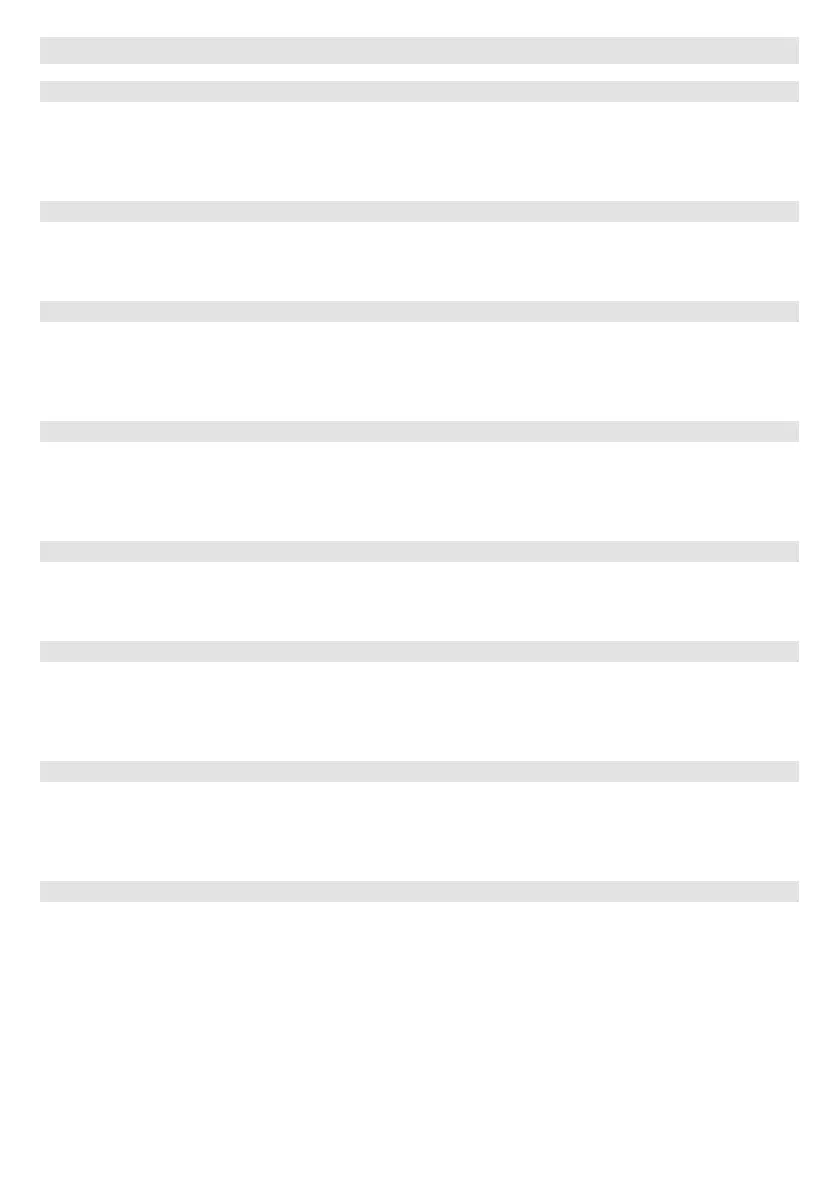62 - ATR244 - User manual
GROUP W -
ti m r
- Timer
328
t m r.1
Timer 1
Enabling Timer 1
diS a b.
Disabled (Default)
Enab.
Enabled
En.St A.
Enabled and active at start
329
t.b. t.1
Time Base Timer 1
Selects time base for timer 1
m m.SS
minutes.seconds (Default)
h h.M M
hours.minutes
330
a.tm.1
Action Timer 1
Select the type of the action executed by the timer 1 to be related to an alarm..
Start
Start. Active during timer counting (Default)
End
End. Active at timer expiry
W A rn.
Warning. Active 5” before the timer expiry
331
t m r.2
Timer 2
Enabling Timer 2
diS a b.
Disabled (Default)
Enab.
Enabled
En.St A.
Enabled and active at start
332
t.b. t.2
Time Base Timer 2
Selects time base for timer 2
m m.SS
minutes.seconds (Default)
h h.M M
hours.minutes
333
a.tm.2
Action Timer 2
Select the type of the action executed by the timer 2 to be related to an alarm.
Start
Start. Active during timer counting (Default)
End
End. Active at timer expiry.
W A rn.
Warning. Active 5” before the timer expiry.
334
tM r. s .
Timers Sequence
Select the correlation between the two timers.
Sin G L.
Singles. Timers work independently (Default)
S e Q u e.
Sequential. When timer 1 ends, timer 2 starts.
LooP
Loop. When a timer ends, another starts.
335÷339 Reserved Parameters - Group W
Reserved parameters - Group W